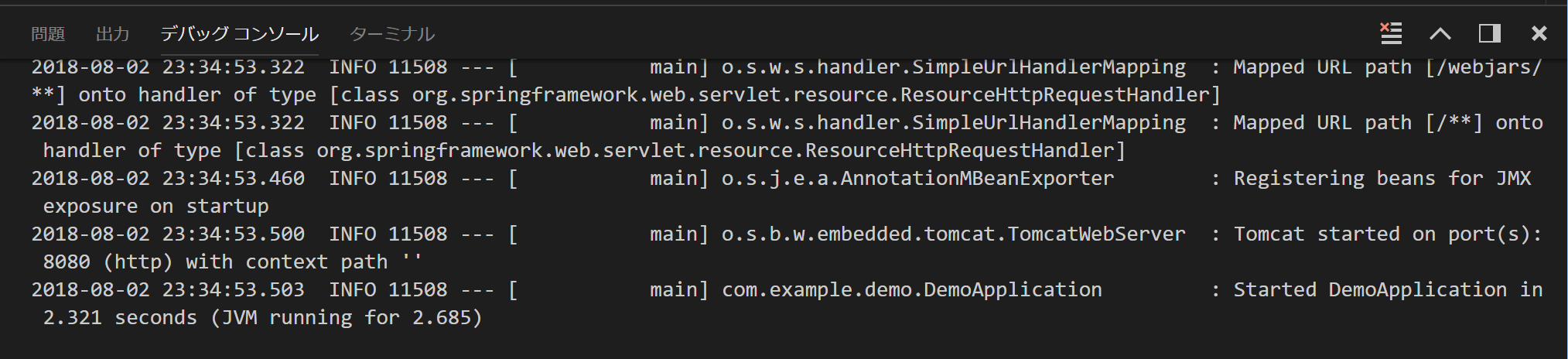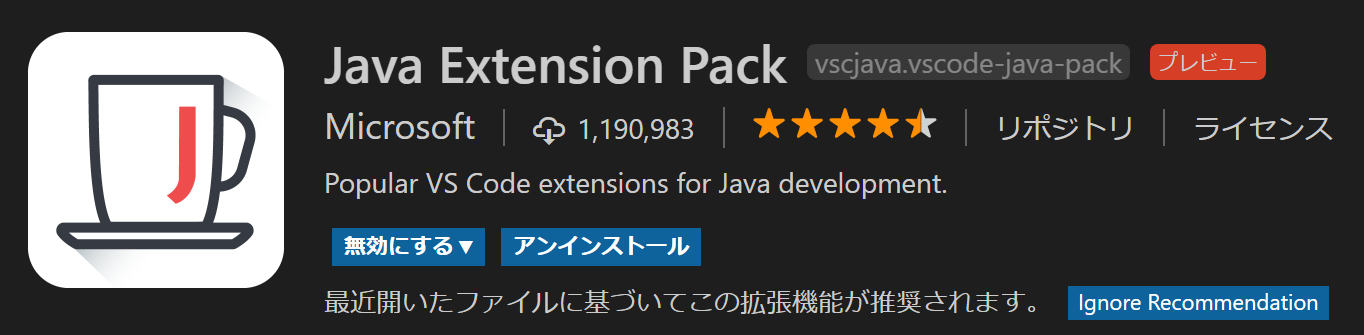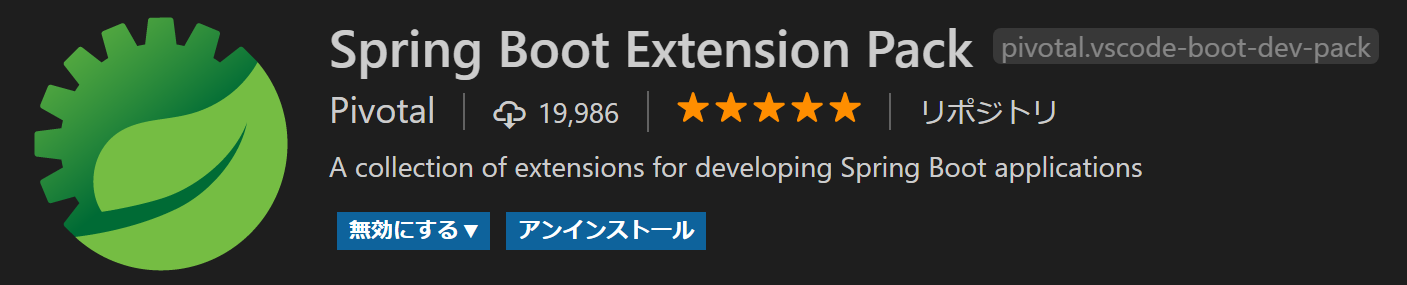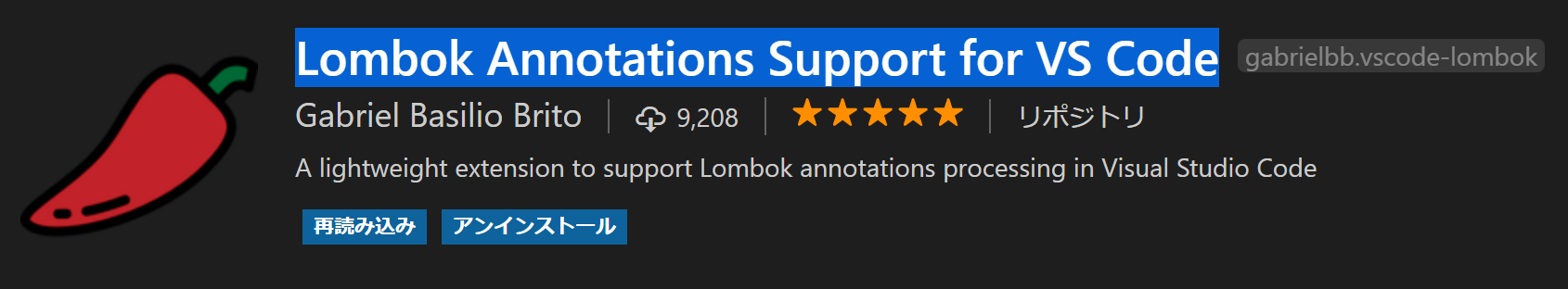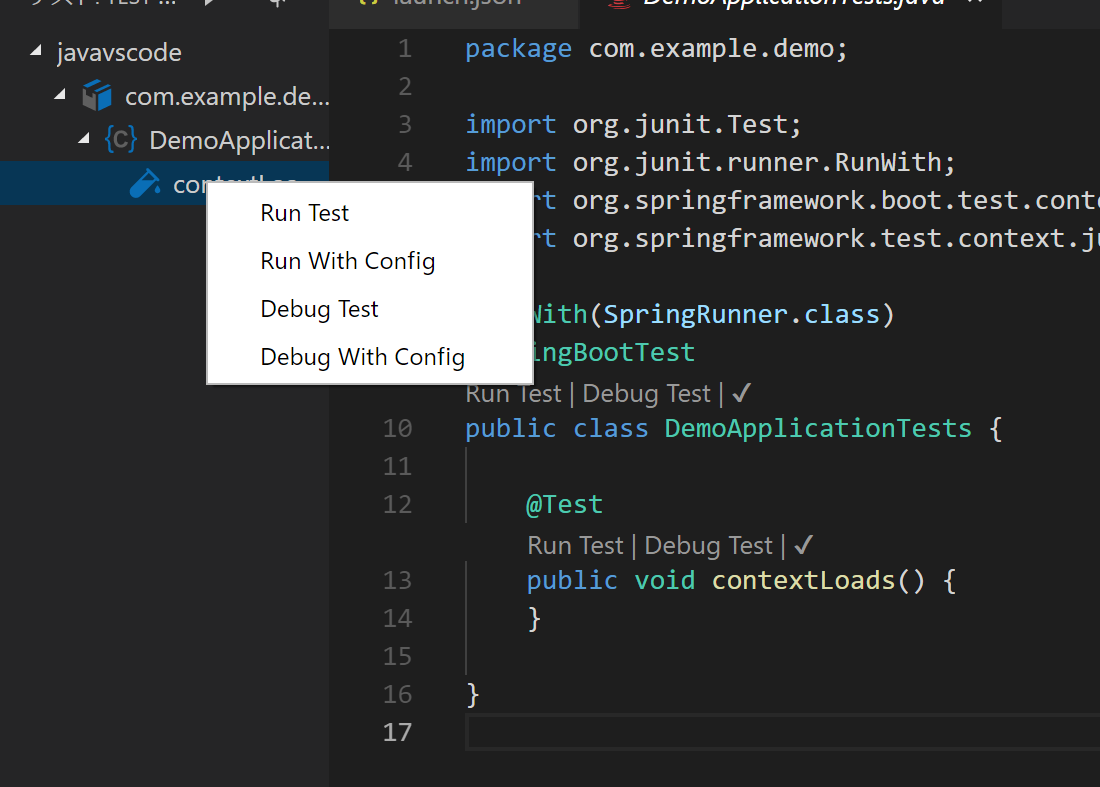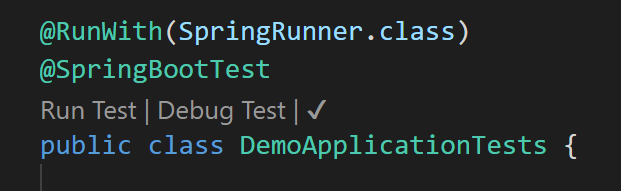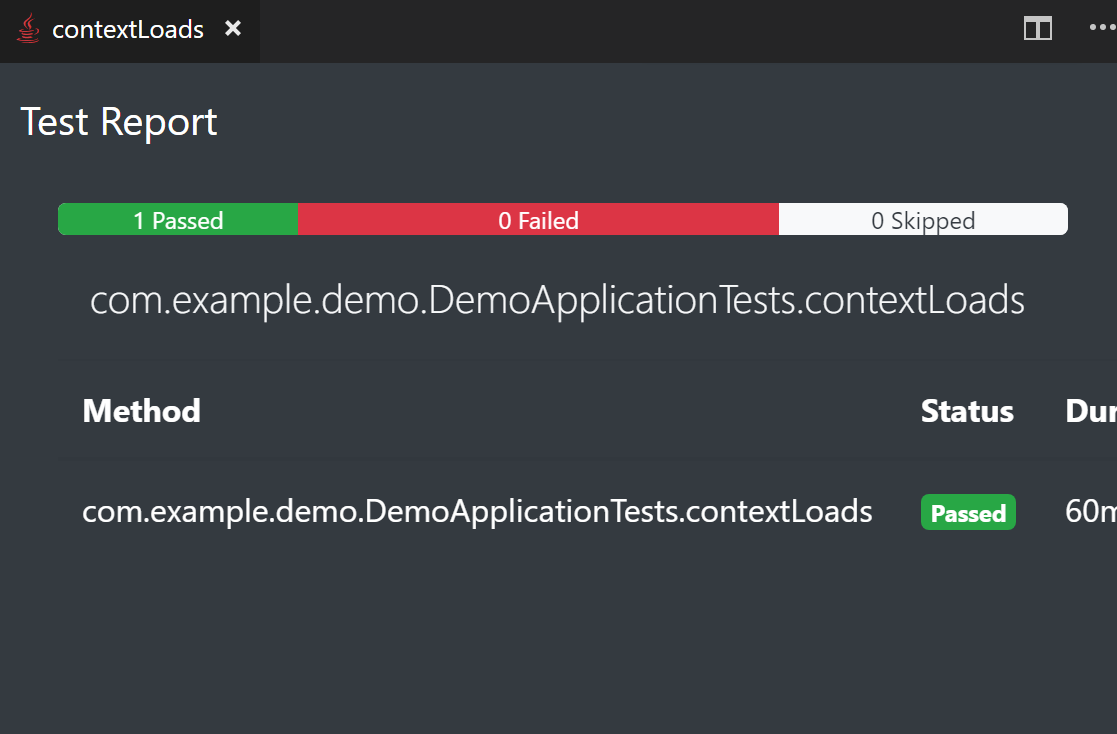VSCodeのLiveShare使ってJavaのモブプログラミングしたかったので調べてみた。
準備
Java Extension Packプラグインをインストール
Spring Boot Extension Packプラグインをインストール
(lombok使うなら)Lombok Annotations Support for VS Codeプラグインをインストール
Spring Bootプロジェクトを作る
以下のgif画像通りにやる
https://marketplace.visualstudio.com/items?itemName=vscjava.vscode-spring-initializr
Spring Bootアプリケーションを起動する
F5を押すと、 launch.jsonが作られるのでデバッグ用のポート番号を設定する
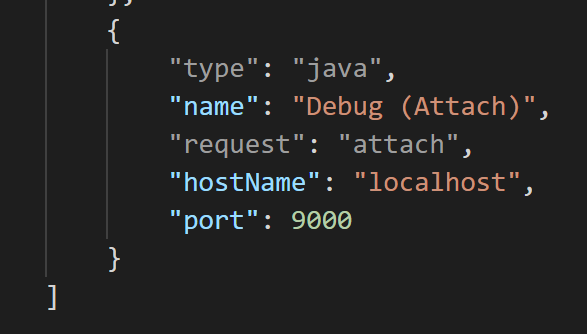
再度F5押すとSpring Bootアプリケーションが起動する