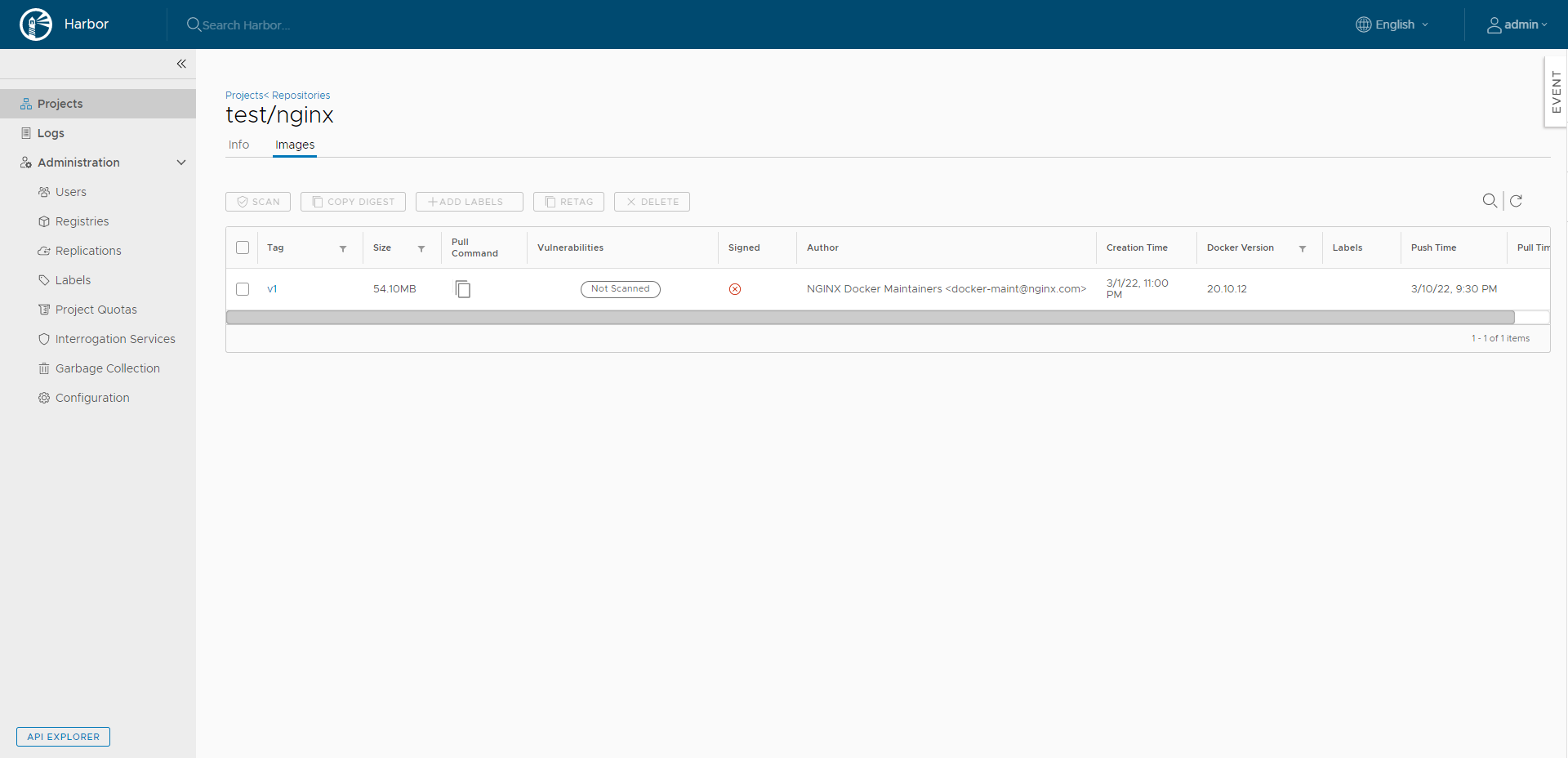Docker Registry
Harbor の主要なユースケースである private docker registry を試してみます。
まずは Harbor にログイン
admin ユーザでログインし、まずは Project を作ります。
Harbor の Registry は基本 Project 単位で管理していきます。
1 Project = 1 application の感覚で、Project にユーザを参加させ、権限を付与して利用していく流れです。
Public Project : 誰でも参照、Pull 可能
Private Project : Project Member のみが参照、Pull 可能
Project 作成後、ユーザを追加します。ユーザ追加する際に、role も指定できます。

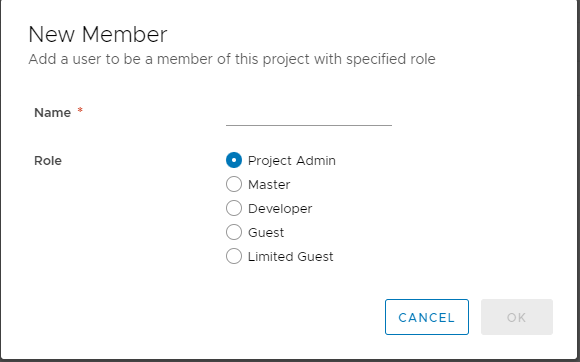
準備が終わったら、docker client から操作してみます。
Harbor に login
$ docker login https://harbor.nfvlab.test
Local registry にある nginx image に tag をつけます。
$ docker images
REPOSITORY TAG IMAGE ID CREATED SIZE
nginx latest c919045c4c2b 8 days ago 142MB
$ docker tag nginx harbor.nfvlab.test/test/nginx:v1
$ docker images
REPOSITORY TAG IMAGE ID CREATED SIZE
nginx latest c919045c4c2b 8 days ago 142MB
harbor.nfvlab.test/test/nginx v1 c919045c4c2b 8 days ago 142MB
tag 済みの image を push します。
$ docker push harbor.nfvlab.test/test/nginx:v1
1つのイメージが1つの repository となり、tag が変わると、同じ repository のなかに異なるバージョンのイメージが保存されます。
タグが多すぎると、管理しにくくなるので、Harbor は tag retention の機能を提供しています。
例えば最新の5バージョンのみを保存するとか、30日以内に push された image のみ保存するとかのルールを定義することも可能です。

最新の5バージョンのみを保存するルール

30日以内に push された image のみ保存するルール

ルールは1 Project 15つまで設定可能、実行も手動もしくは schedule による自動実施が可能。
Helm Charts Repo
Harbor は docker registry だけではなく、1.6.0 バージョン以降、Helm と連携し、Helm Chart の repo としても使えます。
Harbor に Helm Chart Repo の機能を有効にするためには Harbor install 時に、--with-chartmuseum のオプションをつけて install.sh を実行する必要があります。
既にインストールされた場合、Harbor の再起動プロセスが install.sh に組み込まれているので、もう一度 install.sh を実行すれば OK です。
便宜のために、Notary(イメージ署名) と Clair(イメージ脆弱性の解析) も併せて有効化しておきます。
$ sudo ./install.sh --with-notary --with-clair --with-chartmuseum
したら、Project の画面に Helm Chart が選べるようになりました。
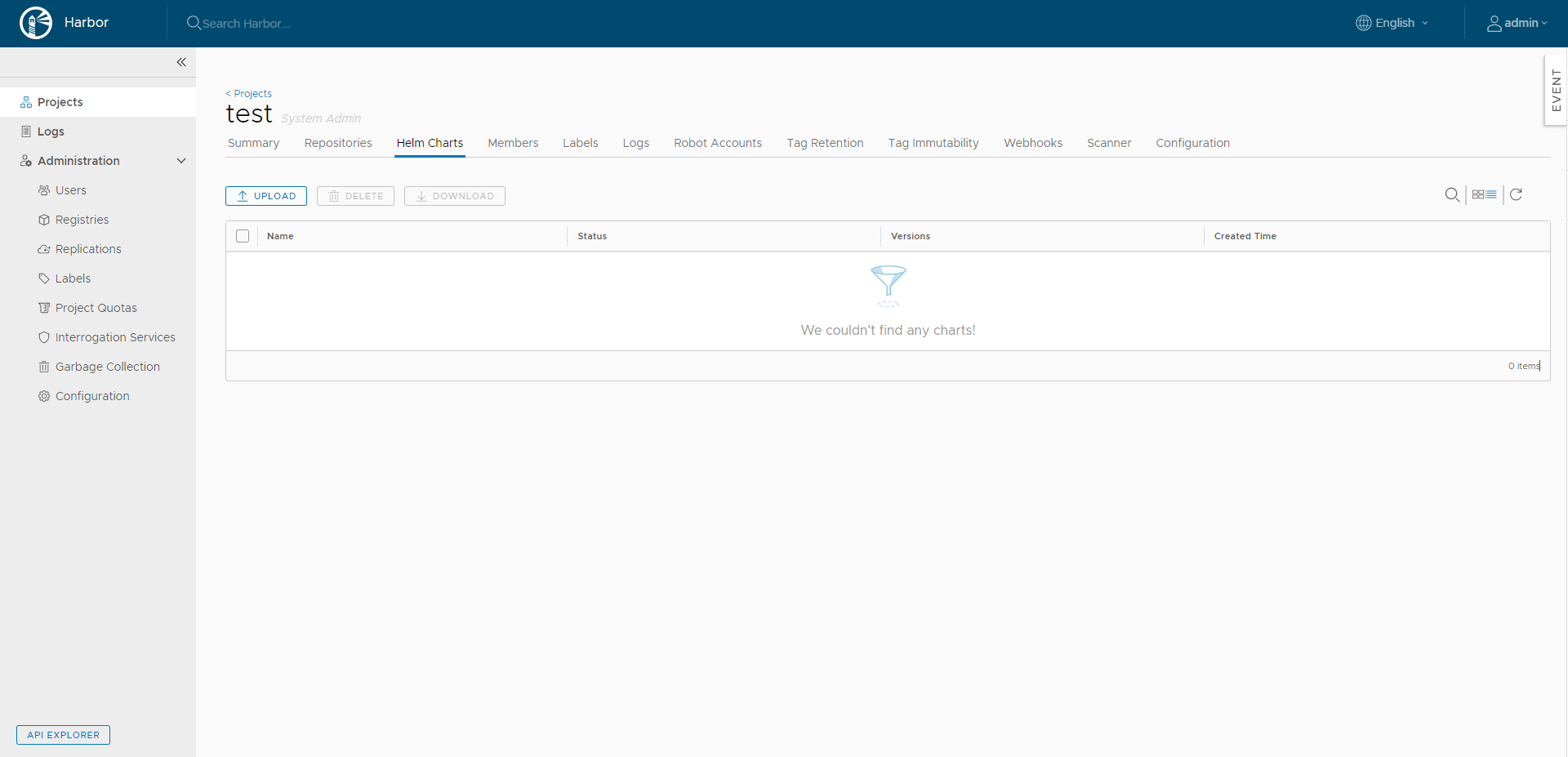
ここから helm char の upload/download が可能になります。
そして、client 側の helm も連携しておきます。
下記のコマンドを実行すると、Harbor は helm repo として登録されます。
そして、登録された repo から chart を pull したり、install したりすることが可能になります。
$ helm repo add --ca-file /etc/docker/certs.d/harbor.nfvlab.test/ca.crt --username=admin --password=VMware1! myrepo https://harbor.nfvlab.test/chartrepo/
$ helm repo list
NAME URL
myrepo https://harbor.nfvlab.test/chartrepo/
stable https://charts.helm.sh/stable