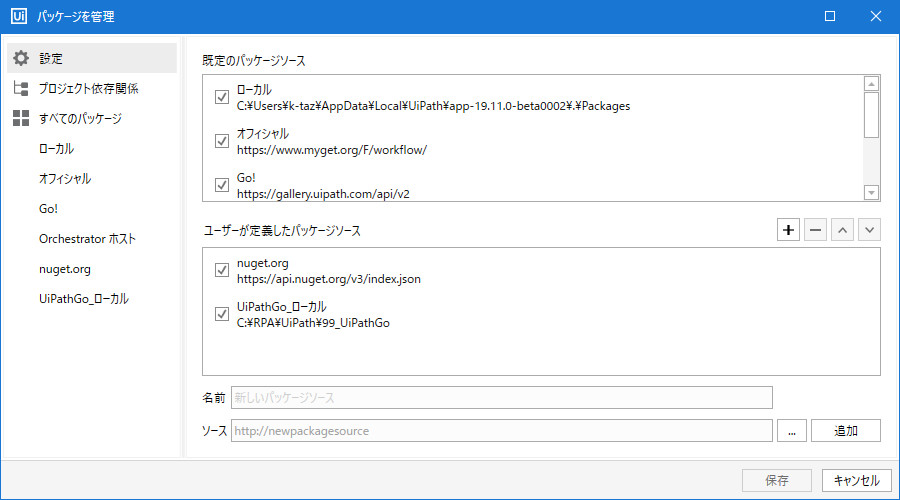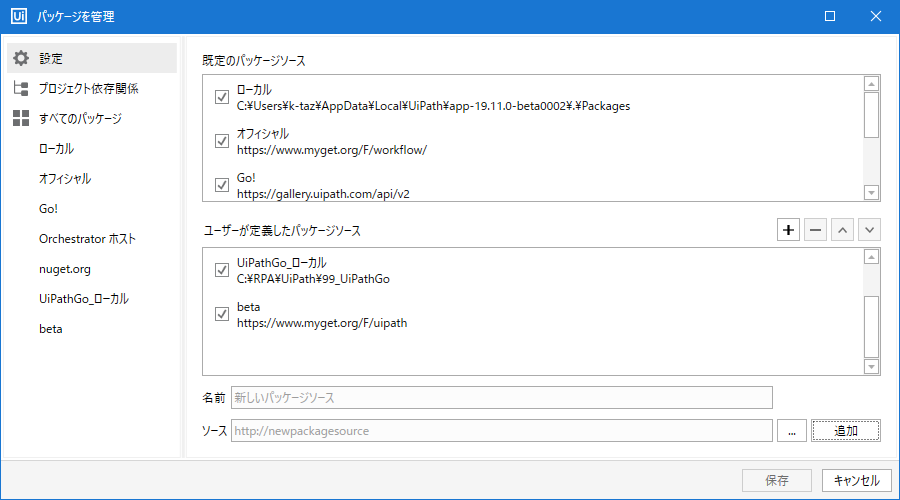UiPathに新たなOCRツールとしてOmniPage OCRが追加されました!
噂によるとMicrosoftOCRよる読取制度がいいとか…
ふむふむ、どうやら以下の2つを追加すればいいみたいだね![]()
・UiPath.OmniPage.Activities
・UiPath.OmniPage.Bundle.Extended
あれ![]()
ないけど…
・・・・・・・・・・・・
・・・・・・・・・
・・・・・・
・・・
この後めちゃくちゃ探したけど見つかりませんでした![]()
このままだと収まりがつかないのでUiPath社の非公式Twitterに問い合わせ。
@UiPathJapan_TS OmniOCRを導入しようとパッケージ管理よりUiPath.OmniPage.Bundle.Extendedが見当たりません。
— 池袋ゼロボ (@ccasterr_bdg) November 27, 2019
まだ追加されていないのでしょうか?https://t.co/DWlfKEThVH
返事が返ってきた![]()
確認したところ、beta版フィードをつくりそこからUiPath.OmniPage.Bundle.Extendedがインストールできます。
— UiPath Japan TS Team🍌🍊 (@UiPathJapan_TS) November 27, 2019
下記forumを参照していただきまして、betaフィードを作成していただけますか。(2号)https://t.co/mTfpxKIyTc https://t.co/09wgeynmOR
なるほど!
betaフィールドを追加してやればいいんだな![]()
簡単なんだ![]()
②設定を開く
③右下の[名前][ソース]を記載する欄の[ソース]に以下のURLを設定する
※名前はなんでもよい
https://www.myget.org/F/uipath

④追加ボタンを押す
後はいつも通り、すべてのパッケージから[omnipage]と検索してあげると…

・UiPath.OmniPage.Bundle.Extendedが出てきたんだ![]()
後はインストールすればOmniPage OCRが使えるようになります!
それはまた今度