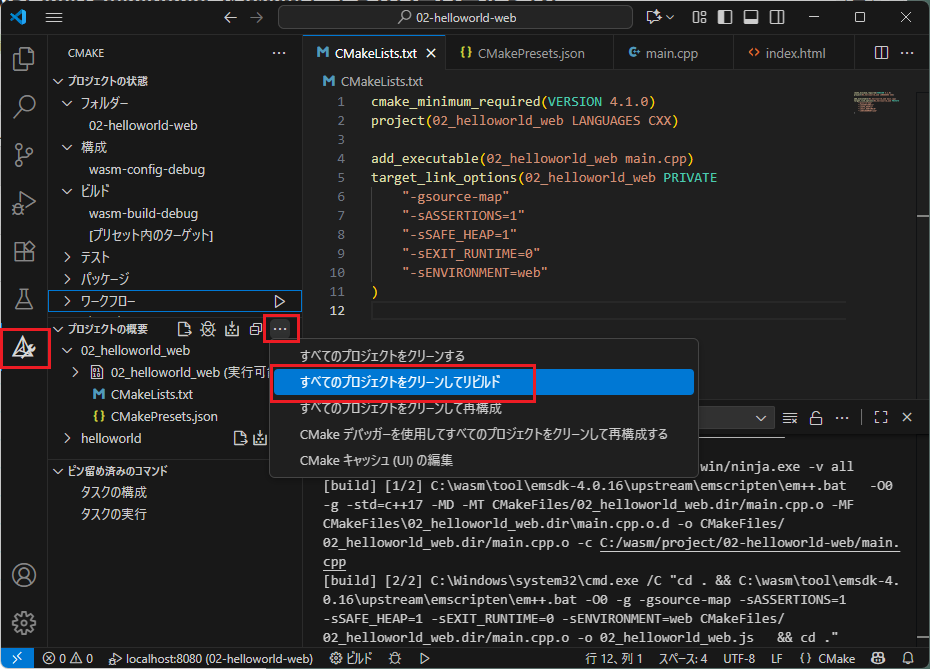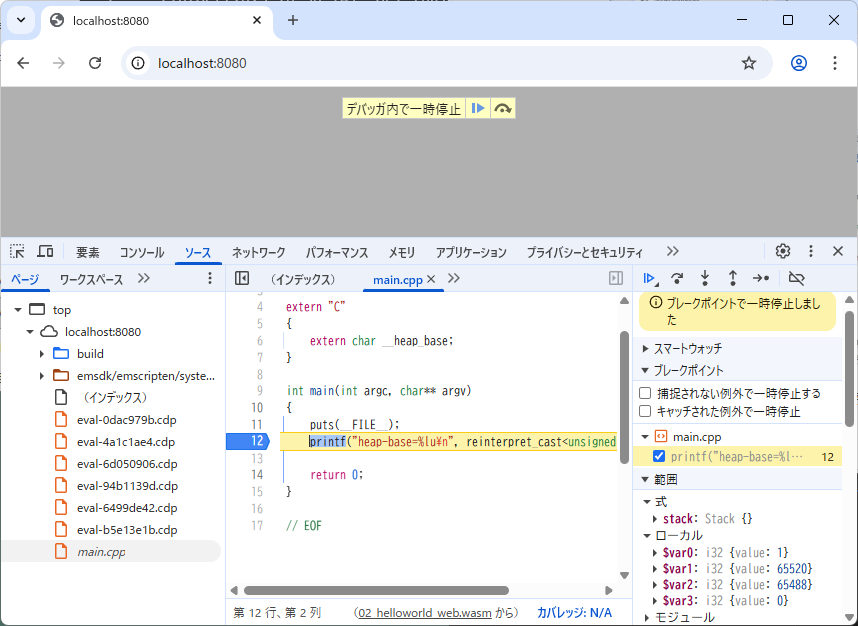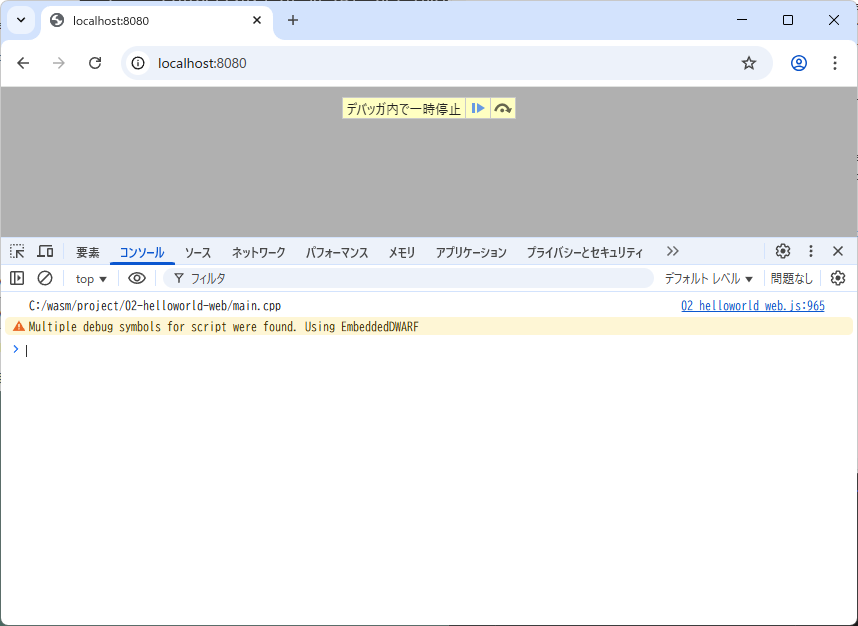ブラウザで C++ のコードをステップ実行
前の記事 で作成したプロジェクトの一部を変更しソースマップ ファイルを作成することで、ブラウザの開発者ツールを使って C++ のソースコードをステップ実行することができる。
C:\wasm\project\02-helloworld-web\CMakeLists.txt
cmake_minimum_required(VERSION 3.20)
project(02_helloworld_web LANGUAGES CXX)
add_executable(02_helloworld_web main.cpp)
target_link_options(02_helloworld_web PRIVATE
"-gsource-map"
"-sASSERTIONS=1"
"-sSAFE_HEAP=1"
)
追加した行は -gsource-map のみ。
この状態でプロジェクトをクリーン・ビルドする。
build ディレクトリにソースマップが作成されていることを確認。
C:\wasm>dir C:\wasm\project\02-helloworld-web\build\*.map
ドライブ C のボリューム ラベルは OS です
ボリューム シリアル番号は E886-5372 です
C:\wasm\project\02-helloworld-web\build のディレクトリ
2025/10/08 22:14 13,105 02_helloworld_web.wasm.map
1 個のファイル 13,105 バイト
0 個のディレクトリ 626,459,348,992 バイトの空き領域
この状態でブラウザの開発者ツールを開くと C++ のソースコードがステップ実行できる。
printf() で出力したものがコンソールに出力されている。
次回 は JavaScript から C++ の関数を呼び出してみる。