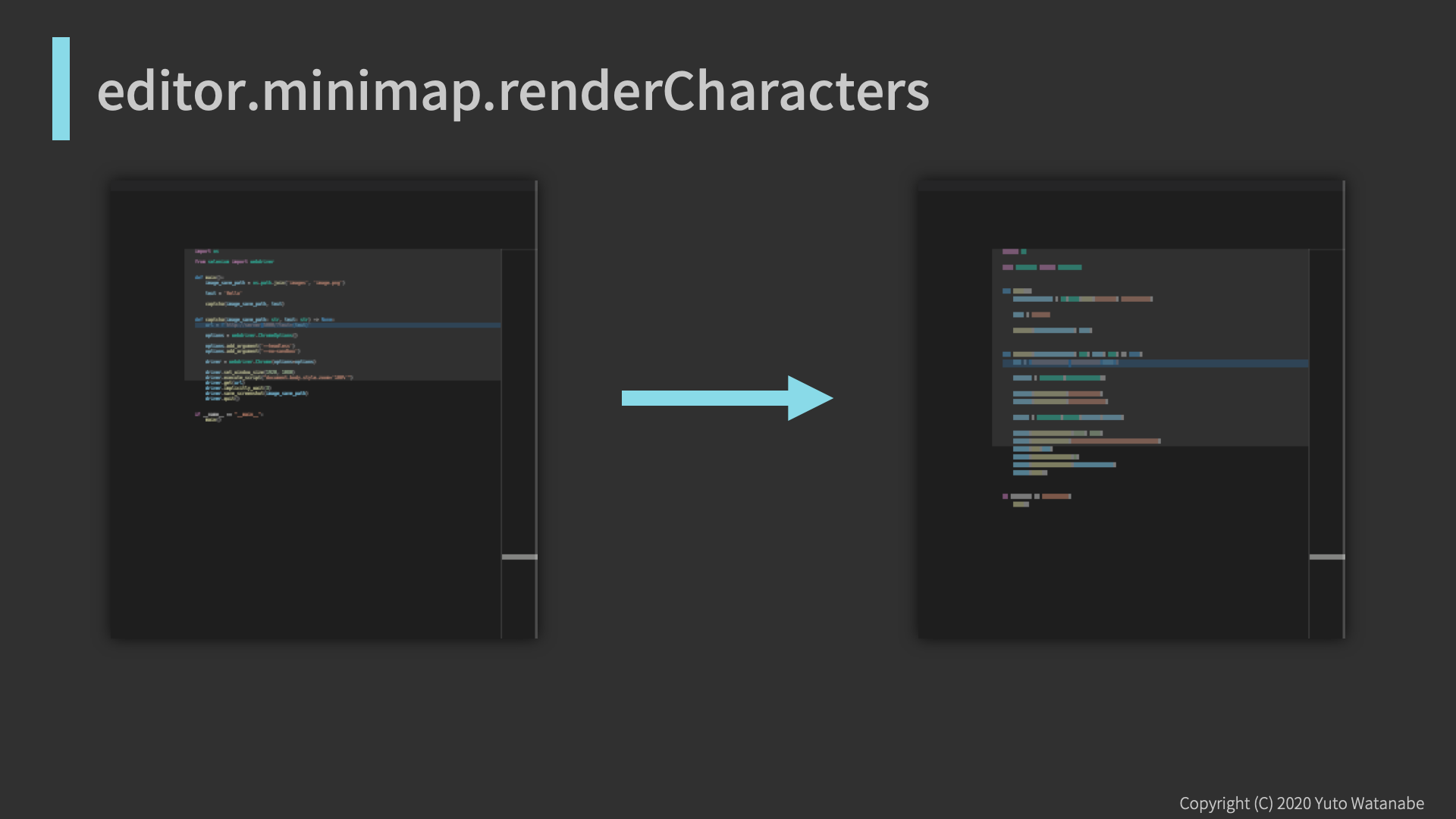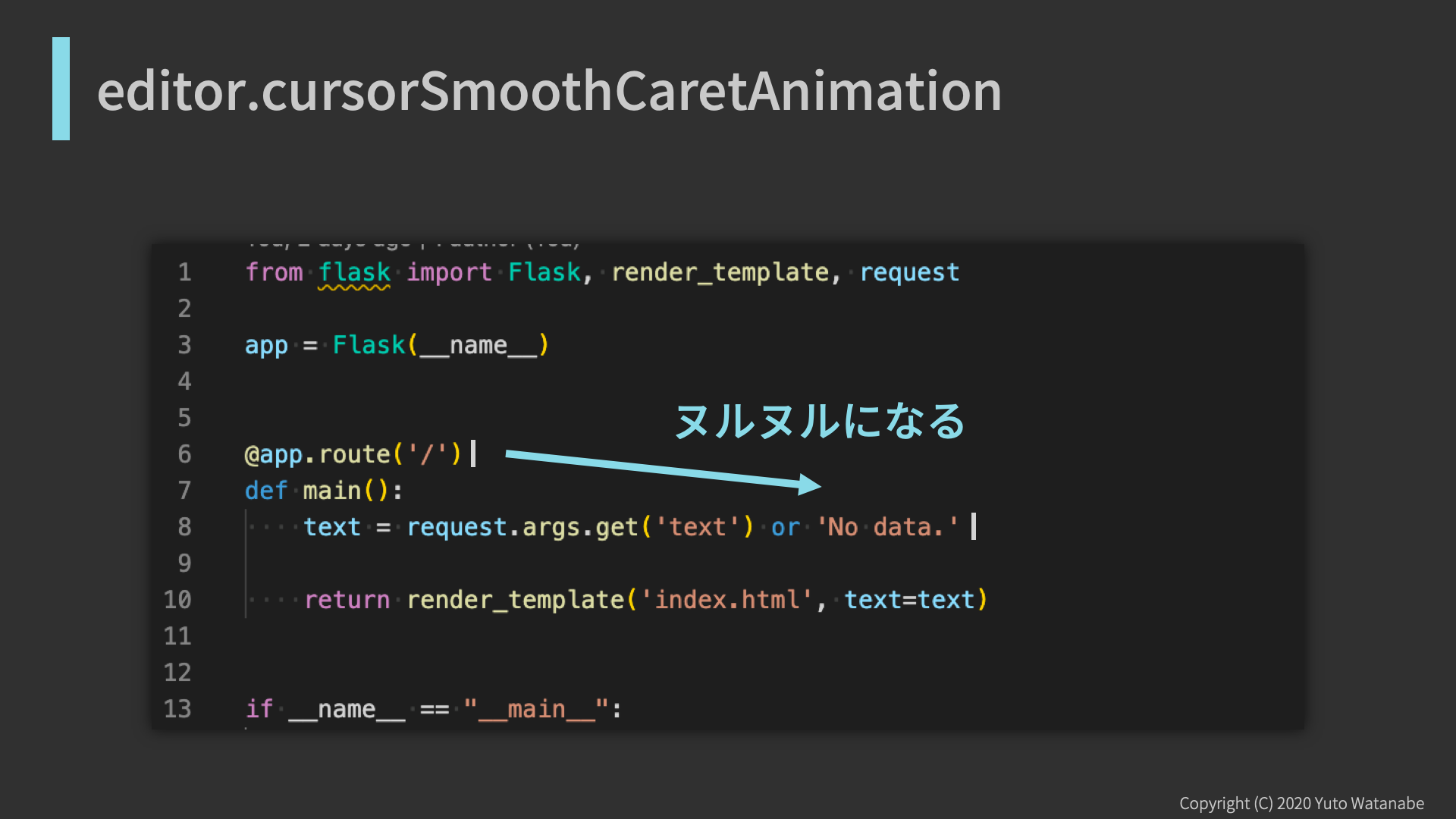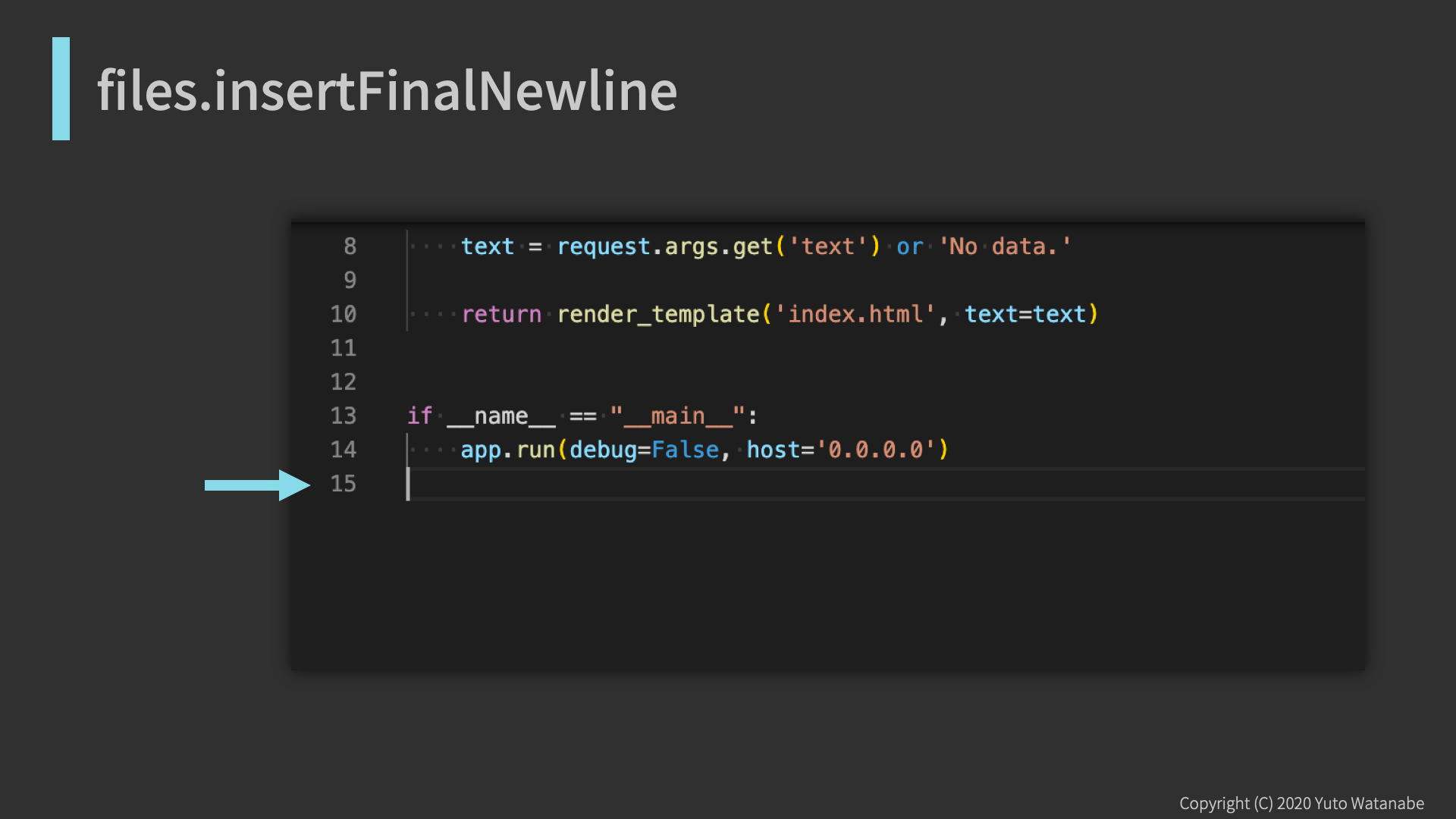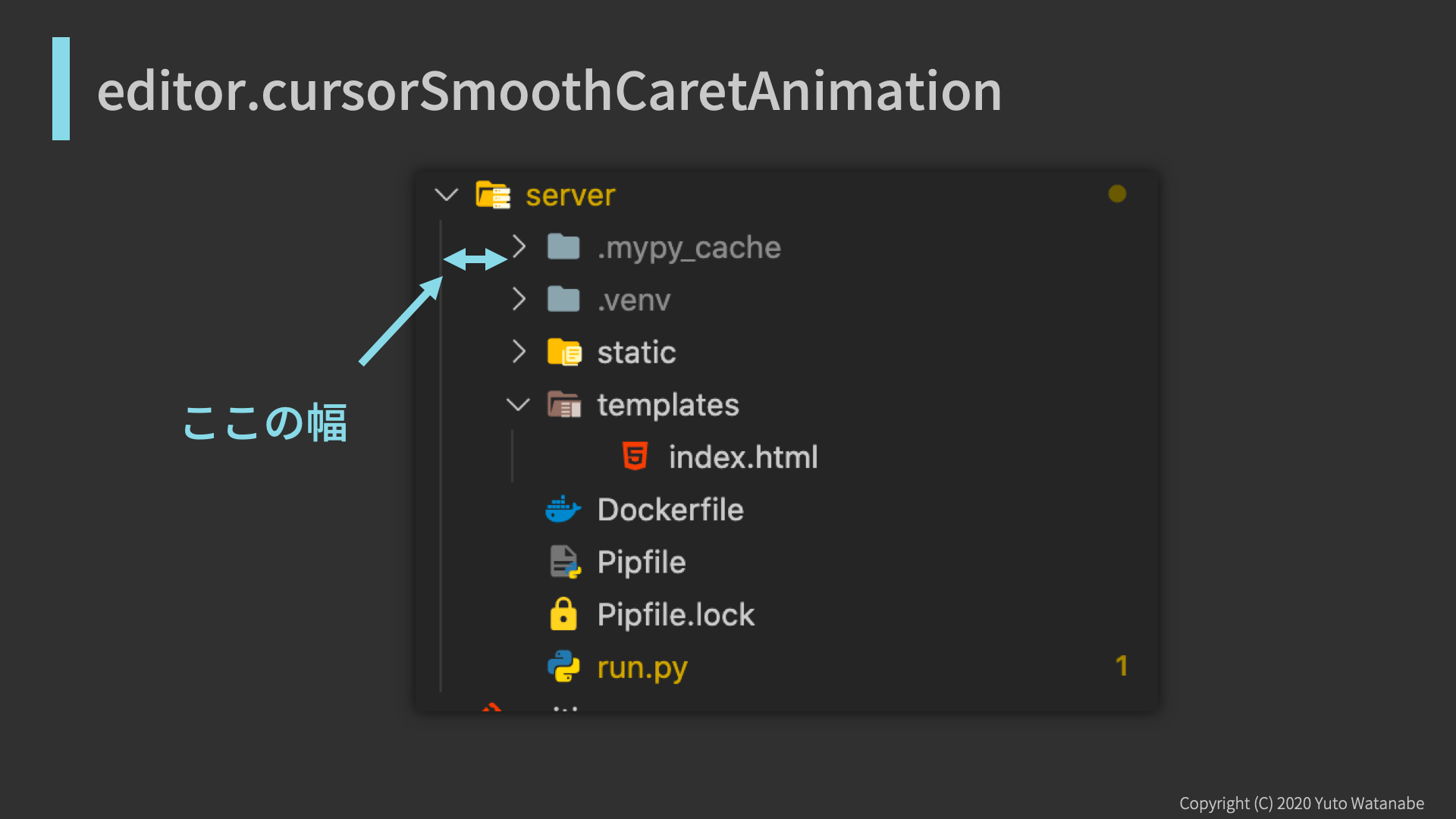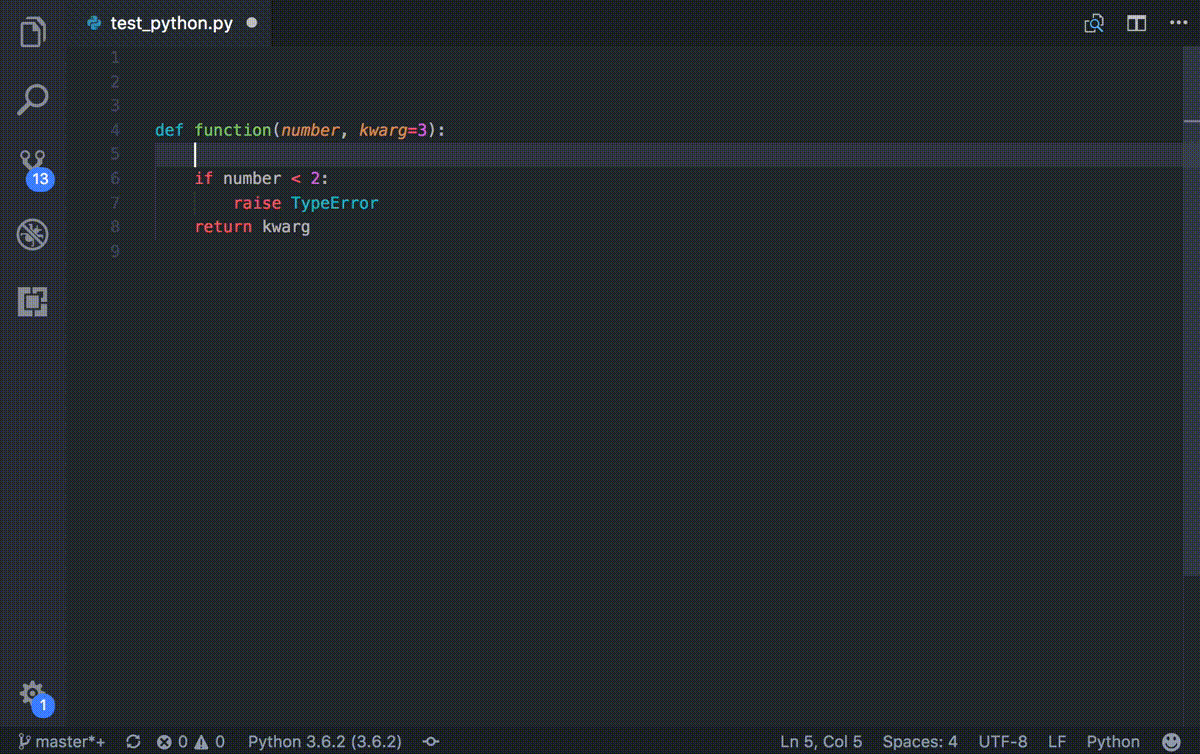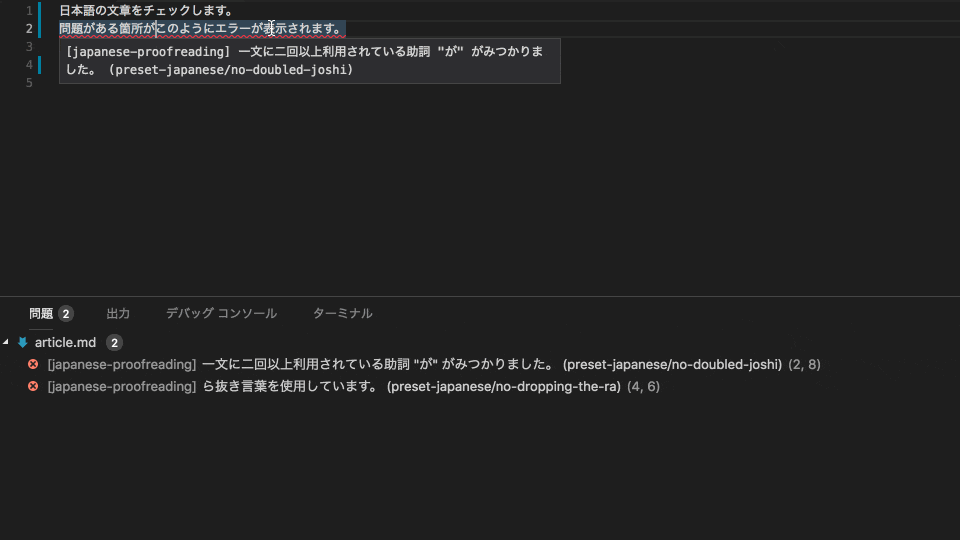はじめに
「これもおすすめっ!!」ってものがあったら教えて下さい!!
設定
1. ミニマップをカラーブロックに
false
editor.minimap.renderCharacters
2. なめらかなカーソルアニメーション
true
editor.cursorSmoothCaretAnimation
3. 保存時、ファイル末尾に空白行を挿入
true
files.insertFinalNewline
4. ツリーのインデントサイズ
30が丁度いい
workbench.tree.indent