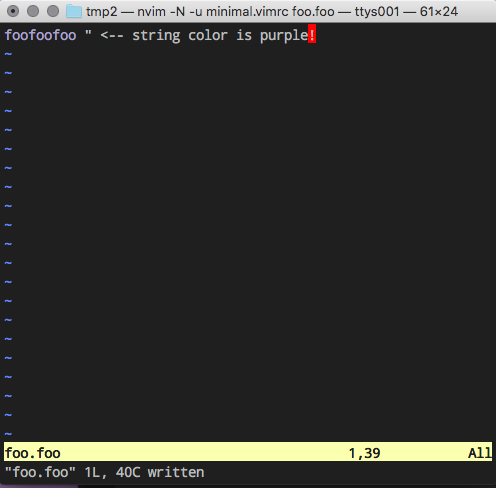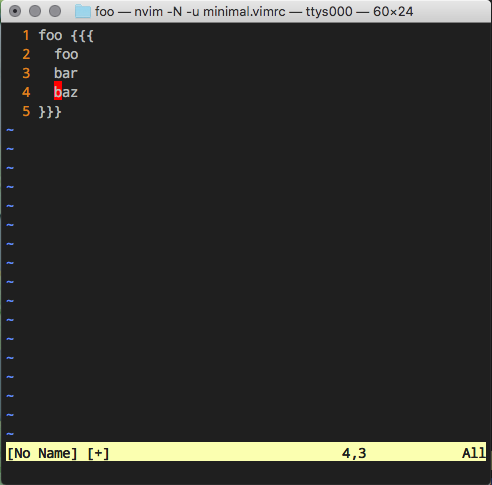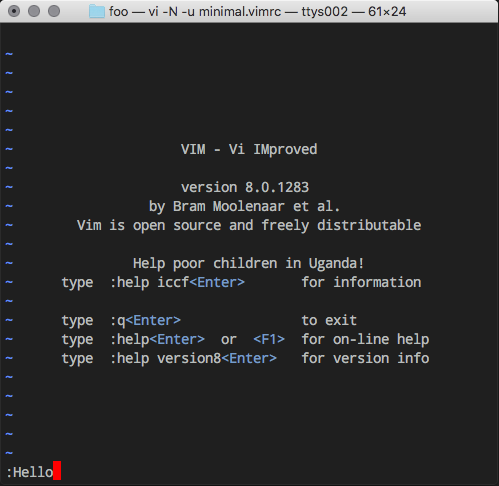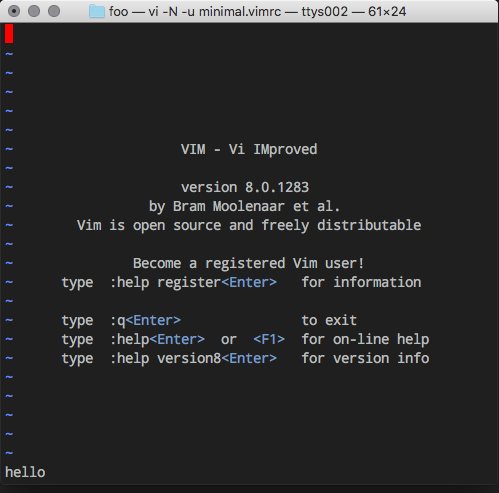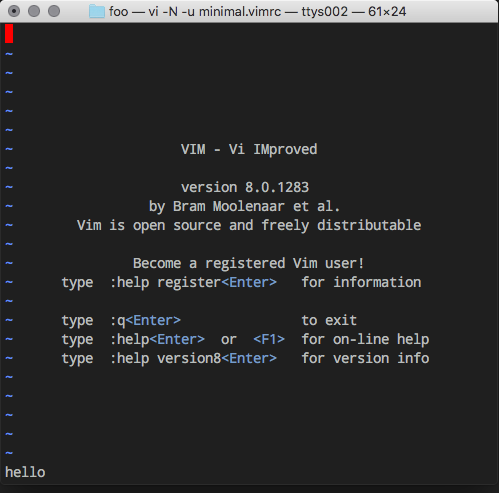Summary
vimrc を書くのに必要最小限な知識のまとめ
Thanks
Vim-JP の掲示板のみなさま
Index
| chapter | title | discription |
|---|---|---|
| 01 | minimal.vimrc | 必要最小限のvimrcを作る |
| 02 | syntax | 既存のカラースキームをちょっとだけ変更する |
| 03 | syntax | 自作のカラースキームを作成する |
| 04 | map and noremap | 自分好みのショートカットキーにする |
| 05 | options | vimの設定を自分好みにする |
| 06 | user command | 自作のコマンドを作成する |
| 07 | auto command | いろいろなきっかけでコマンドを実行させる |
| 08 | Folding | vimrcを管理しやすくするためにFoldingという機能をつかう |
| 09 | template | vimrcのベストプラクティス |
| 10 | Vim script | vimrcを作成するのに必要なVim scriptの最低限の知識 |
| 11 | Reference | vimrc作成に関してのいろいろな情報 |
01 minimal.vimrc
必要最小限の設定ファイルを書く
名前は minimal.vimrc
まずはここからスタート
# 作業用フォルダ foo を作る
$ mkdir foo/
# 作業用フォルダ foo に移動
$ cd foo/
# 設定ファイル minimal.vimrc を作成する
$ echo -e '"minimal.vimrc\n\nsyntax enable\nfiletype plugin indent on' > minimal.vimrc
vimrc
"minimal.vimrc
syntax enable
filetype plugin indent on
設定ファイル minimal.vimrc だけを使って vim をたちあげ
$ vim -N -u minimal.vimrc
02 syntax ( vimrc )
foofoofoo という文字を紫色にする
minimal.vimrc を下記のようにする
" minimal.vimrc
" --------------------------------------------------------
" foofoofoo という文字を紫色にする
" vimrc で色付け
" --------------------------------------------------------
" create autocmd group
augroup foo-vimrc
autocmd!
augroup END
syntax enable
filetype plugin indent on
" --------------------------------------------------------
-" local highlight group
+" define highlight group
" --------------------------------------------------------
" ハイライトグループ Foo を作成する
autocmd foo-vimrc ColorScheme * highlight Foo ctermfg=103 guifg=#8787af
" --------------------------------------------------------
" set color scheme
" --------------------------------------------------------
" colorscheme ron をセットする
colorscheme ron
" --------------------------------------------------------
-" local pattern to highlight group
+" add pattern to highlight group
" --------------------------------------------------------
" ハイライトグループ Foo に パターン を追加する
autocmd foo-vimrc FileType foo call matchadd( 'Foo', 'foofoofoo' )
" 拡張子が foo のファイルを filetype foo にする
autocmd foo-vimrc BufNewFile,BufRead *.foo setfiletype foo
foofoofooを入力してみる
$ vim -N -u minimal.vimrc foo.foo
03 syntax ( syntax file )
foofoofoo という文字を紫色にする
syntax フォルダ、syntax ファイルを作成する
# syntax フォルダをつくる
$ mkdir -p rc/syntax/
# syntax file を作成
$ vim rc/syntax/foo.vim
syntax match Foo "foofoofoo"
highlight Foo ctermfg=103 guifg=#8787af
minimal.vimrc を下記のようにする
" minimal.vimrc
" --------------------------------------------------------
" foofoofoo という文字を紫色にする
" syntax file で色付け
" --------------------------------------------------------
" create autocmd group
augroup foo-vimrc
autocmd!
augroup END
" syntax フォルダを path に追加する
set runtimepath+=./rc
syntax enable
filetype plugin indent on
" colorscheme ron をセットする
colorscheme ron
" 拡張子が foo のファイルを filetype foo にする
autocmd foo-vimrc BufNewFile,BufRead *.foo setfiletype foo
foofoofooを入力してみる
$ vim -N -u minimal.vimrc foo.foo
04 map and noremap
ポイント
ショートカットキーを変えるときに
プラグインのコマンドは map を使う
それ以外は noremap を使う
動作
map b a | noremap b a
map c b | noremap c b
map d c | noremap d c
map e d | noremap e d
map f e | noremap f e
map g f | noremap g f
map h g | noremap h g
map x h | noremap x h
|
x ---> a | x ---> h
プラグインのコマンドかどうか調べる方法
:echo maparg('gx')
<Plug>NetrwBrowseXVis
" <plug> とういのがみえたら map を使うと判断する
実際にやってみる
スペースを2回押したら
グーグルのホームページを表示する
minimal.vimrc を下記のようにする
" minimal.vimrc
" --------------------------------------------------------
" スペースを2回押したら
" グーグルのホームページを表示する
" --------------------------------------------------------
syntax enable
filetype plugin indent on
" netrwというプラグインのコマンド gx をスペース2回にマップする
map <Space><Space> gx
vimを立ち上げて グーグルのホームページアドレスを記入する
$ vim -N -u minimal.vimrc foo.foo
https://www.google.com/
ホームページアドレスの文字の上でスペースを2回押す
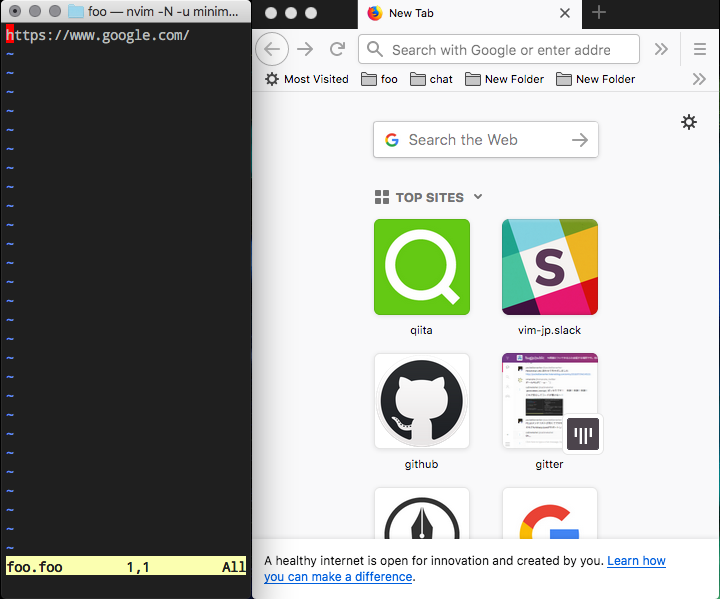
ブラウザーが立ち上がってグーグルのホームページが表示される
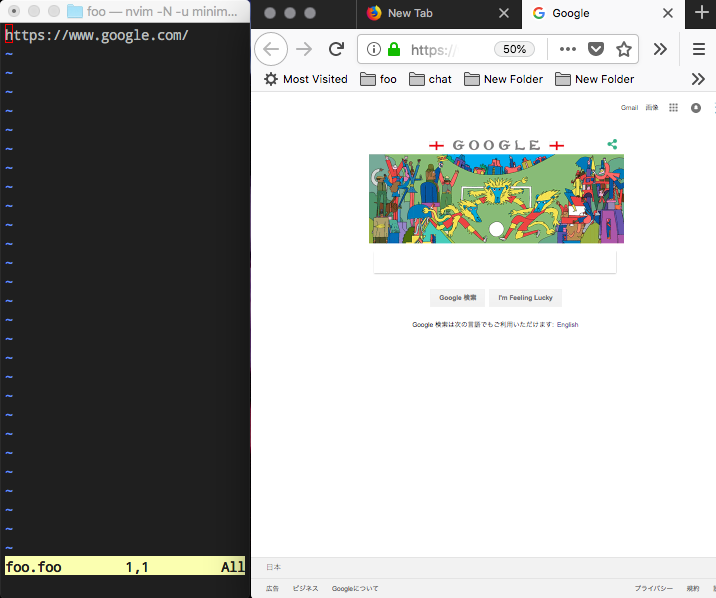
05 options
左側に行番号を表示する
折畳( fold )をする
minimal.vimrc を下記のようにする
" minimal.vimrc
" --------------------------------------------------------
" 左側に行番号を表示する
" 折畳( fold )をする
" --------------------------------------------------------
syntax enable
filetype plugin indent on
let &number = 1
let &foldmethod = 'marker'
vim をたちあげて foo {{{ foo bar baz }}} を記入してみる
$ vim -N -u minimal.vimrc
foo {{{
foo
bar
baz
}}}
option の設定詳細
help をみる!
:h option-list
各オプションの簡易説明: *option-list*
'aleph' 'al' Aleph文字(ヘブライ語)用のASCIIコードとする
'allowrevins' 'ari' 挿入モードとコマンドラインモードで、 CTRL-_ を使うことを認める。
'altkeymap' 'akm' デフォルトの第2言語(ペルシア/ヘブライ)
'ambiwidth' 'ambw' Unicode文字の不明瞭な文字幅を決定する
...
option のいろいろ
let を使うと綺麗に書ける ( これ重要! )
" Search
let &ignorecase = 1
let &smartcase = 1
let &incsearch = 1
let &hlsearch = 1
let &wrapscan = 1
option がとりうる値
let &number = 1 " boolean
let &tabstop = 4 " number
let &tags = "./tags,tags" " strings
scope
let &tabstop = 2 | set tabstop=2 | " global and local
let &g:tabstop = 2 | setglobal tabstop=2 | " global
let &l:tabstop = 2 | setlocal tabstop=2 | " local
operations for option
" boolean, number and strings
check value | set tabstop? | echo &tabstop
vim default | set tabstop& | nothing
" boolean
set on | set number | let &number = 1
set off | set nonumber | let &number = 0
toggle | set number! | nothing
" number
set value | set tabstop=2 | let &tabstop = 2
" string
add head | set tags^=foo | let &tags = join( [ 'foo', &tags ] , ',' )
add tail | set tags+=foo | let &tags = join( [ &tags, 'foo' ] , ',' )
delete | set tags-=foo | nothing
使っている vim に その option があるかどうか
" 1 is exists, 0 is not exists
echo exists('+tabstop')
option の設定状況 ( :TODO 追記する )
:set
:set all
06 user command
:Hello と入力してリターンすると hello と表示する
Hello コマンドを作成する
minimal.vimrc を下記のようにする
" minimal.vimrc
" --------------------------------------------------------
" Hello コマンドを作成する
" --------------------------------------------------------
syntax enable
filetype plugin indent on
command! Hello echo 'hello'
vim を立ち上げて :Hello リターンする
$ vim -N -u minimal.vimrc
:Hello
parameter for command
:h command-nargs
:h command-completion
:h command-range
07 auto command
Vimを立ち上げたときに下の窓に hello と表示するようにする
minimal.vimrc を下記のようにする
" minimal.vimrc
" --------------------------------------------------------
" Vimを立ち上げたときに
" 下の窓に hello と表示するようにする
" --------------------------------------------------------
" create autocmd group
augroup foo-vimrc
autocmd!
augroup END
syntax enable
filetype plugin indent on
autocmd! foo-vimrc VimEnter * echo 'hello'
vim を立ち上げる
$ vim -N -u minimal.vimrc
event
:h autocommand-events
08 Folding
vimrc を管理しやすくするための
Folding を使いやすくするするショートカットを設定する
minimal.vimrc を下記のようにする
" minimal.vimrc
" --------------------------------------------------------
" Folding を使いやすくするするショートカット
" --------------------------------------------------------
syntax enable
filetype plugin indent on
let g:mapleader = "\<Space>"
" カーソルの下の fold を open / close
noremap <leader>h zc
noremap <leader>l zo
" すべての fold を open / close
noremap <leader>m zM
noremap <leader>r zR
" カーソルの下の fold を open
" 他の fold を close
noremap <leader>i zMzv
vim を立ち上げて下記のように記入する
$ vim -N -u minimal.vimrc
foo {{{
foo
bar
}}}
bar {{{
foo
bar
}}}
baz {{{
foo
bar
}}}
vim を立ち上げて、入力して スペース m
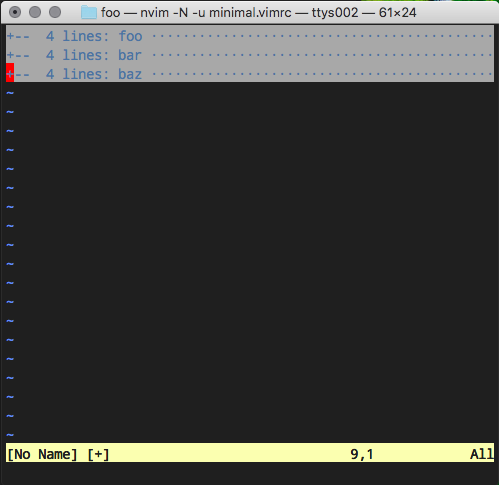
bar のところで、スペースをおして l を押す
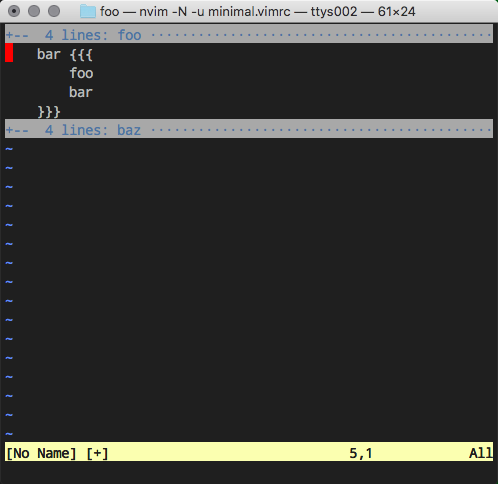
baz のところで、スペースをおして i を押す
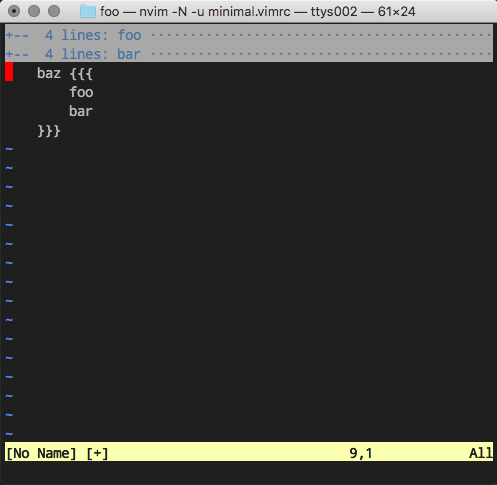
スペースを押して r を押す
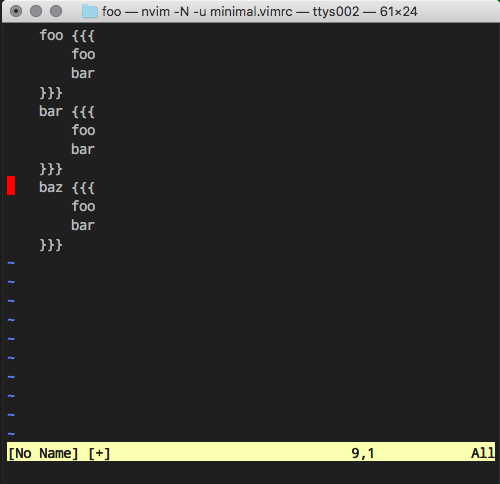
スペースを押して m を押す
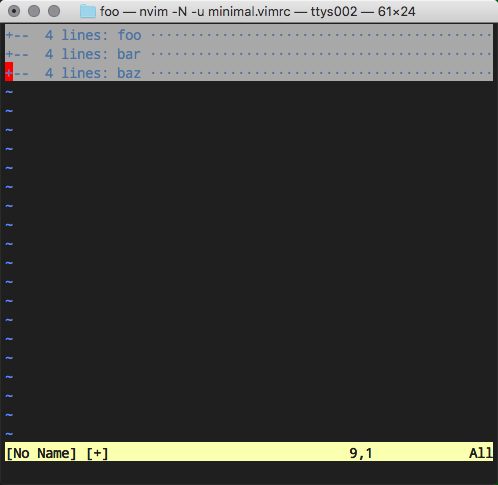
Folding のいろいろ
x foo のような先頭にx がある行を fold する
入力した後 zx もしくは zX と入力すると fold される
function! s:foo(lnum) abort
return match(getline(a:lnum),'^x\s') + 1
endfunction
let &foldmethod = 'expr'
" thanks @lambdalisue : get(funcref()) idea is good!
let &foldexpr = get(funcref('s:foo'), 'name') . '(v:lnum)'
09 template
いままでの設定をひとつの vimrc にまとめる
ベストプラクティスてきななにか
template.vimrc を下記のようにする
" template vimrc
" prepare {{{1
" おまじない的ないろいろ
if &compatible
let &compatible = 0
endif
" encoding
let &encoding = 'utf-8'
let &fileencoding = 'utf-8'
let &fileencodings = 'ucs-boms,utf-8,euc-jp,cp932'
let &fileformats = 'unix,dos,mac'
if !has('gui_running') && &encoding !=# 'utf-8'
let &termencoding = 'utf-8'
endif
" vimrc's scriptencoding
scriptencoding utf-8
" create autocmd group
augroup template-vimrc
autocmd!
augroup END
" }}}1 -------------------------------------------------
" plugins {{{1
" プラグインの設定いろいろ・・・
" turn plugins on
syntax on
filetype plugin indent on
" }}}1 -------------------------------------------------
" colorscheme {{{1
" create highlight group Foo
autocmd template-vimrc ColorScheme * highlight Foo ctermfg=103 guifg=#8787af
" set colorscheme
colorscheme ron
" }}}1 -------------------------------------------------
" options {{{1
" オプションの設定いろいろ・・・
let &number = 1
let &foldmethod = 'marker'
" }}}1 -------------------------------------------------
" key mappings {{{1
" ショートカットキーの設定いろいろ・・・
let g:mapleader = "\<Space>"
" open url
map <leader><leader> gx
" useful key mapping for Folding
noremap <leader>h zc
noremap <leader>l zo
noremap <leader>m zM
noremap <leader>r zR
noremap <leader>i zMzv
" }}}1 -------------------------------------------------
" file type {{{1
" ファイルタイプ別の設定いろいろ・・・
" set filetype foo to *.foo
autocmd template-vimrc BufNewFile,BufRead *.foo setfiletype foo
" add pattern 'foofoofoo' to highlight group Foo
autocmd template-vimrc FileType foo call matchadd( 'Foo', 'foofoofoo' )
" }}}1 -------------------------------------------------
" user command {{{1
" 自分で作ったコマンドいろいろ・・・
command! Hello echo 'hello'
" }}}1 -------------------------------------------------
" __END__ {{{
" おまじない的ないろいろ
" must be written at the last. see :help 'secure'.
let &g:secure = 1
" vim: expandtab softtabstop=2 shiftwidth=2
" vim: foldmethod=marker
" vim: foldcolumn=5
" }}}
開いた様子
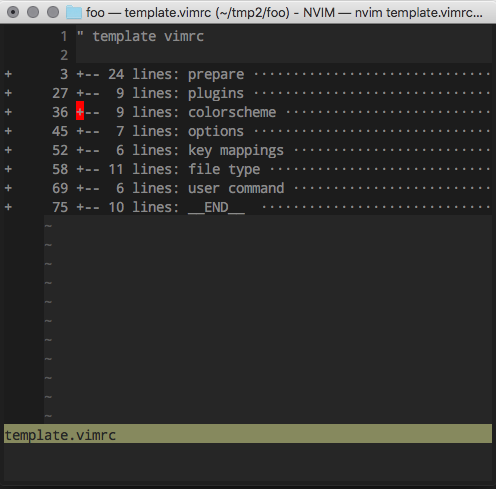
options のところにカーソルをもってきて、スペースを押して i
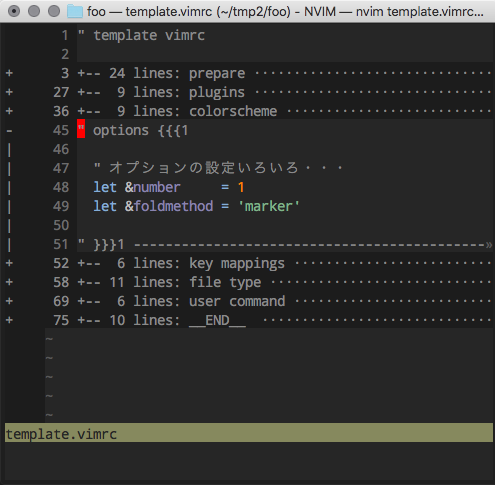
10. Vim script
vimrc を書くときに役にたつかもしれない Vim script の最低限の知識
TODO: いつか書く(かもしれない)
11.Reference
sample vimrc
callmekohei's vimrc
ujihisa's vimrc
kaoriya's vimrc
syntax
romainl/Apprentice/color chart
Tweaking Apprentice
Vim のカラースキームが微妙に気に食わないときの対処法
map and noremap
Folding
折り畳み嫌いの男が一夜でFolding freakにまでなった話