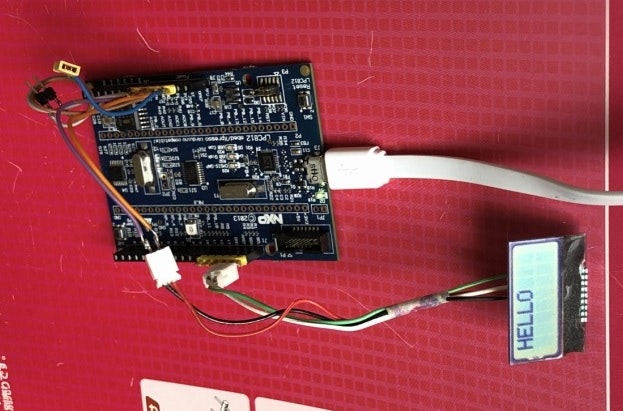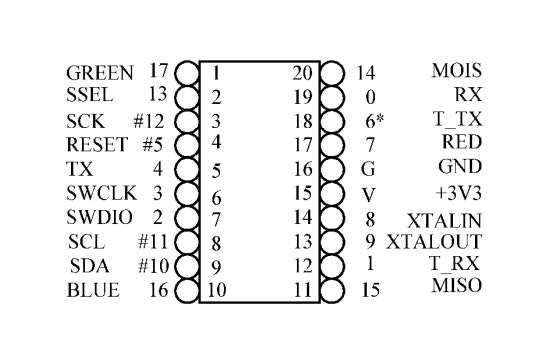x mbed2リビジョン144
x リビジョンを変更できる人むけ
目的
AQM0802Aのテスト
1.SCLとSDAを接続
2.電源の接続
3.下記のソースコードを書き込む
4.コンパイル実行で表示されたら終了
5.おわり
//I2C_LCD_HELLO_812_1
#include "mbed.h"
//AQM0802のI2Cアドレス
#define ADDR_LCD (0x7C) // address
//i2c initialization
// SDA SCL
I2C i2c(P0_10, P0_11); //812
//AQM0802の初期化コード
char INIT_com[]= {
0x0,0x38,
0x0,0x39,
0x0,0x4,
0x0,0x14,
0x0,0x70,
0x0,0x56,
0x0,0x6C,
0x0,0x38,
0x0,0xC,
0x0,0x1,
0x40,0x41
};
//AQM0802のクリアコード
char INIT_cls[]= {0x0,0x1};
//メイン関数
int main()
{
//液晶の初期化
wait_ms(200);
for(int ii=0; ii<11; ii++) {
i2c.write(ADDR_LCD, &INIT_com[ii*2], 2);
wait_ms(3);
} //for
//無限ループ
while (1) {
//液晶のクリア
i2c.write(ADDR_LCD,INIT_cls,2);
wait_ms(3);
//液晶に出力
char a[]="@HELLO";
i2c.write(ADDR_LCD, a, sizeof(a) );
//1秒待つ
wait_ms(1000);
}//while
}//main
-24-