API を直接実行すれば galaxy collection やプラグインを介さずにIBM Cloud PowerSystems Virtual Severs を操作できるのではと思い、 Ansible uri モジュールで Power Cloud API 実行を確認したログです。
環境:
・IBM Cloud PowerSystems Virtual Server サービス
参考:IBM Cloud Docs: IBM Power Systems Virtual Server の概説
・Ansible 2.9.9 (from Local Mac)
・前提となる API キーの取得: IBM Cloud Docs: API キーの作成
・前提となる CRN(クラウド・リソース名)の取得: IBM Cloud Docs クラウド・リソース名
・前提となる インスタンスIDの取得: IBM Cloud Docs : インスタンス ID の取得
使用する PowerCloud API、Ansible uri module
・PowerCloud API
使用するAPI : Power Cloud API "Create a new data volume"
・Ansible uri module
参考:Ansible "uri module"
実行する Playbook
uri_volume_create.yml を以下のように作成しました。
---
- name: POWER VSI IAM TOKEN
hosts: localhost
gather_facts : no
tasks:
- name: Get IAM access token #<= TOKEN の発行
uri:
url: https://iam.cloud.ibm.com/identity/token
method: POST
headers:
Accept: application/json
Content-Type: application/x-www-form-urlencoded
body:
grant_type: urn:ibm:params:oauth:grant-type:apikey
apikey: < API key を入力 >
body_format: form-urlencoded
validate_certs: no
register: auth_token
- name: Set Variable OS_TOKEN
set_fact:
OS_TOKEN: "{{ auth_token.json.access_token }}"
- name: Print OS_TOKEN #<= TOKEN の確認
debug:
var: OS_TOKEN
- name: Create Volume #<= ボリュームの作成
uri:
url: https://us-south.power-iaas.cloud.ibm.com/pcloud/v1/cloud-instances/< 事前に取得した instance_id >/volumes
method: POST
status_code: [200, 202] #<= なしで実行すると 202 が返りAnsible実行がfailed となったので追加しています。
headers:
Authorization: Bearer {{ OS_TOKEN }}
Content-Type: application/json
CRN: "< CRN を入力> "
body_format: json
body:
"diskType": "tier3" #<= ディスク・タイプ(tier1 , tier3 など)
"name": "ansible_testvol" #<= volume 名 (任意)
"size": 10 #<= サイズ GB (任意)
"shareable": true #<= 共有設定 (true or false)
実行
$ ansible-playbook uri_volume_create.yml
[WARNING]: Unable to parse /Users/c_u/Desktop/ansible_power_iaas/inventory as an inventory source
[WARNING]: No inventory was parsed, only implicit localhost is available
[WARNING]: provided hosts list is empty, only localhost is available. Note that the implicit localhost does not match 'all'
PLAY [POWER VSI IAM TOKEN] **********************************************************************************************************************************************************
TASK [Get auth token] ***************************************************************************************************************************************************************
ok: [localhost]
TASK [Set Variable OS_TOKEN] ********************************************************************************************************************************************************
ok: [localhost]
TASK [Print OS_TOKEN] ***************************************************************************************************************************************************************
ok: [localhost] => {
"OS_TOKEN": "xxxx TOKEN の長い文字列の表示 xxxx"
}
TASK [Create Volume] **************************************************************************************************************************************************************
ok: [localhost]
PLAY RECAP **************************************************************************************************************************************************************************
localhost : ok=4 changed=0 unreachable=0 failed=0 skipped=0 rescued=0 ignored=0
確認
作成されていることを IBM cloud コンソール上で確認しました。
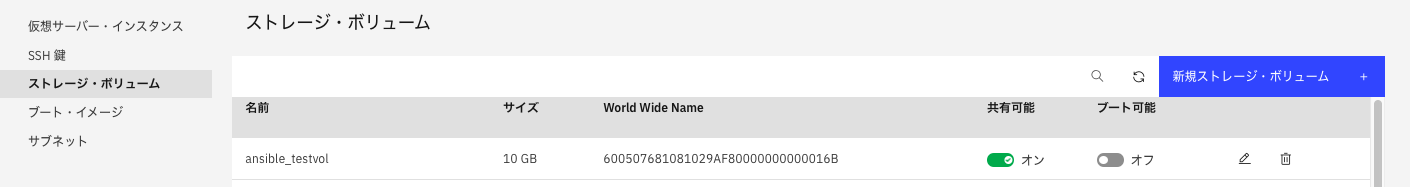
他のAPIでも実行できるのかな...
以上です。