Adobe Lightroom mobileでHDRモードで撮影するとHDRのDNGが作られます。
とても手軽に本物のHDR画像が作れるのですが、本家はやる気がないらしくLightroomからexrやhdrに出力できません。
色々調べた結果とりあえずAffinity Photoでやる方法がAffinity Photoのフォーラムにありました。
これを軽くまとめた設定のメモ書きです。
まず DNGを開く前 に現像アシスタントの設定を変更します。
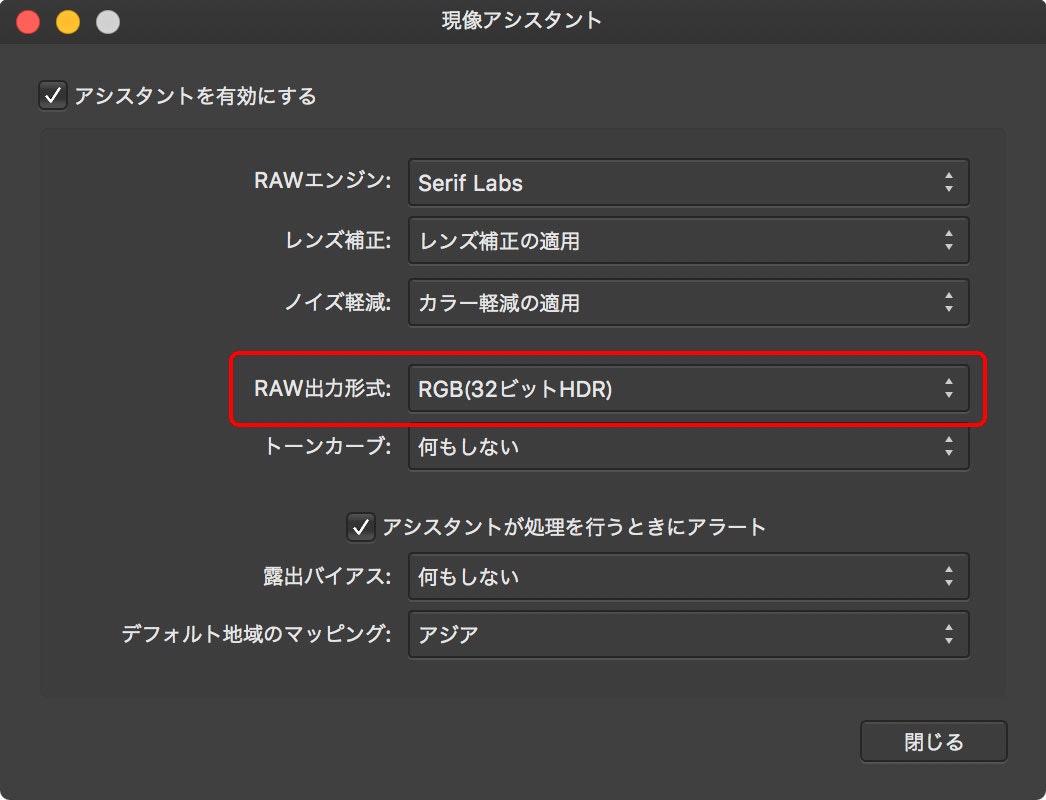
このRAW出力形式を32ビットHDRにすると、現像結果をHDR形式で他のペルソナへ持ち込むことができます。
なお1回変更すれば覚えてくれるので、すでに開いてしまった場合は変更して開き直しましょう。
それからOpenEXRで書き出す際には16bit浮動小数点数形式を使うオプションがあります。
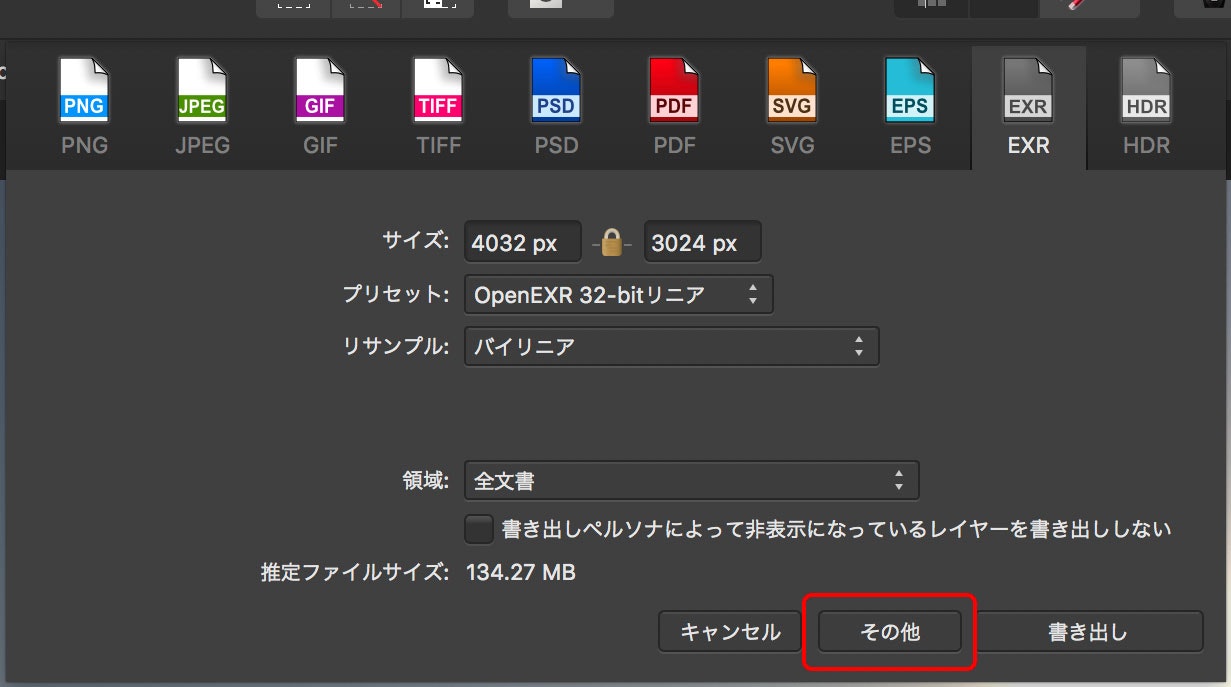
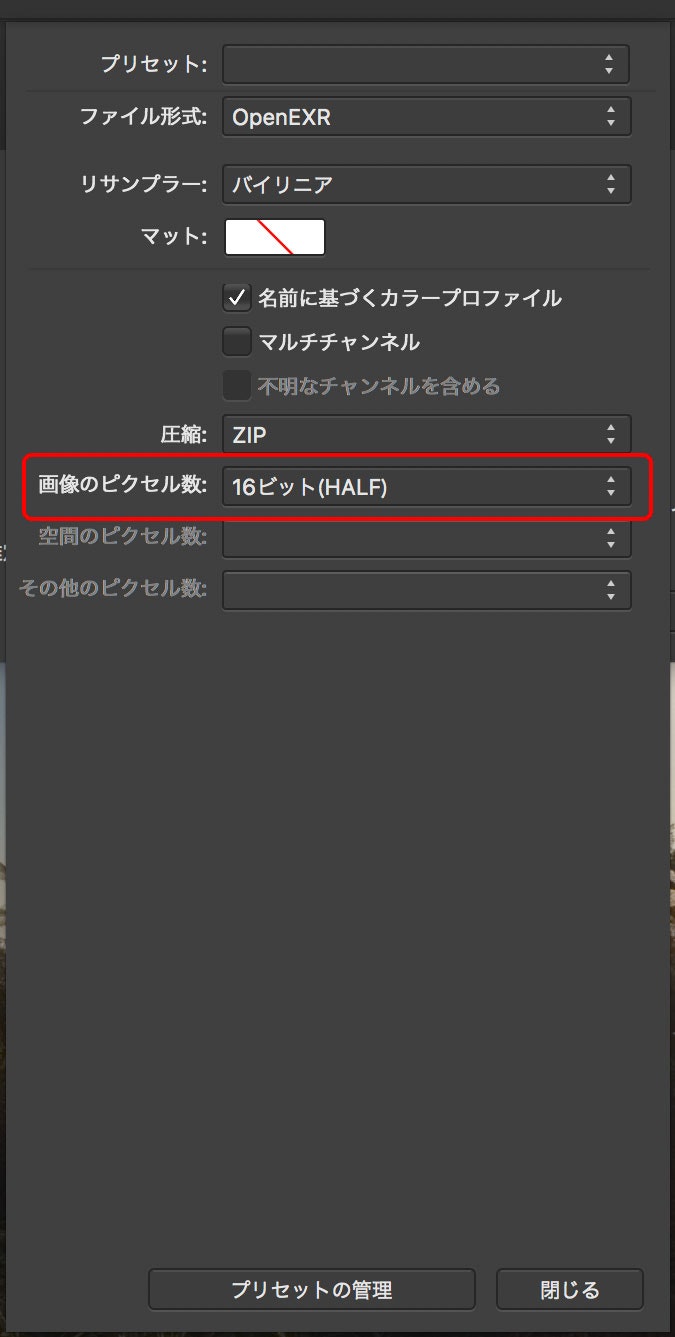
Half Floatのプリセットを作っておいてもいいかもしれません。
試しにこの手順で作ったEXRをBlenderのCyclesで使ってみます。
とりあえずライトを置かずにemissionのテクスチャとして板に貼り付けてみると…
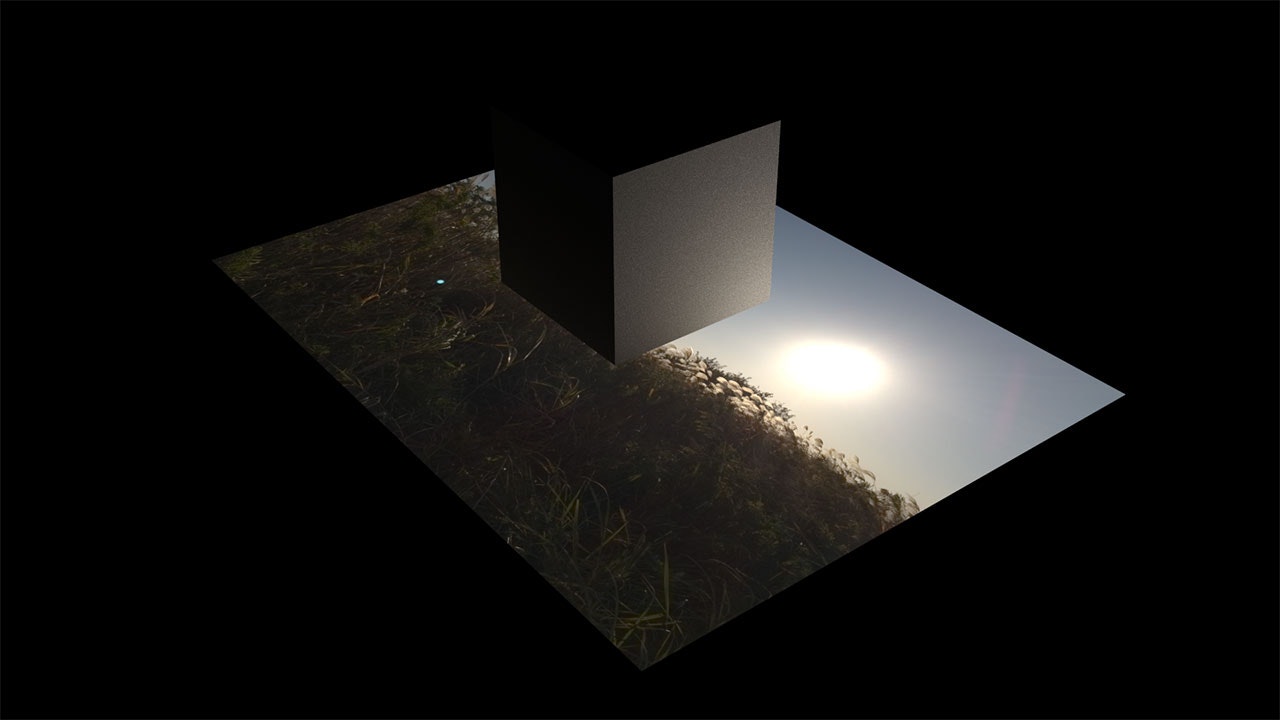
きちんと画像の太陽の部分の輝度が高くなっていることが見てとれます。
これでLightroom mobileで撮影したHDRを手軽に活用できそうです。