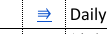ショートカットキー
値を参照する
他のファイルの値を参照する
=IMPORTRANGE("インポート対象のスプレッドURL","参照先のシート名!範囲")
端数処理
=ROUND(値) --- 四捨五入
=ROUNDDOWN(値) --- 切り捨て
=ROUNDUP(値) --- 切り上げ
If文
=IF(OO=xx,value when true, value when false)
=IFS(OO=XX,value,condition2,value2,それ以外を指定したい場合:true,value3)
=SUMIF()
=SUMIFS()
=IFERROR()
対象の範囲から一意の値だけ抽出したい
=UNIQUE(対象範囲)
# よく一緒に使うもの
=FILTER(データ範囲, 条件)
# 対象範囲から条件に一致するデータだけ抽出
集計
=vlookup()
# 対象の範囲から指定した値を持つ行だけ抽出したい時
=avg()
# 対象範囲の平均値を求める
=sum()
# 対象範囲の合計値を求める