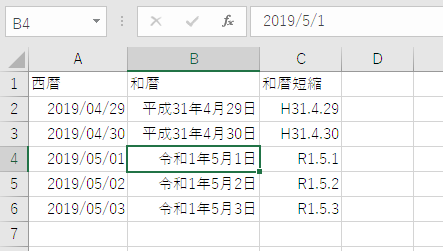Windowsはレジストリで元号対応されていますが、公式のアップデートが待てない僕みたいな人向け。
公式の説明はこちら↓
- 日本の元号の変更について - KB4469068
https://support.microsoft.com/ja-jp/help/4469068/
4/26追記
レジストリ以外にも諸々の問題点が修正されたアップデートが公開されたようです。
窓の社の記事が参考になります。
- Microsoft、新元号“令和”対応のWindowsパッチを配信開始
オプション扱い、連休前の適用はトラブルに注意
https://forest.watch.impress.co.jp/docs/news/1182431.html
更新しようとしてみた
アップデートは累積更新で提供されるらしく、元号対応の他に色々入っています。
手短に検証できそうな「Windows Server 2016」マシンで試そうとしたら 1.37GB のMSUファイルを当てる必要が…。とりあえずダウンロードして適用中。
- April 25, 2019—KB4493473 (OS Build 14393.2941)
https://support.microsoft.com/ja-jp/help/4493473 - Windows Updae カタログ
https://www.catalog.update.microsoft.com/Search.aspx?q=KB4493473
作業時間は計画的に。
追記ここまで
準備
下の内容をコピペしてreg拡張子で保存します。
Windows Registry Editor Version 5.00
[HKEY_LOCAL_MACHINE\SYSTEM\CurrentControlSet\Control\Nls\Calendars\Japanese\Eras]
"2019 05 01"="令和_令_Reiwa_R"
文字コードは「Unicode」「Shift_JIS」または「BOM付きUTF-8」のいずれかを指定します。
※BOM無しUTF-8は文字化けします。
実行
あとはregファイルをダブルクリックして登録するだけ。
サンプル
Excelで表示してみました。