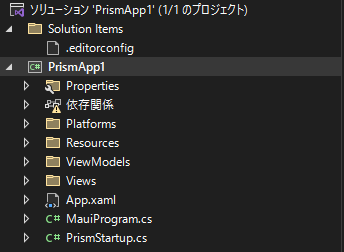必要環境
VisualStudio2022
手順1
VisualStudio2022の
ツール → Nugetパッケージマネージャー → パッケージマネージャーコンソール
で以下のコードを張り付ける。
dotnet new --install Prism.Templates::8.1.97'
手順2
インストールが完了すると新しいプロジェクトの作成からPrismテンプレートが増えます。

最後に
PrismStartup.csという見慣れないファイルがあると思いますが、こちらのファイルでは主にNavigation関連の登録を行っているファイルです。
OnAppStartで起動時に表示されるページを設定し、RegisterTypesメソッドではナビゲーションページを登録しています。ページを増やした際には毎回ページを登録する必要があります。
PrismStartup.cs
using PrismApp1.Views;
namespace PrismApp1;
internal static class PrismStartup
{
public static void Configure(PrismAppBuilder builder)
{
builder.RegisterTypes(RegisterTypes)
.OnAppStart("NavigationPage/MainPage");
}
private static void RegisterTypes(IContainerRegistry containerRegistry)
{
containerRegistry.RegisterForNavigation<MainPage>()
.RegisterInstance(SemanticScreenReader.Default);
}
}