Visual Studio CodeでPython開発環境構築
今回の記事でVSCodeを利用してPython開発環境構築について説明します。
手順は以下の通りです。
1、Anacondaインストール
実はAnacondaの中でもpythonコーディングできるツールはたくさん入っていますが
今回はAnacondaをベースとしてVisual Studio Codeでpython開発方法を説明します。
-
Anacondaとインストール方法について以下の記事を参照してください。
2、Visual Studio Codeでpython開発
2.1、普通のpython開発方法
ctrl+Nで新規ファイルする

ctrl+K-> Mでpythonを選択して、pyファイルを作成する
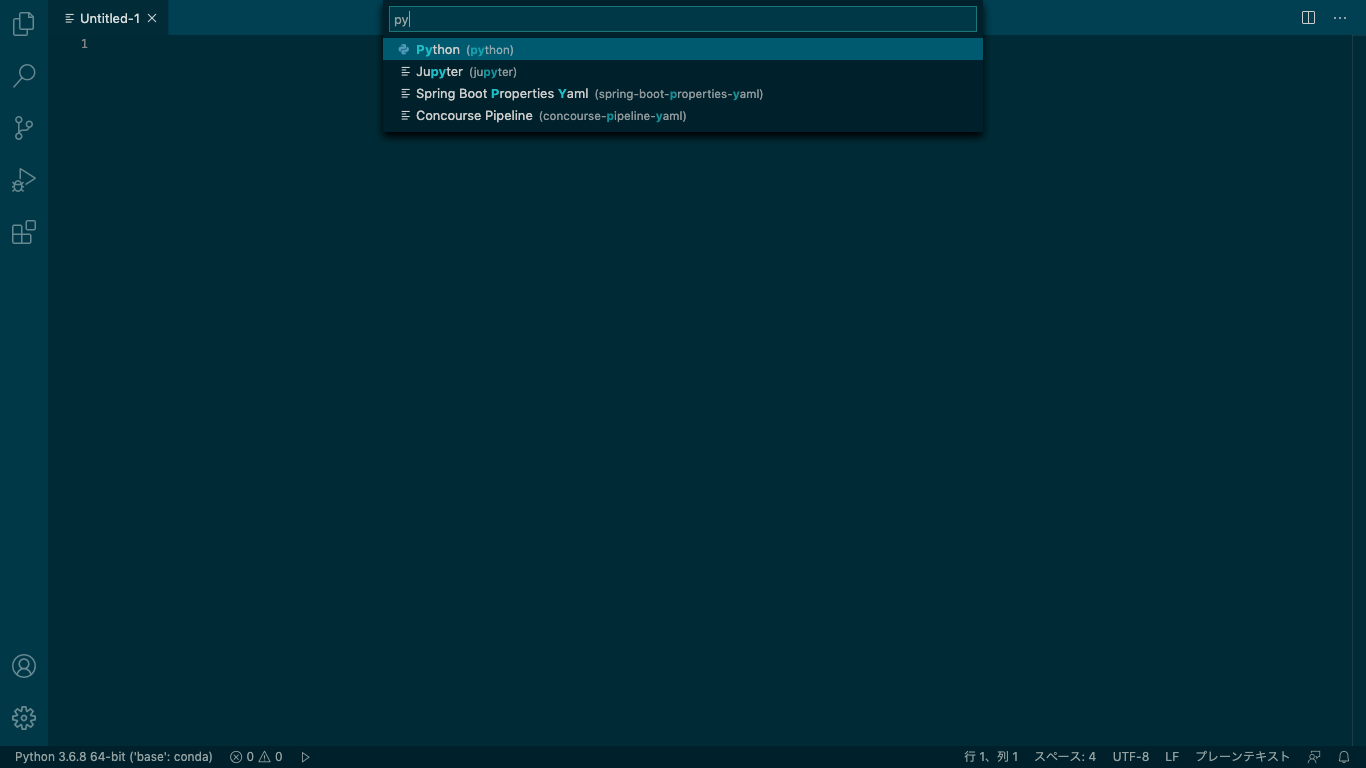
ctrl+Sでファイルを保存する
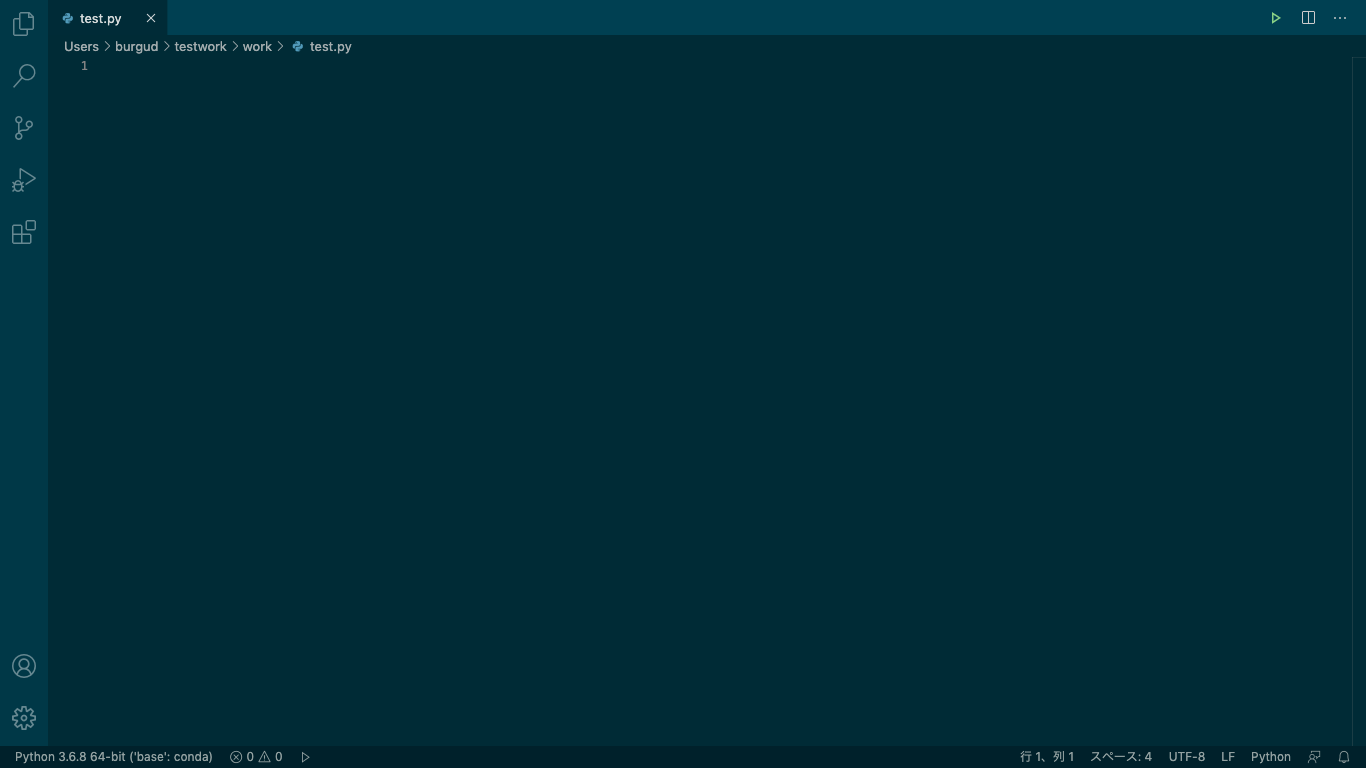
以下の例のようにコードを書き、
メニュー -> 実行 -> デバックなしで実行 を選択して実行する
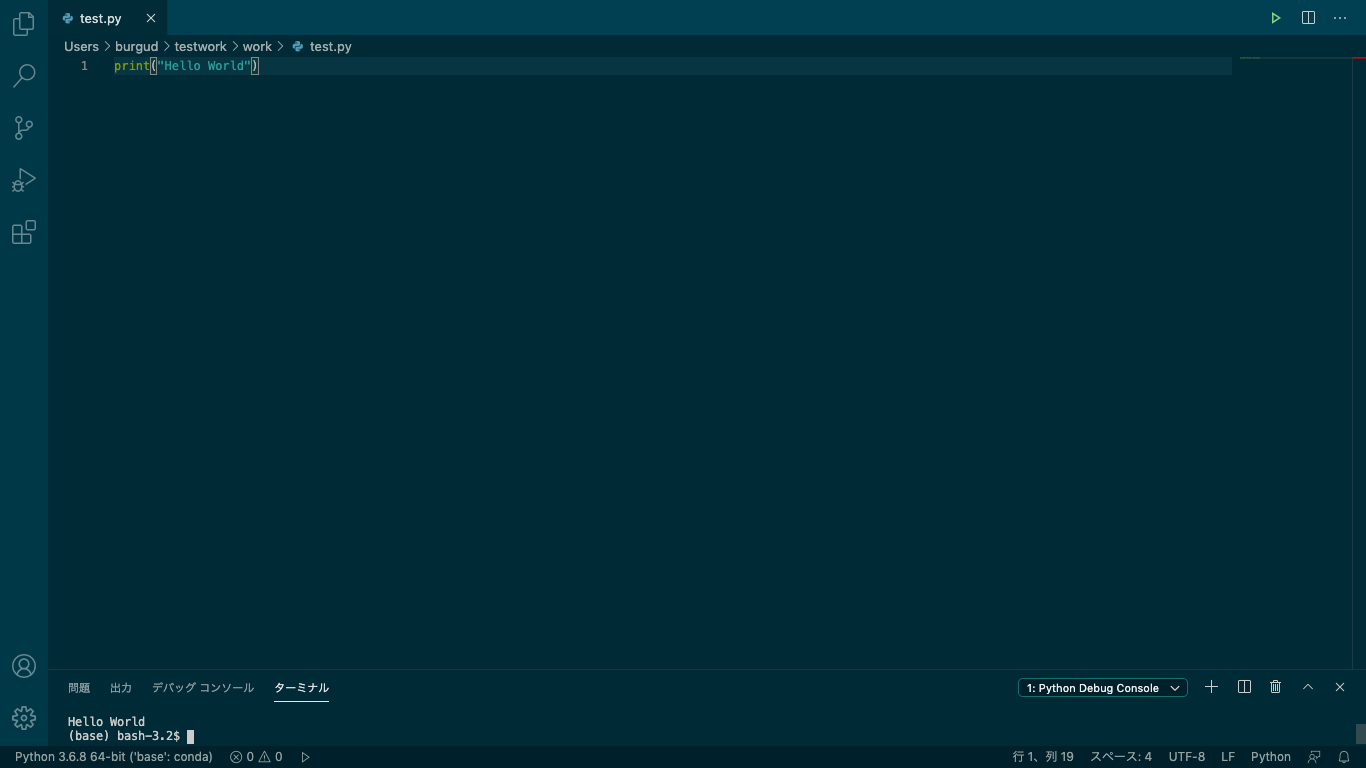
Hello Worldが画面にプリントされあればpython実行成功!
2.2、Jupyter+python開発方法
上記のように新規ファイルを作成してctrl+K-> MでJupyterを選択して、ファイルを保存する
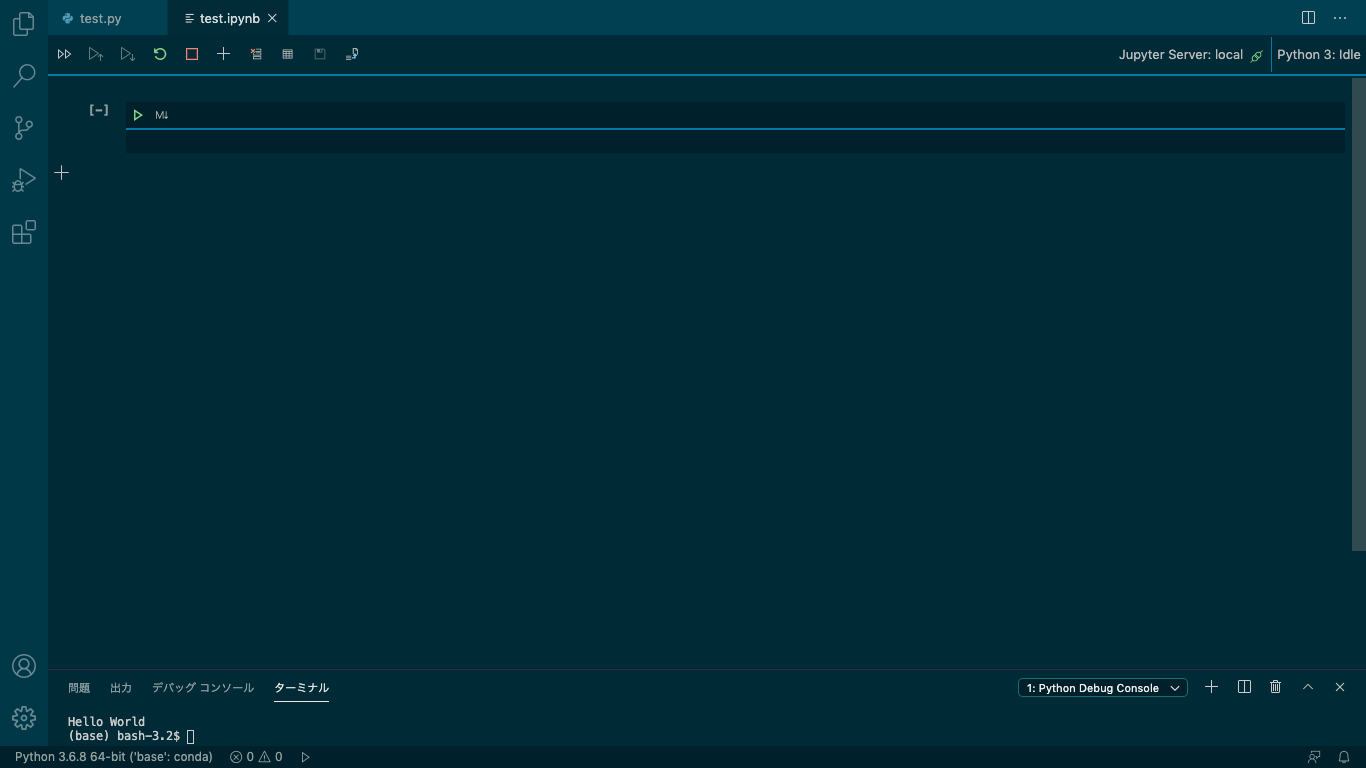
以下の例のようにコードを書き、緑色の実行ボタン 押下する
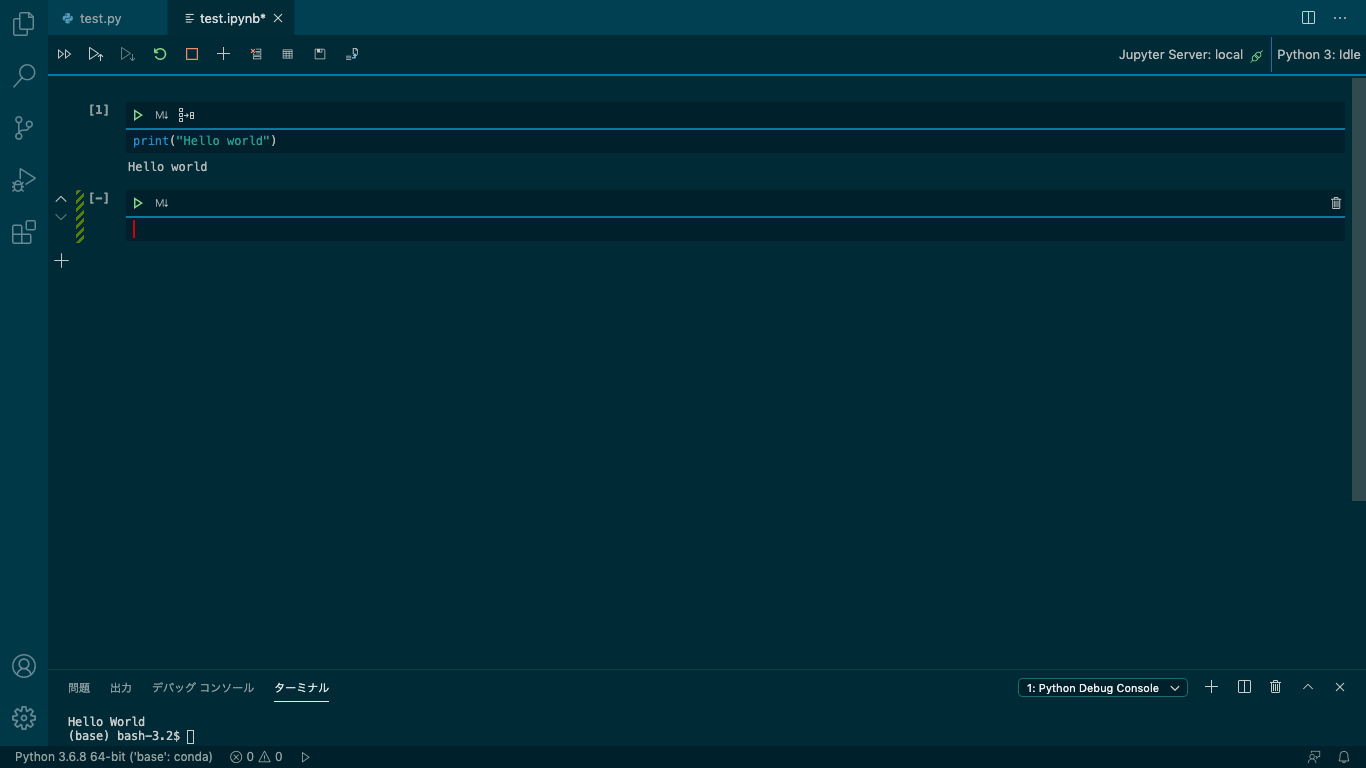
Hello Worldが画面にプリントされあればpython実行成功!
