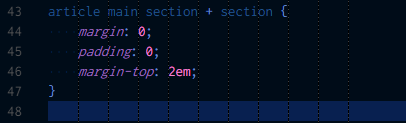※自サイトの転載です
Visual Studio Code だけど
"editor.rulers": [ 4, 8, 12, 16, 20, 24, 28, 32, 36, 40 ]
とかやってタブストップにルーラーを引くと、実線が描かれてしまって死ぬようにできている。4TABだとかなり死ぬ。
だからといって「8TABになぁれー」というわけにもいかないので、C:\Program Files (x86)\Microsoft VS Code Insiders\resources\app\out\vs\workbench\workbench.main.css (Windows デフォルトの場合)の末尾に、たとえば以下のようなルールをむりやり追加する。
.monaco-editor div.view-rulers .view-ruler {
width: 1px;
background-image:
linear-gradient(
180deg,
rgba(128,128,128,128), rgba(0,0,0,128) 1px
)
;
background-size: 1px 4px;
}
すると、こんなふうに半透明の破線になってうれしい。
なお、暗色系以外のテーマでは linear-gradient の色を調整する必要があるので、くわしくは選挙公報などで衆知すべし。