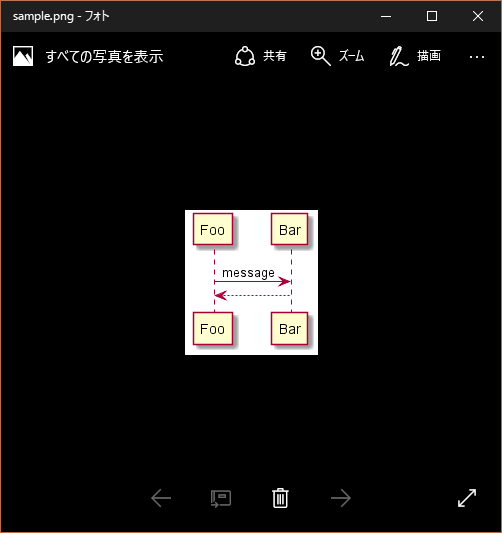plantUMLとは
テキストベースでUMLを記述でき、その結果を画像として出力できます。テキストベースなのでGitなどのバージョン管理ツールで世代管理できたり、記述が簡便などのメリットがあります。出力形式はpng,svg?に対応しています。PDFにはデフォルトでは未対応ですが、設定でsvgから変換可能です。
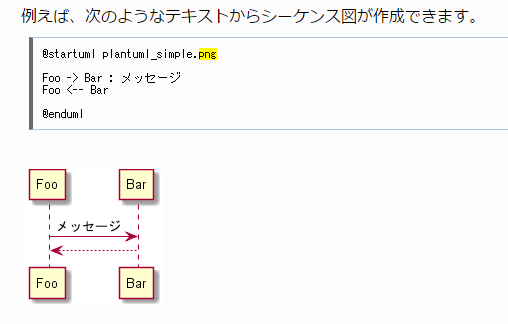
(出典:http://yohshiy.blog.fc2.com/blog-entry-152.html)
インストール
私はwindows10でインストールをしました
http://yohshiy.blog.fc2.com/blog-entry-152.html
上記を参考に進めていきます
0.Javaのインストール
https://www.java.com/ja/download/manual.jsp
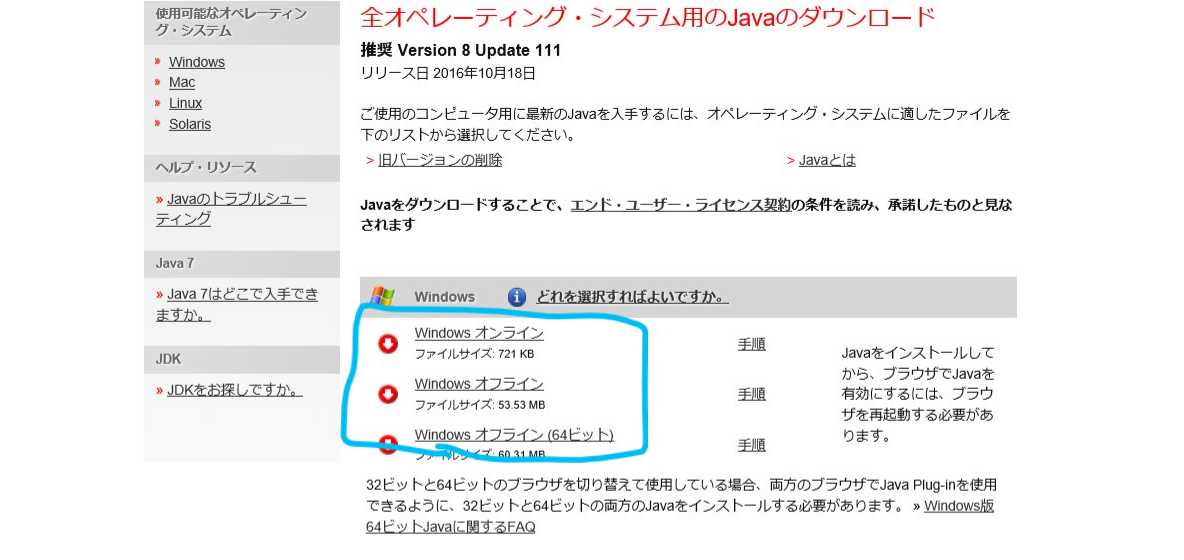
ダウンロードしてきたインストーラーでJavaの実行環境をインストールをします
1.PlantUMLのダウンロードとインストール
http://plantuml.com/download

広告がたくさんあってダウンロードリンクがわかり辛いですが画像で示したところにあります
「plantuml.jar」というファイルがダウンロードされます
これが実行ファイルになりますので、インストール作業は不要です
使用方法
テキストでUMLを記述します
@startuml sample.png
Foo -> Bar : message
Foo <-- Bar
@enduml
「plantuml.jar」を起動してディレクトリを指定すると uml.txt を読みこみます
読み込みが終わると特に操作をせずとも sample.png という名前でUMLの画像ファイルが作成されます
参考
http://plantuml.com/
http://yohshiy.blog.fc2.com/blog-entry-152.html