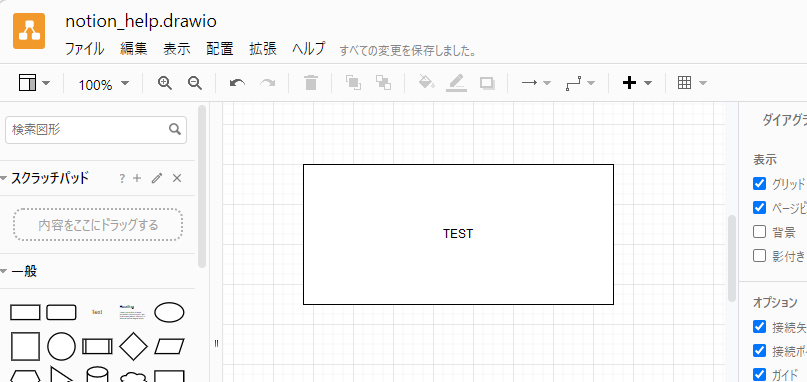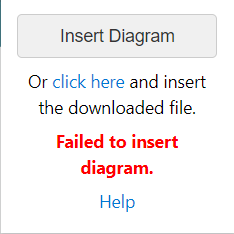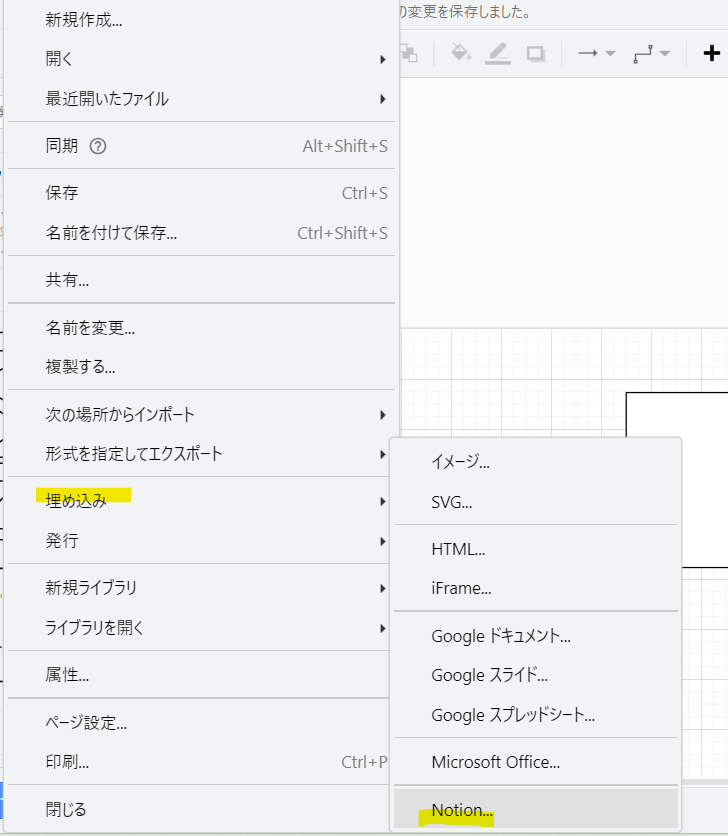はじめに
notionでDraw.ioを挿入・編集したいことってありますよね?
そのやり方教えます。
前提
-
googlechromeに、以下のプラグインを入れてください。
https://chrome.google.com/webstore/detail/drawio-for-notion/plhaalebpkihaccllnkdaokdoeaokmle?utm_source=app-launcher&authuser=0
↓のように、拡張をピン止めしておくと楽だよ。

手順
notionのページを開く

拡張機能がnotionでアクセス許可されているか確認
notionのページ開いて、拡張機能のアイコンにカーソル合わせて確認してください。
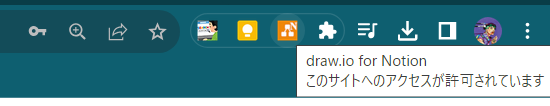
svgファイルをドラッグアンドドロップ

図形をクリックすると、編集できます。

↓おっきな画面でやりたい人は、"フルスクリーン"アイコンをクリックしてください
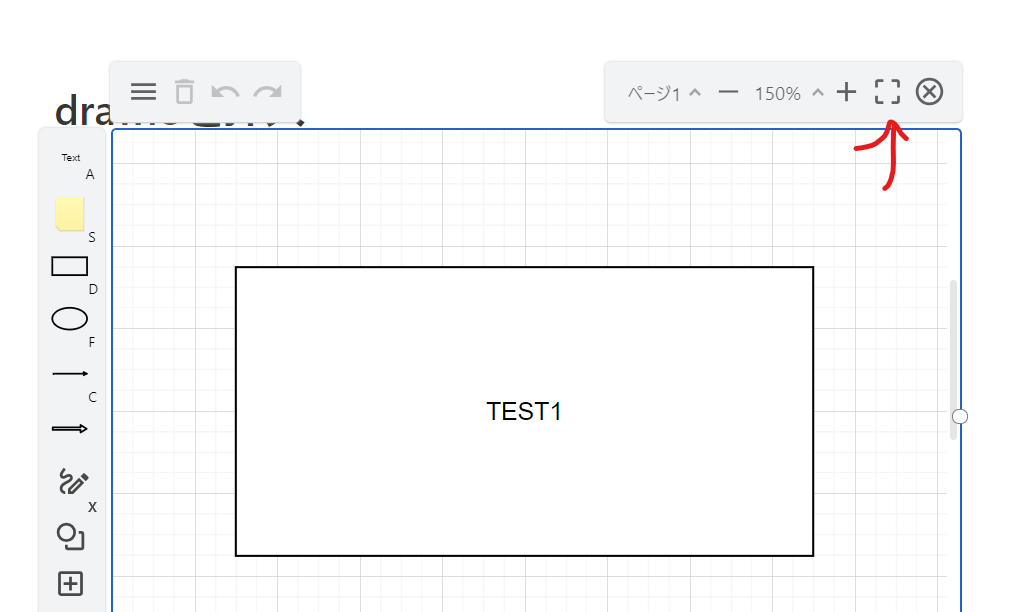
本当にやりたかったこと
"Insert Diagram"ってボタンで、notionのページにdrawioの編集画面でてくれてほしかったですけど、出来ませんでした。
なぜかは、わかりません。