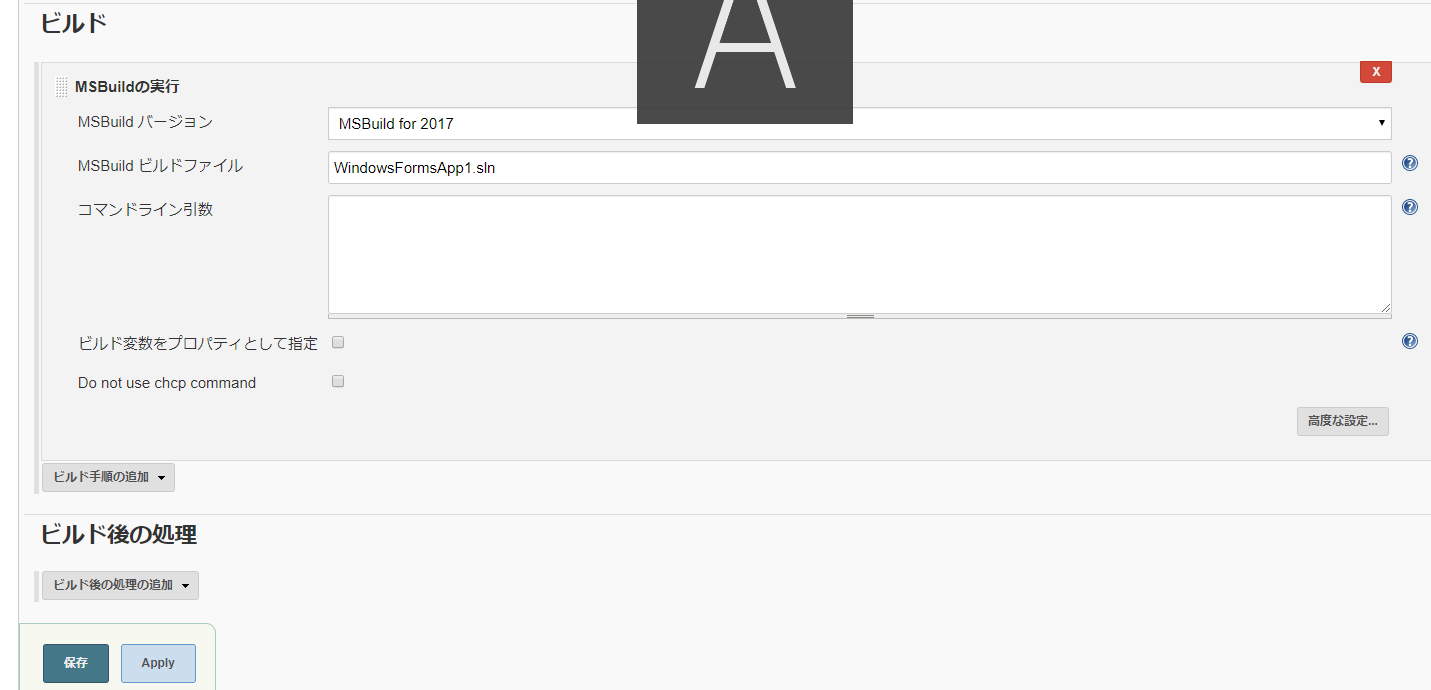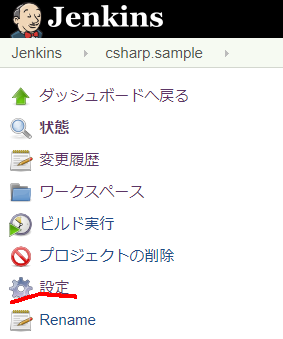Jenkinsトップページから、Jenkinsの管理-Global Tool Configuration を開く
MSBuild追加
- MSBuildボタン押下
- "名前"に任意の名前を設定
- "MSBuild.exeファイルパス"にパスを設定
Visual Studio Community 2017 の場合は → 「C:\Program Files (x86)\Microsoft Visual Studio\2017\Community\MSBuild\15.0\Bin」 - Saveボタン押下
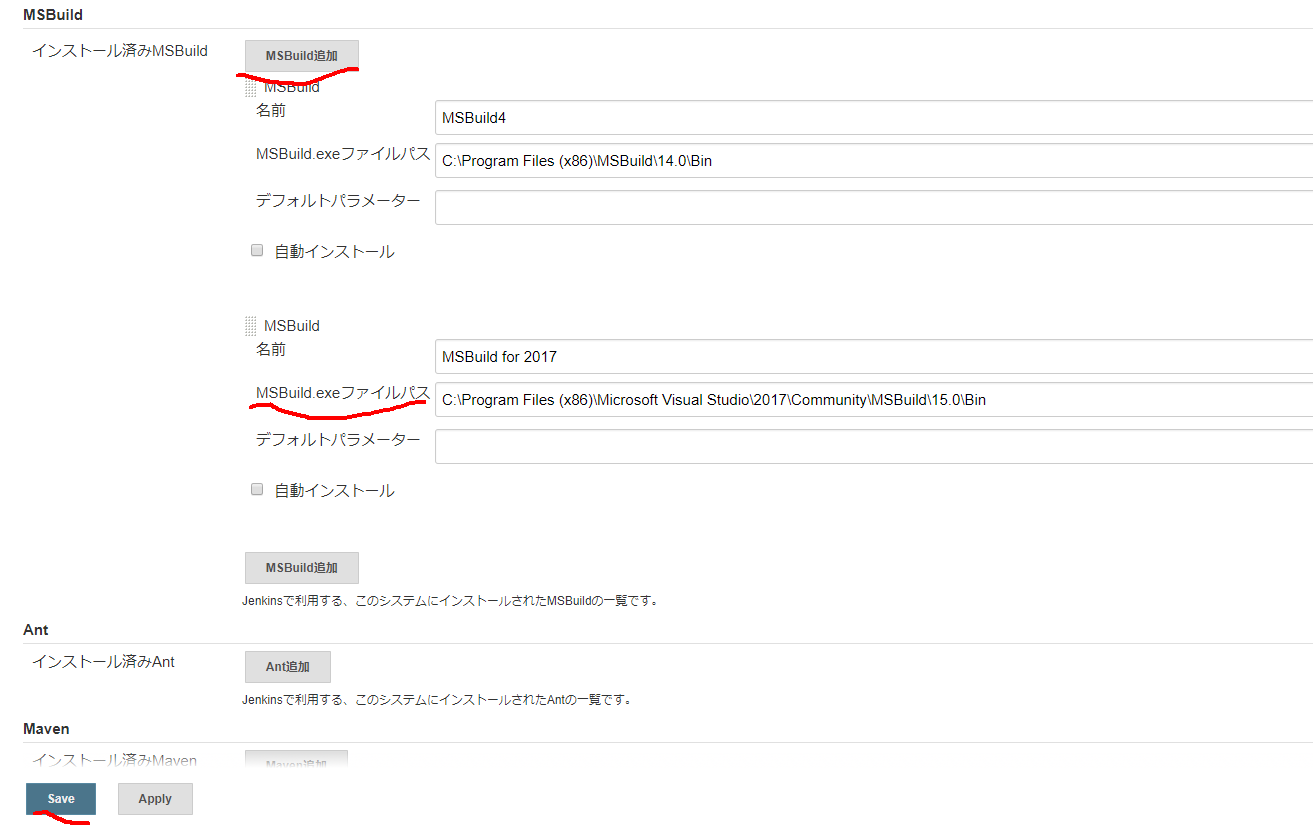
ビルドの設定
対象プロジェクトの設定を開く
ビルド手順を追加
- ビルド手順の追加から、MSBuildの実行を選択する
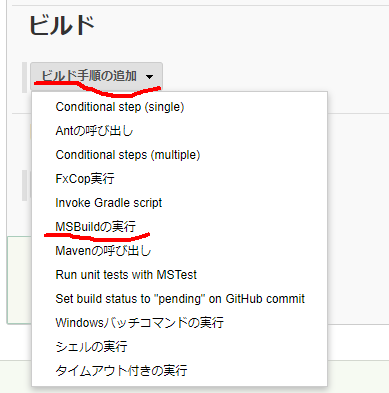
- MSBuildファイルに、MSBuild バージョン、ソリューションファイルパス(ワークスペースからのパス)を設定して保存
MSBuildが1件のみ追加されていた場合は、MSBuild バージョンにはDefaultと表示される