今回は Visual Studio Code で Flutter を使うための準備をする。
Visual Studio Code をインストールする
コレは説明不要、だよね?
一応書いておくと、公式からダウンロードしてきて、インストールするだけ。
Azure を試すのは、また今度。今回はローカル環境作成だから。
Flutter 用の Extensions(Plugin) をインストールする
Visual Studio Code を起動すると出る、このテトリスみたいなマーク。
↓ここをクリックすると、Extensionsをインストールする事ができる。
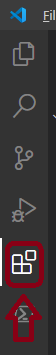
今回は Flutter 用の環境になるので、
↓赤枠の中のものをInstallすれば、最低限は足りる。
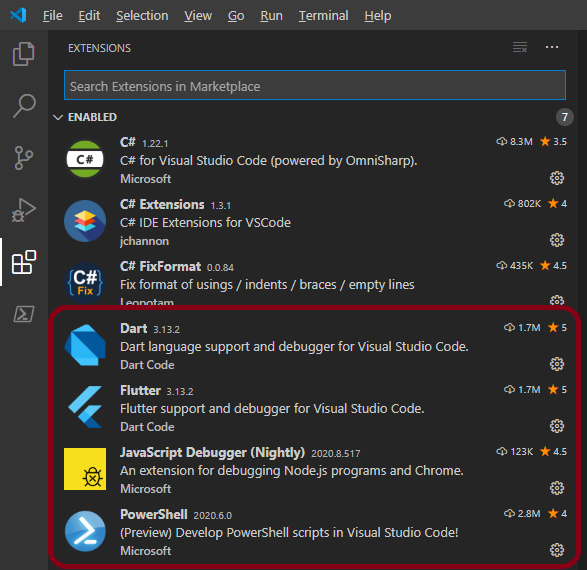
ここまでインストールが出来たら、 Visual Studio Code での設定は終わり。
参考
- Visual Studio Code 公式