Selenium WebDriver(Grid)のNodeにあるInternet Explorerのテストで、
- テスト1: ログイン状態になるテストを実行するもエラーになる
- テスト2: ログアウト状態から始まって欲しいテストなのに最初からログイン状態になっている。
というような感じになると、
テスト1でエラーになった時点のCookieの状態が保持されて、
テスト2に影響が出るということが起こった。
対処方法
IEを起動して閲覧履歴(Cookie)を削除する。
[設定]>[インターネットオプション]>[全般]>[閲覧の履歴]>[削除]
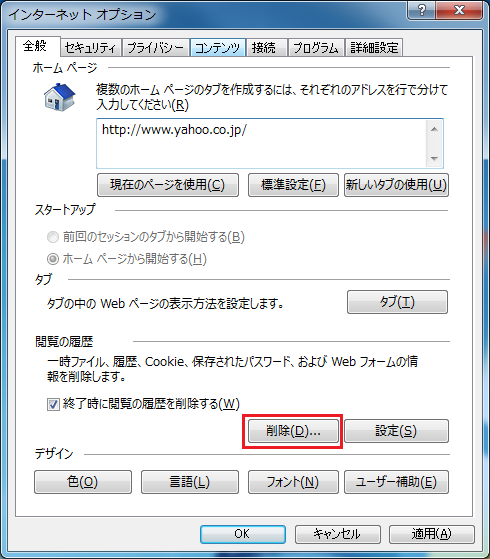
その他
FirefoxとかChromeだと完全な新規セッションとして立ち上がるっぽくて、エラーになっても次のテストは期待通りの動作をしてくれたのですが、IEだけダメなときがあるようでした。
テストがエラーになった際に、Cookieやらセッションやら削除するようにしてみても今回はダメでした。
IEのキャッシュを削除をテストから実行する方法もできなくはなさそう。(下記URL参照)
http://www.howtogeek.com/howto/windows/clear-ie7-browsing-history-from-the-command-line/
http://stackoverflow.com/questions/16461472/how-to-clear-browser-cache-automatically-in-selenium-webdriver#answer-16462030