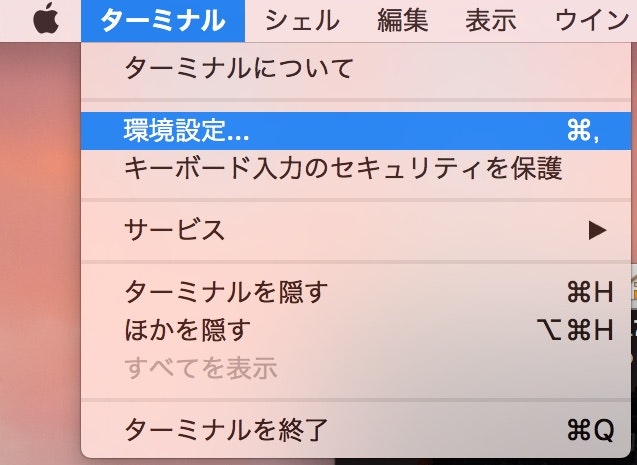ログ出力用のディレクトリを作成する
$ mkdir -p /Users/${USER}/Documents/Terminal-Logs
[ターミナル.app]を起動し、メニューの[ターミナル] - [環境設定]を開く
[設定]- [シェル]を開いて、[コマンドを実行]にチェックを入れる
以下のソースを改行コードを入れずに1行でテキストボックスに入力する
NOW=`date +%Y%m%d%H%M%S`;LOGFILE=/Users/${USER}/Documents/Terminal-Logs/terminal-log_${NOW}.log;script ${LOGFILE}
[ターミナル.app]を再起動する。