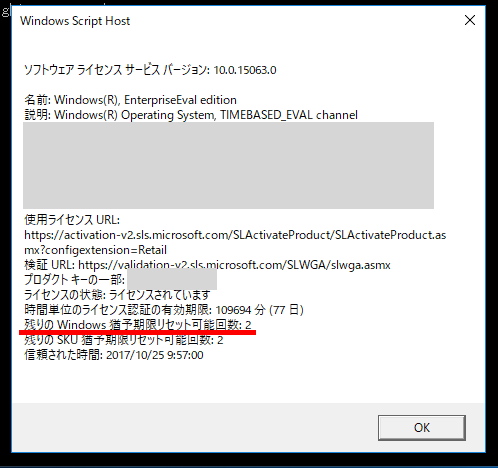windows10 Enterprise 評価版
90日間無料で使うことができる。
登録が必要だが、以下からISOファイルがダウンロード可能
Microsoft Evaluation Center Windows 評価版ソフトウェア
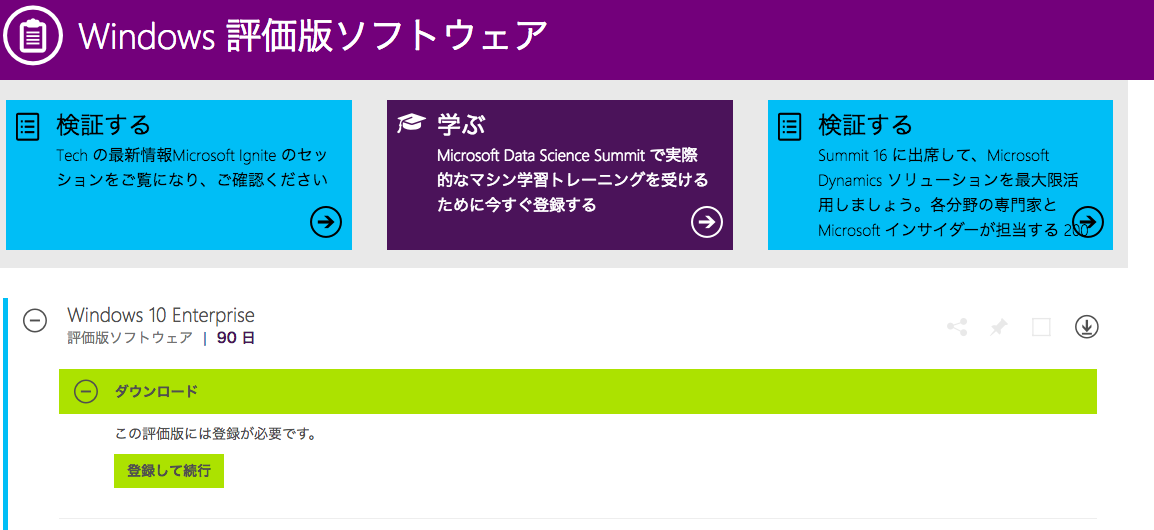
使い方
VirtualBoxにインストールするなりして起動する。
メモリは4GBくらい割り当てれば、ややもっさりしているものの使えた。(その分起動中はHOSTのMacが重くなった・・・)
visualstudioとか開発環境整えたら30GBくらい簡単に持ってかれた。ヤベェ。
スナップショットとったらガンガンHDDの容量なくなった。ヤベェ。
期間延長
2回の延長が可能。
コマンドプロンプトを立ち上げ、以下コマンドを入力すると何回延長可能かわかる
確認
slmgr /dlv
Windows猶予期限とSKU猶予期限の違いがわからない…
延長
延長を行う場合は以下のコマンドを入力する
slmgr /rearm
詳細
以下のサイトが詳しかった
tips
自分はwindows10のドライバ開発をこの環境で行なっている。
windows10はEV証明書がないとドライバ実行時にブロックされるが、テストモードで起動すればブロックされずにテストできる。
VirtualBoxにインストールして扱う方法であれば、コマンド一発でテストモードになるので楽。
テストモードコマンド
管理者権限でコマンドプロンプトを起動し、以下を入力
bcdedit /set TESTSIGNING ON
元に戻す方法
bcdedit /set TESTSIGNING OFF