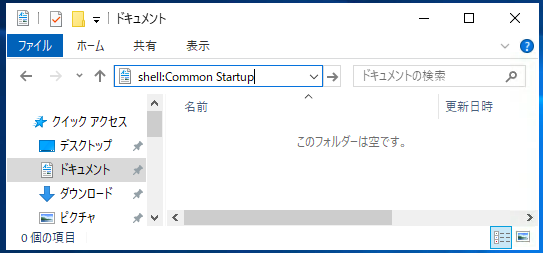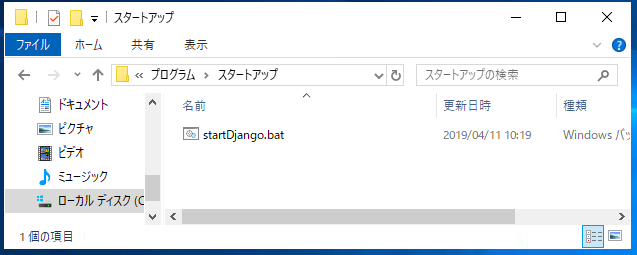python仮装環境でbatファイル
Windows上にて、python仮装環境を利用してdjangoを構築した時、普通にactivateしようとしたところ、上手くいきませんでした。
Scripts\activate
解決策
この場合、callコマンドを前につける。
call Scripts\activate
よく気づいてなかったですが、activateコマンド自体もbatファイルとして用意されている様でして、
batファイルからbatファイルを呼ぶということになり、そのいった時はcallコマンドが必要となるみたいです。
django起動するbat
cd c:\python\env1
call Scripts\activate.bat
cd django_sample
python manage.py runserver
pause
この内容のbatファイルをスタートアップフォルダに置けば、windows再起動時、
よしなにしてくれます。
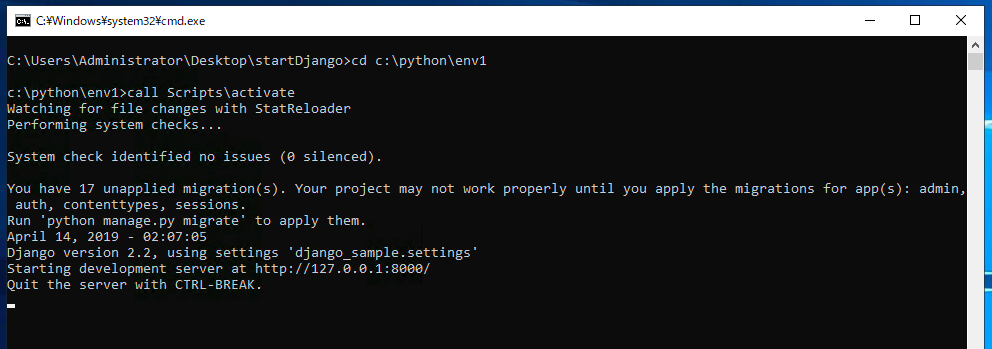
ちなみに、windows serverなどスタートアップフォルダ分かりづらい時は、
以下のコマンドで、
shell:Common Startup