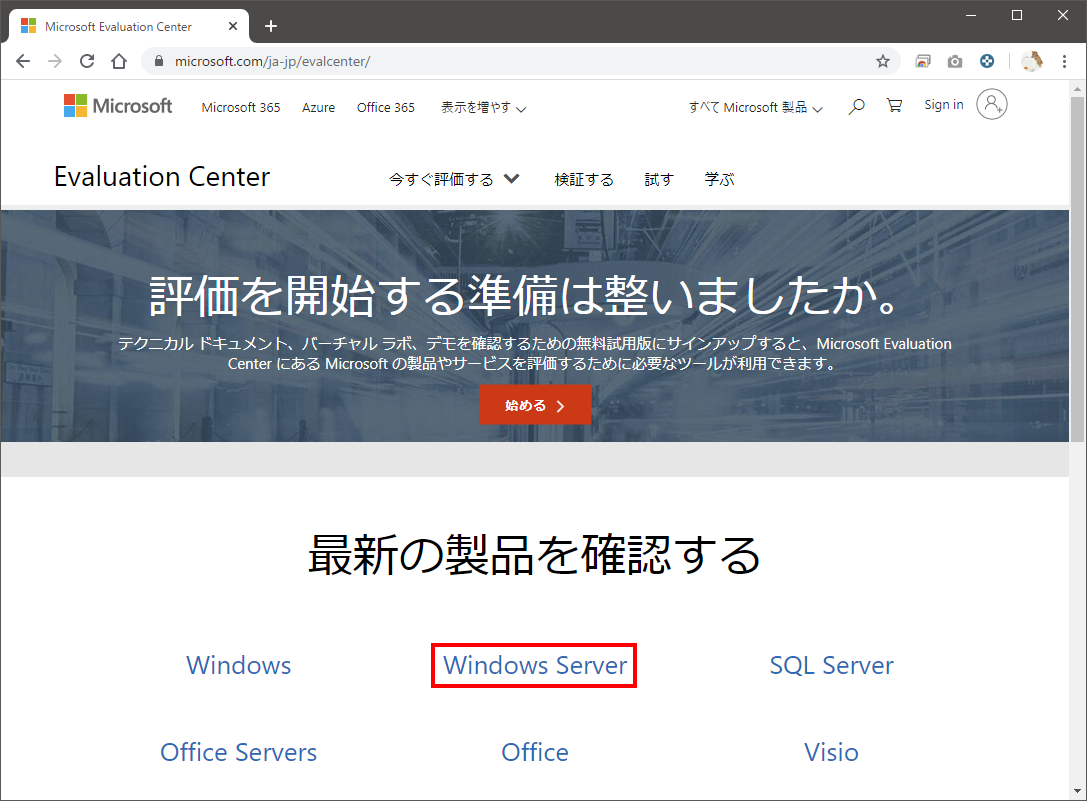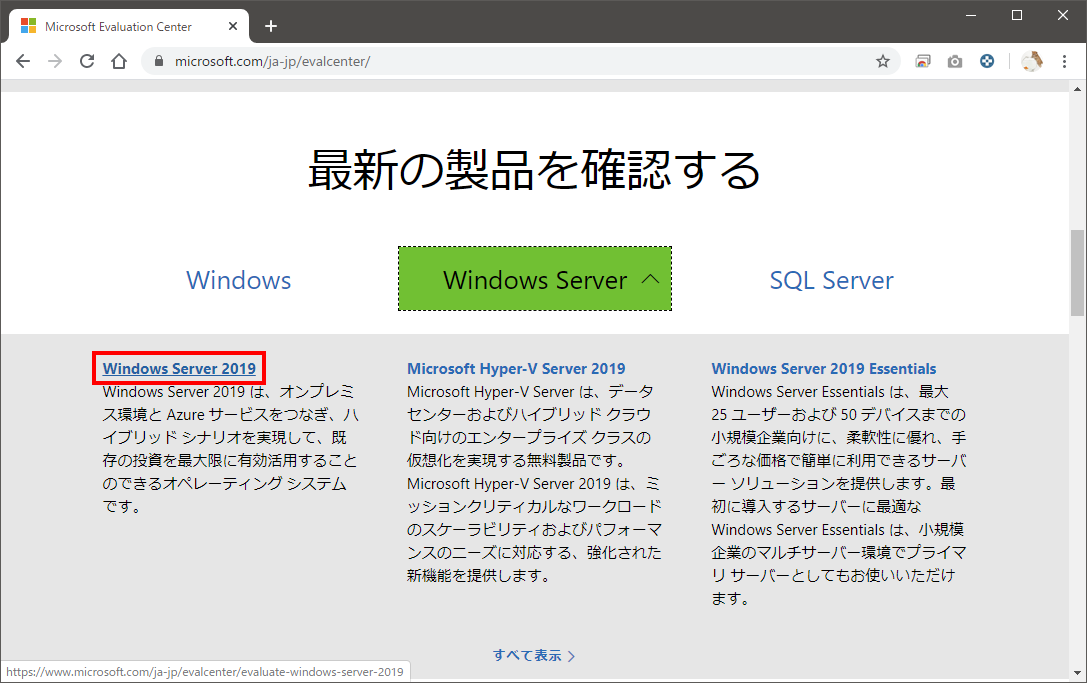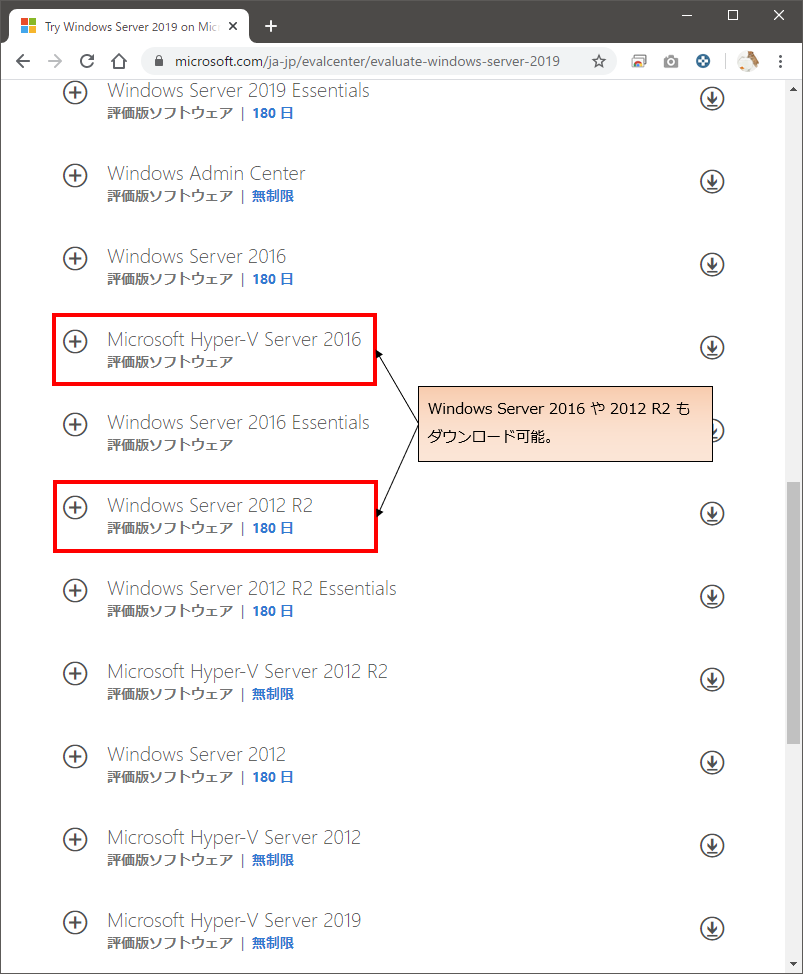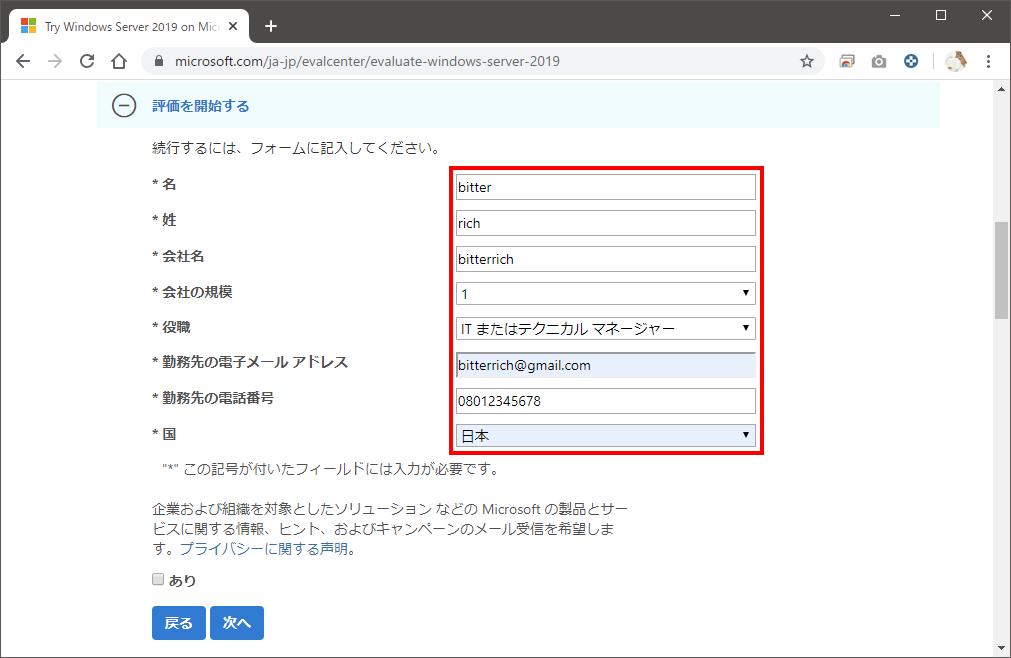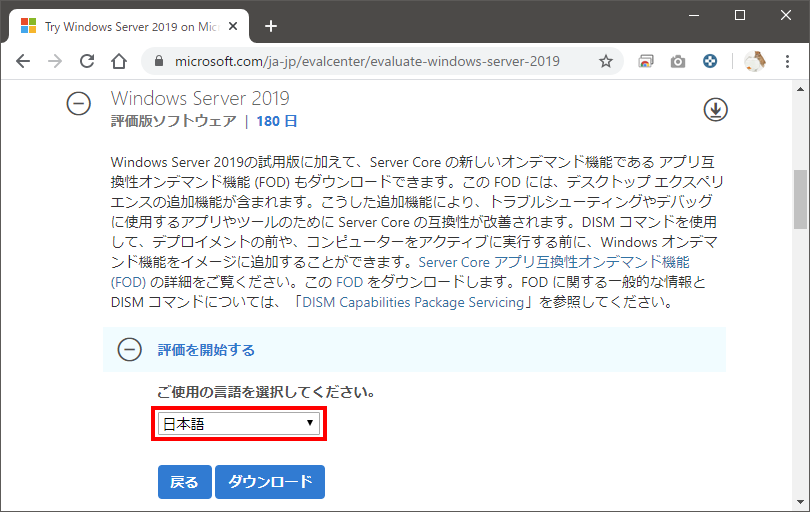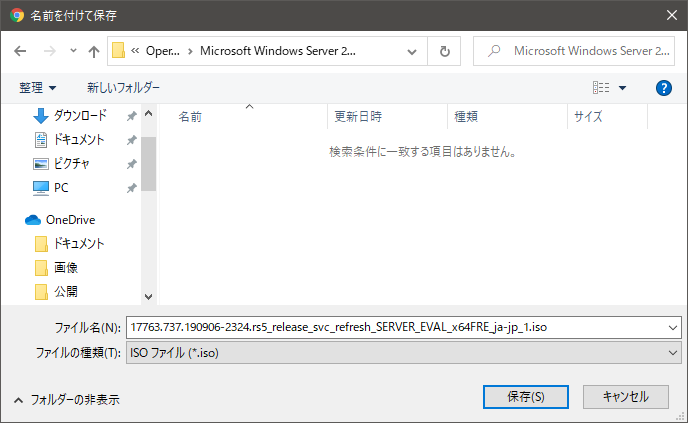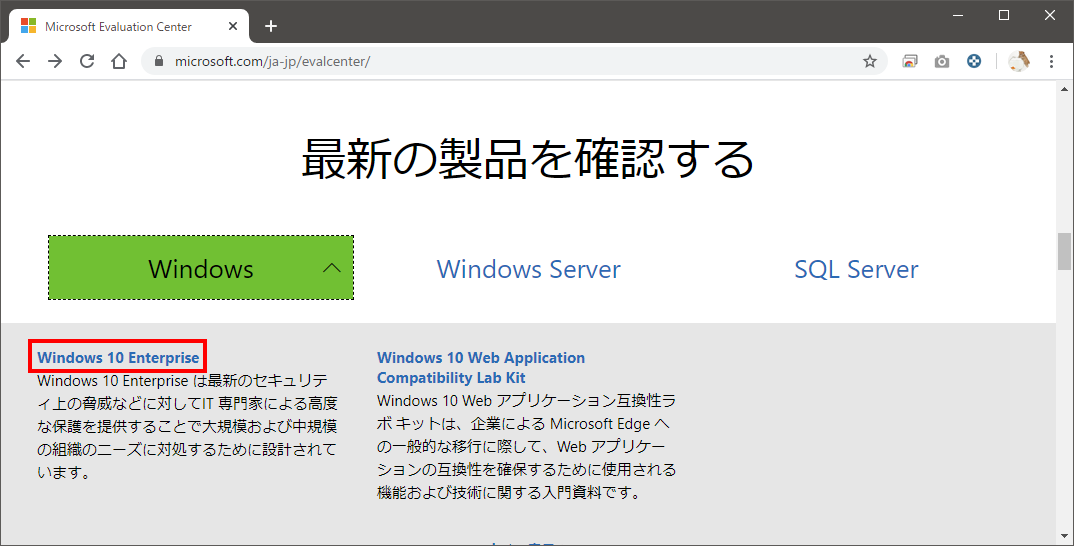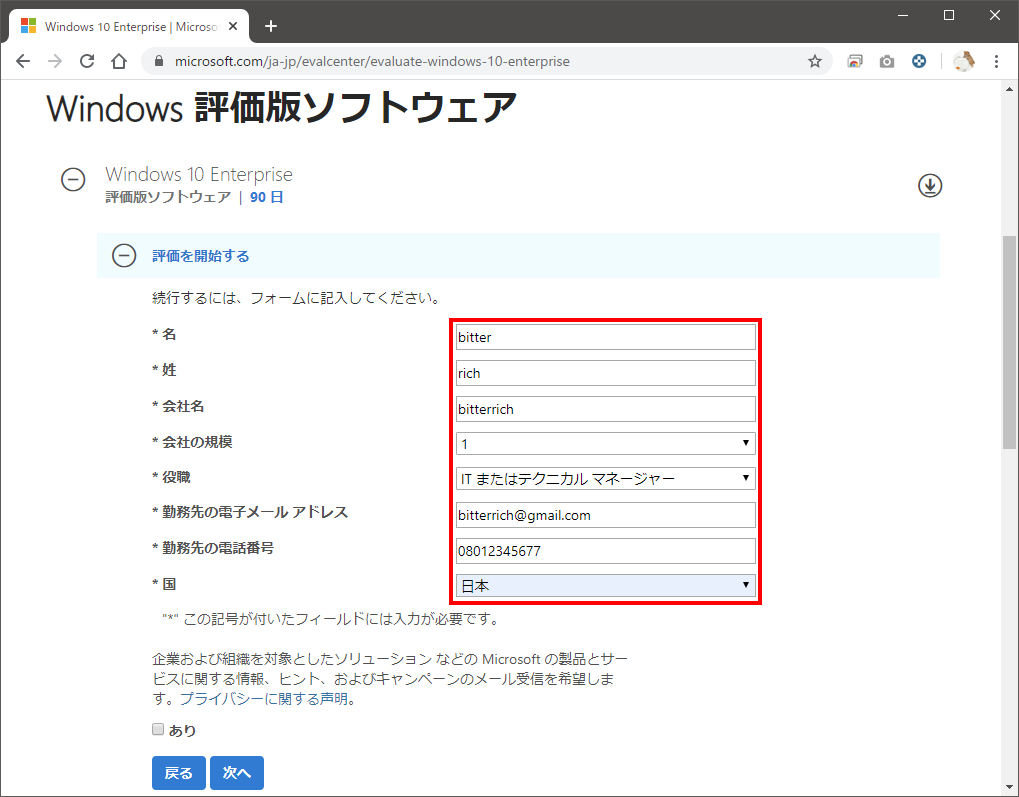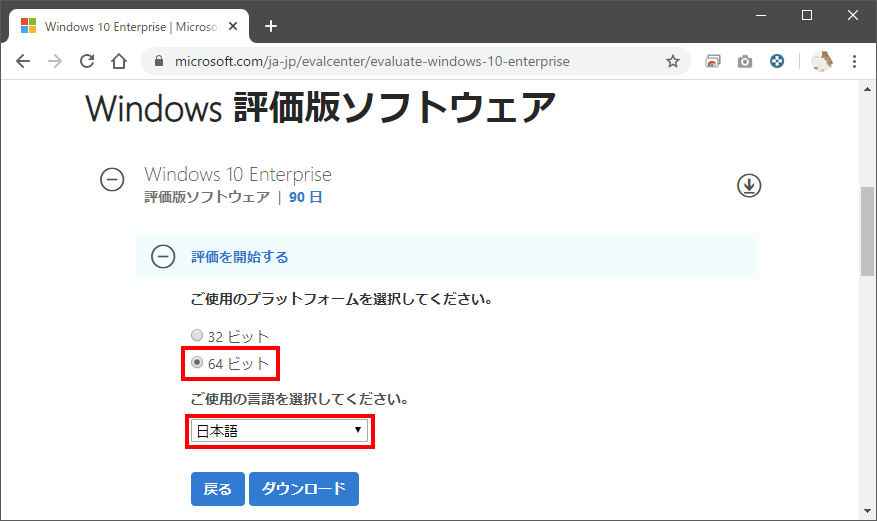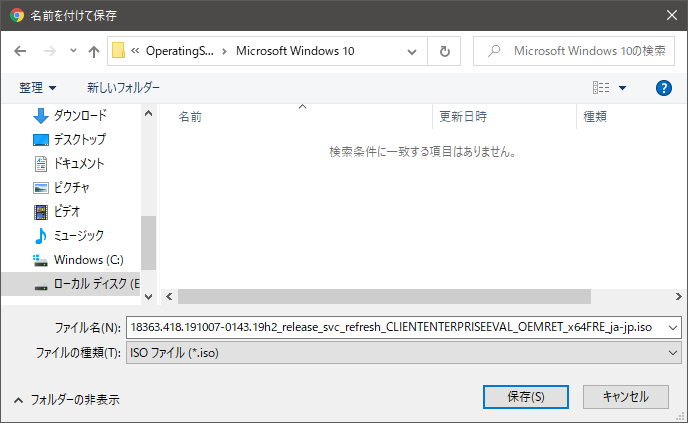ダウンロード手順について
本手順では、Hyper-V で稼働させるための OSとして Windows Server 2019 180日評価版 と Windows 10 Enterprise 90日評価版ダウンロードする手順を記載します。
Hyper-V のインストールがまだの場合は、Windows 10 に Hyper-V をインストールする を参照ください。
本手順の注意点
画面ショットは chrome を使用してます。
2020年4月の時点の画面になります。
Windows Server 2019 180日評価版ダウンロード手順
Windows Server をクリック
※画面の一部を削っているため、下にスクロールすると Windows Server が出てきます。
02. Windows Server 2019 をクリック
03. 評価ファイルのタイプで「ISO」を選択して次へ
ちなみに、下へスクロールすると、Windows Server 2016 や 2012 R2 もダウンロード可能。
04. フォームに必要事項を入力して次へ
05. 言語に日本語を選択してダウンロードをクリック
06. 適切な場所に iso ファイルを保存
Windows 10 Enterprise 90日評価版ダウンロード手順
01. ブラウザを起動して以下のアドレスを入力してダウンロードサイトに移動
Windows をクリック