fishのインストール
$ brew install fish
確認
$ fish -v
fish, version 2.7.1みたいなバージョンが出ればおつけー
fishの保存場所確認
$ which fish
/usr/local/bin/fish
次の作業でこのパスを使います
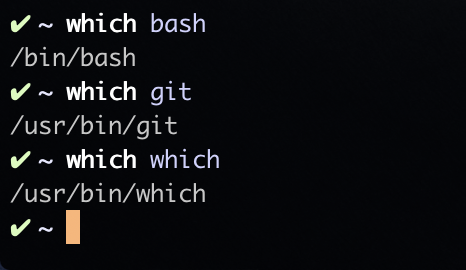
whichはコマンドのフルパスが見れる的なやつです
パスを通す
$ sudo vim /etc/shells
先ほどwhich fishで確認した/usr/local/bin/fishを最後の行に追記。
# List of acceptable shells for chpass(1).
# Ftpd will not allow users to connect who are not using
# one of these shells.
/bin/bash
/bin/csh
/bin/ksh
/bin/sh
/bin/tcsh
/bin/zsh
/usr/local/bin/fish ← これ
/etc/shellsはshellを管理しているとこ。bash、zshとかが元から入ってる
ログインシェルの変更
$ chsh -s /usr/local/bin/fish
chshはログインシェルを変更するコマンド。-sをつけないと対話的に動作する。
iTerm再起動。
fishermanを入れる
curl https://git.io/fisher --create-dirs -sLo ~/.config/fish/functions/fisher.fish
fishのテーマ変更
ここから好きなテーマを入れる。
力尽きたので参考になりそうな記事のリンクを貼らさせていただいて終わります。
参考
以下のサイトを参考にさせていただいてます
https://nonsensej.xyz/articles/wp/741
参考になりそうな記事