Windows Vistaや7などで見られる、「Notification.dll登録されていません。プログラムは正常に動作しません」の対処方法の1つを紹介します。
原因
「server」サービスが起動できないために発生します。
対処方法
- Windows+Rキーで「ファイル名を指定して実行」を起動します。
- 「services.msc」を入力して開きます。
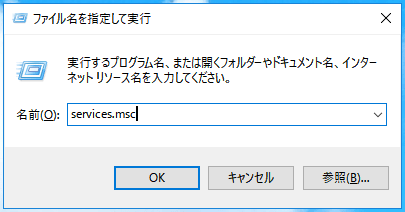
- 「Server」を見つけ、プロパティを開きます。
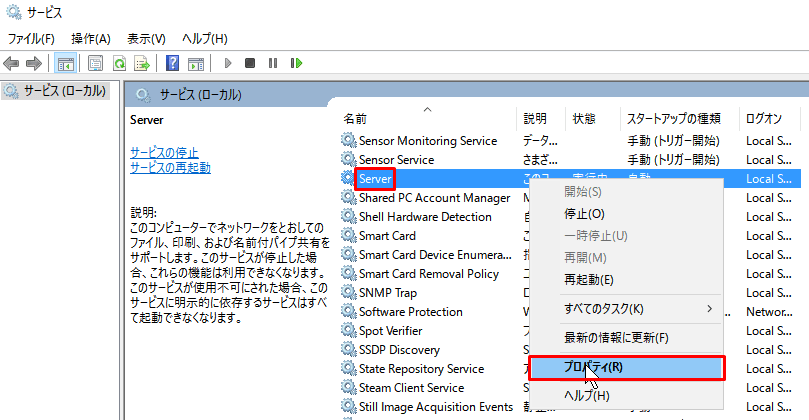
- 「スタートアップの種類」を「自動」にしたあと、「開始」をクリックします。
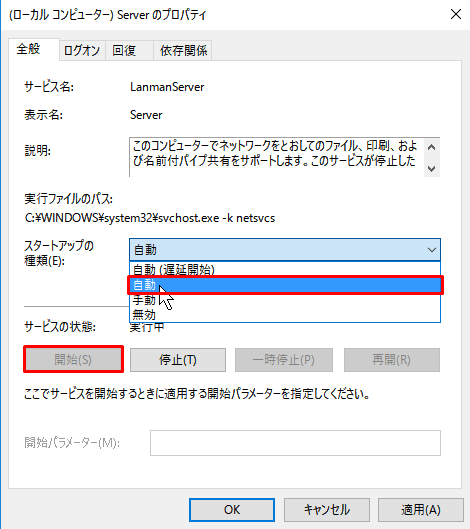
- PCを再起動します。
これ以外にもネットワーク関係のドライバが影響している可能性もあります。ネットワーク関係のドライバー再インストールもお試しください。