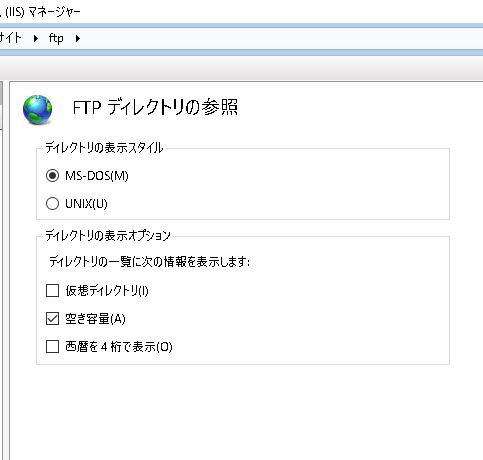IISサーバへのFTPアクセスで 550 parameter is incorrect ftp が発生した場合の対処方法の1つを紹介します。
現象
IISで動かしているFTPサーバへとあるFTPソフトで接続し、削除をしたところ、 550 parameter is incorrect ftp エラーが発生して削除コマンドが無視されてしまいました。
対処方法
IISマネージャー →「サイト」→FTP→「FTPディレクトリの参照」→「ディレクトリの表示スタイル」を MS-DOS にし、「ディレクトリの表示オプション」の「西暦を4桁で表示」をオフにする。
これでも対処しない場合、他のFTPソフトを用いるか、他の対処方法を検索してみてください。