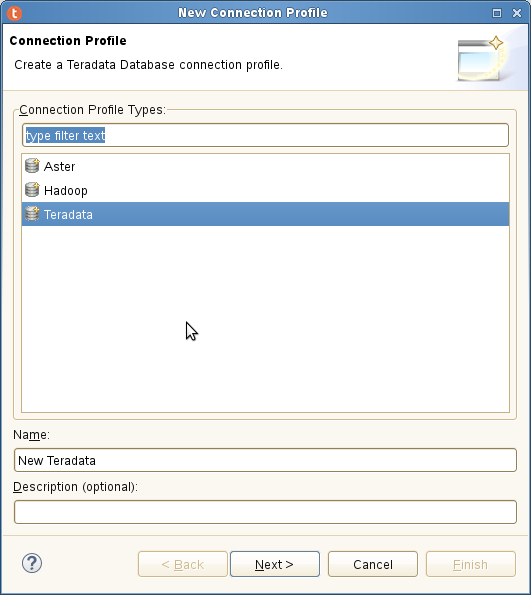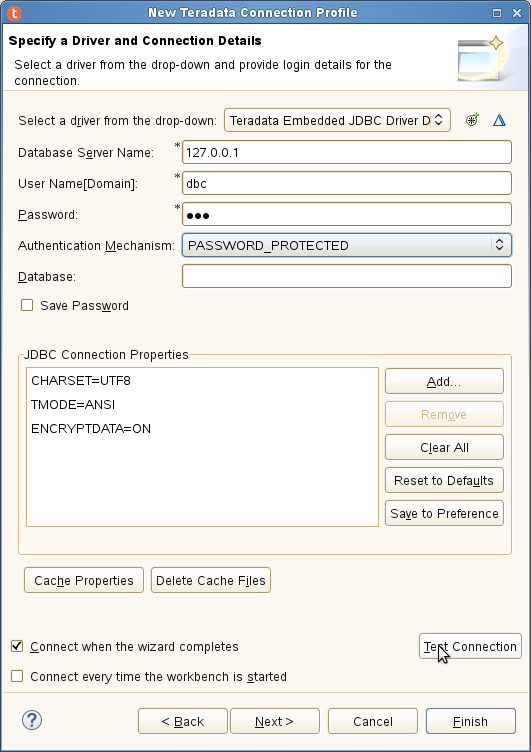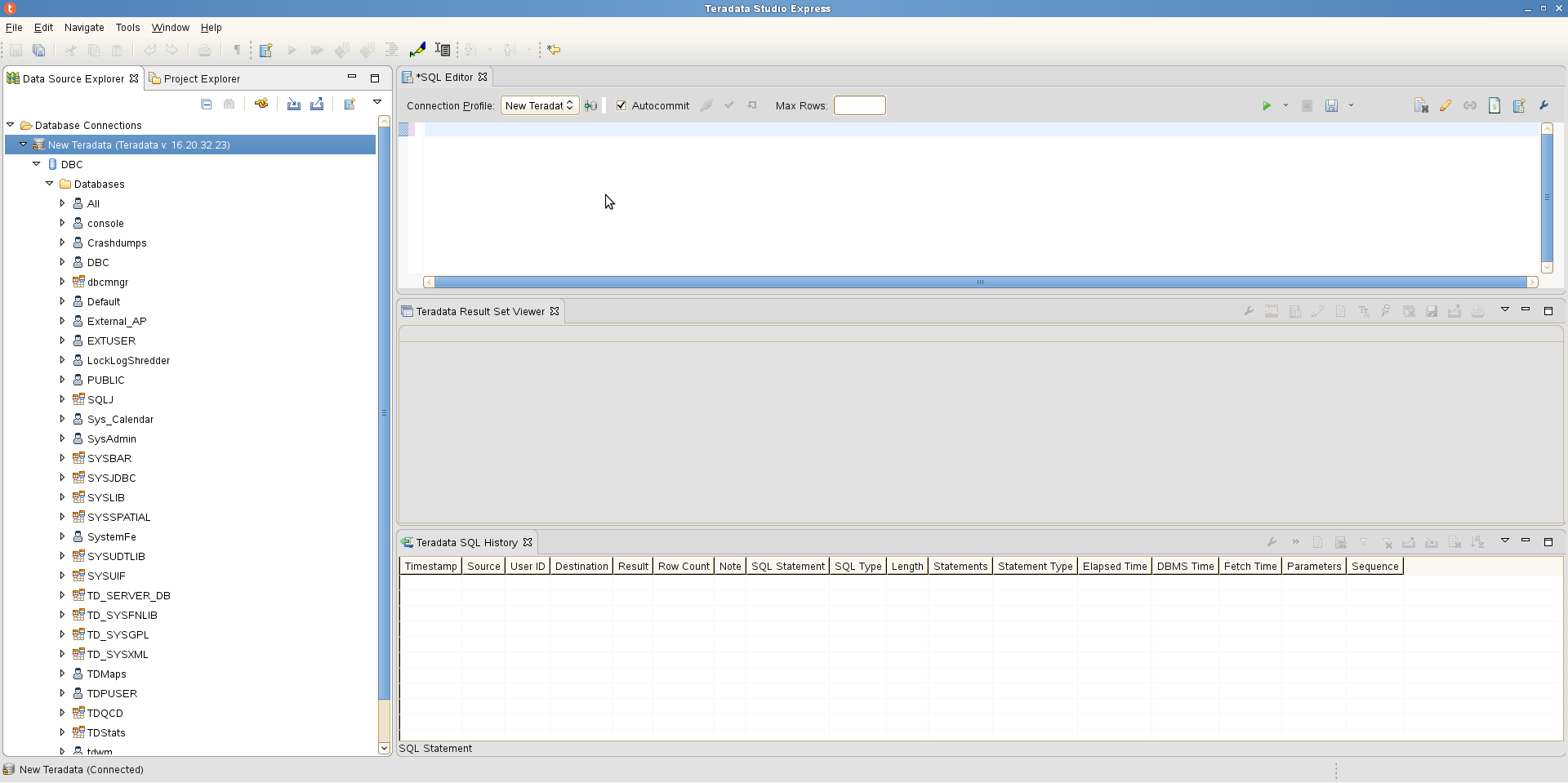接続方法
1.接続
2.接続詳細
以下、入力し Test Connectionで、接続確認
| 項目名 | 内容 | 入力例 |
|---|---|---|
| Database Server Name | ホスト名 or IPアドレス | 127.0.0.1 |
| User Name | 接続ユーザ名 | dbc |
| Password | パスワード | dbc |
3.確認結果
接続が成功したらFinish
4.接続完了
参考リンク
Teradata® Studio™ Express ユーザー ガイド • リーダー • Teradataドキュメント | テクニカル マニュアルへのクイック アクセス