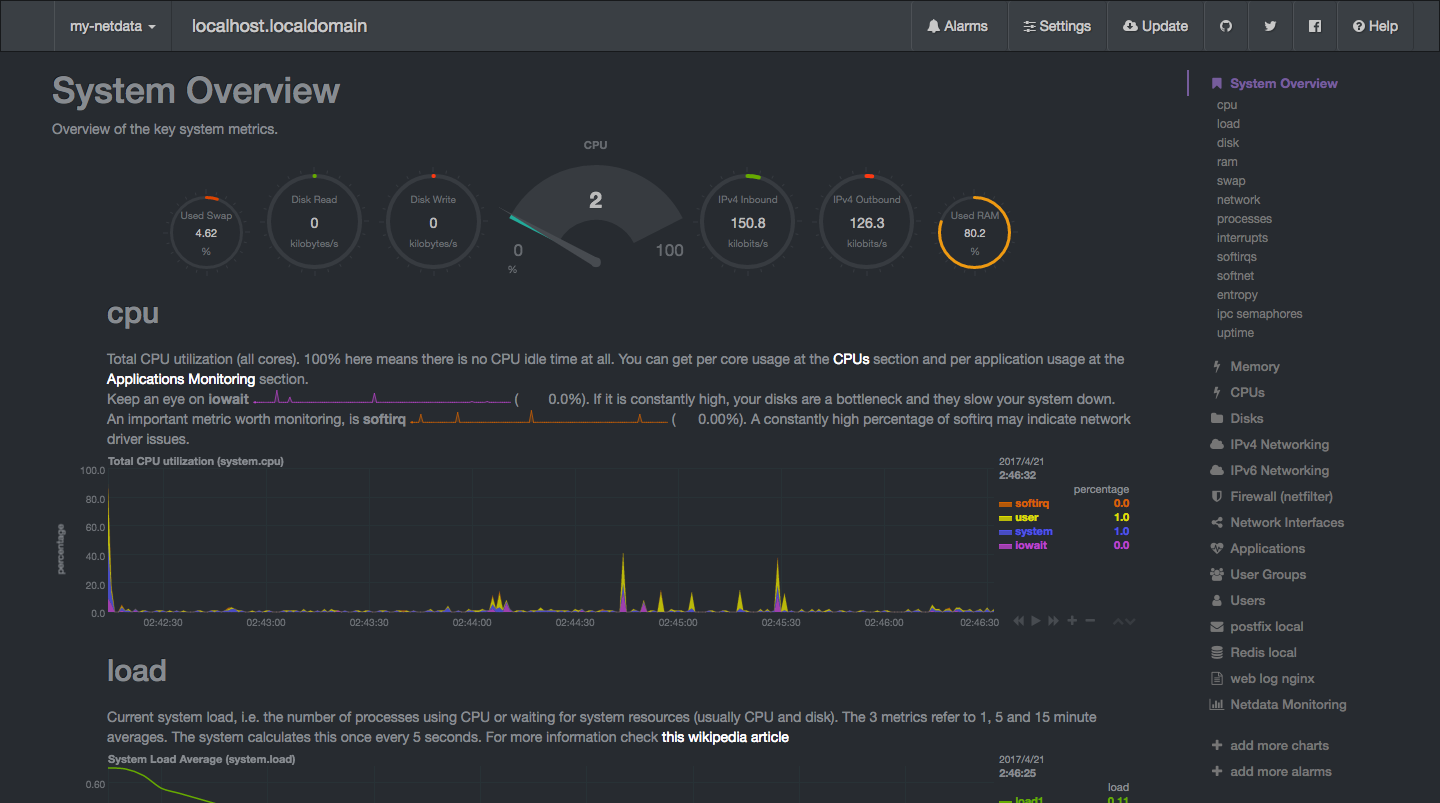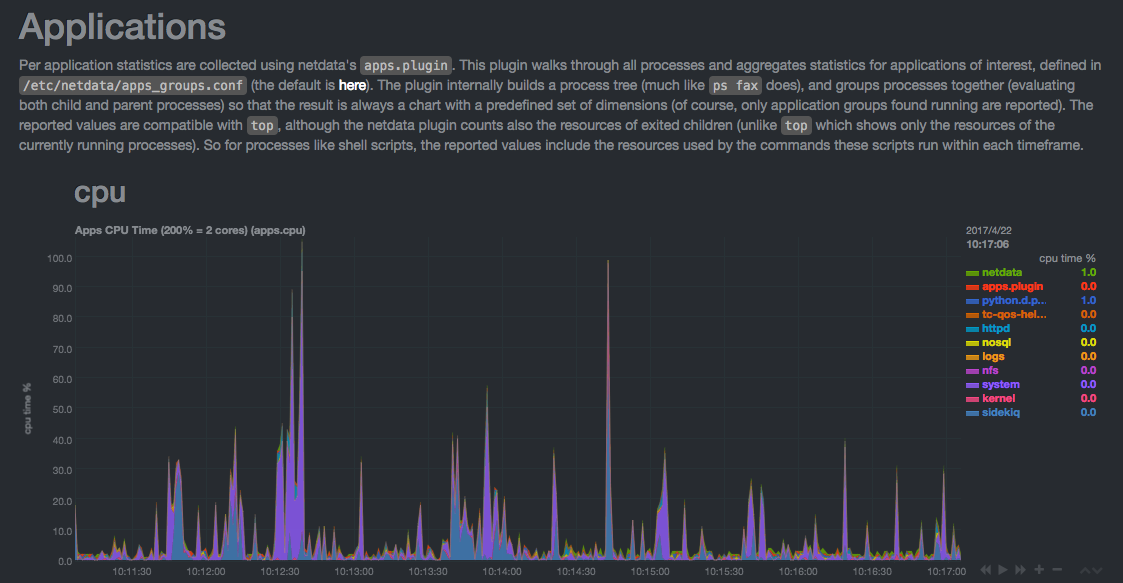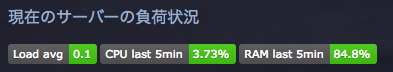netdata
Mastodon のインスタンスで使ってるところがあったのでさっそく真似る。
検証環境
- CentOS 7.3.1611
- Mastodon を CentOS にインストールする (Docker未使用) で構築したサーバー
インストール
yum install PyYAML autoconf automake {libmnl,libuuid}-devel lm_sensors nmap-ncat python-psycopg2
git clone https://github.com/firehol/netdata.git --depth=1
cd netdata && ./netdata-installer.sh
firewall-cmd --permanent --add-port=19999/tcp && firewall-cmd --reload
これでおしまい。簡単すぎてやばい。詳細は「Installation」を確認のこと。インストールパッケージは一部省略しているので注意。
- the daemon at /usr/sbin/netdata
- config files in /etc/netdata
- web files in /usr/share/netdata
- plugins in /usr/libexec/netdata
- cache files in /var/cache/netdata
- db files in /var/lib/netdata
- log files in /var/log/netdata
- pid file at /var/run/netdata.pid
- logrotate file at /etc/logrotate.d/netdata
ファイル類は上記のディレクトリに保存されるらしい。
インストールするだけでプロセス別の CPU 時間とか表示してくれたりする。
バッジ表示もできる。