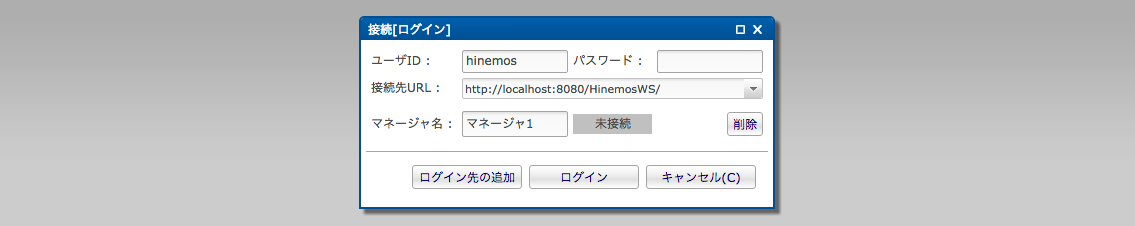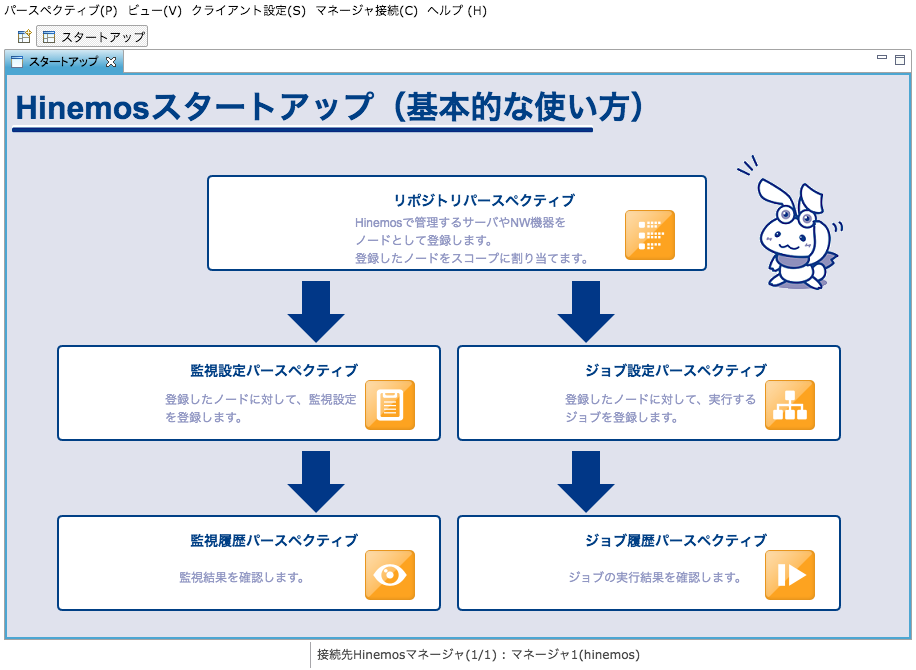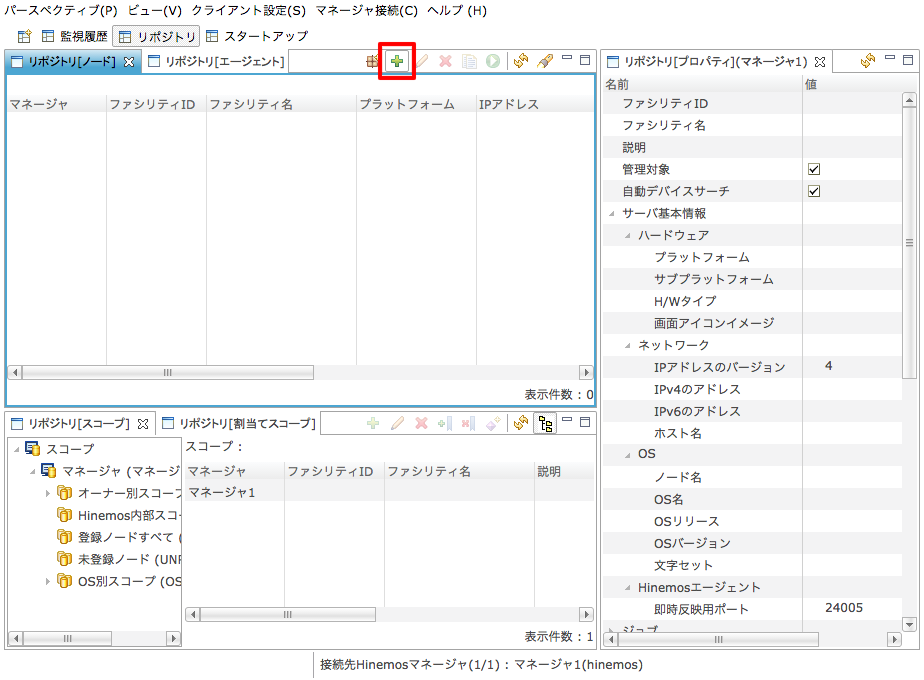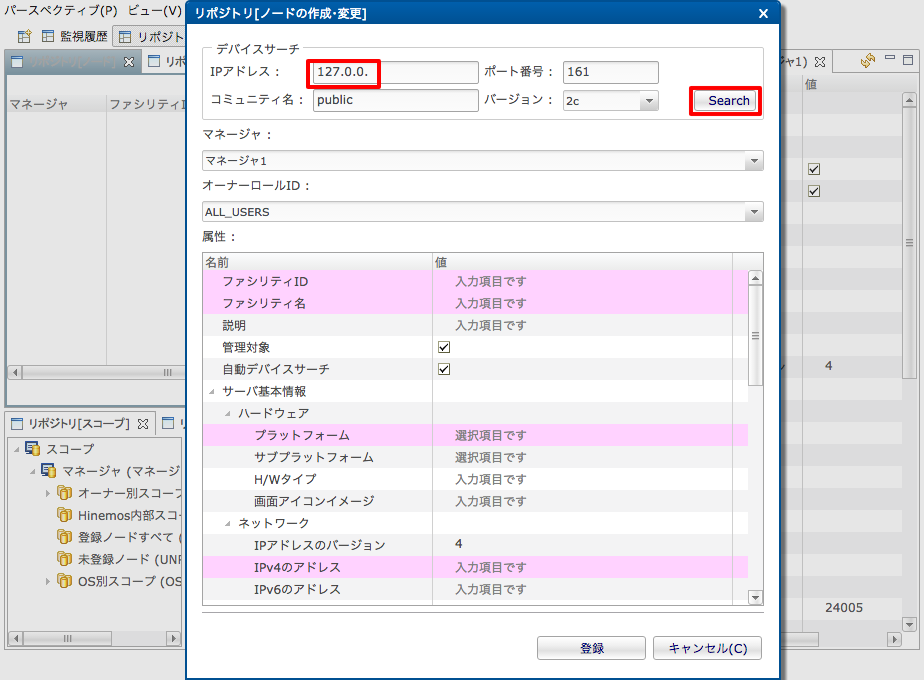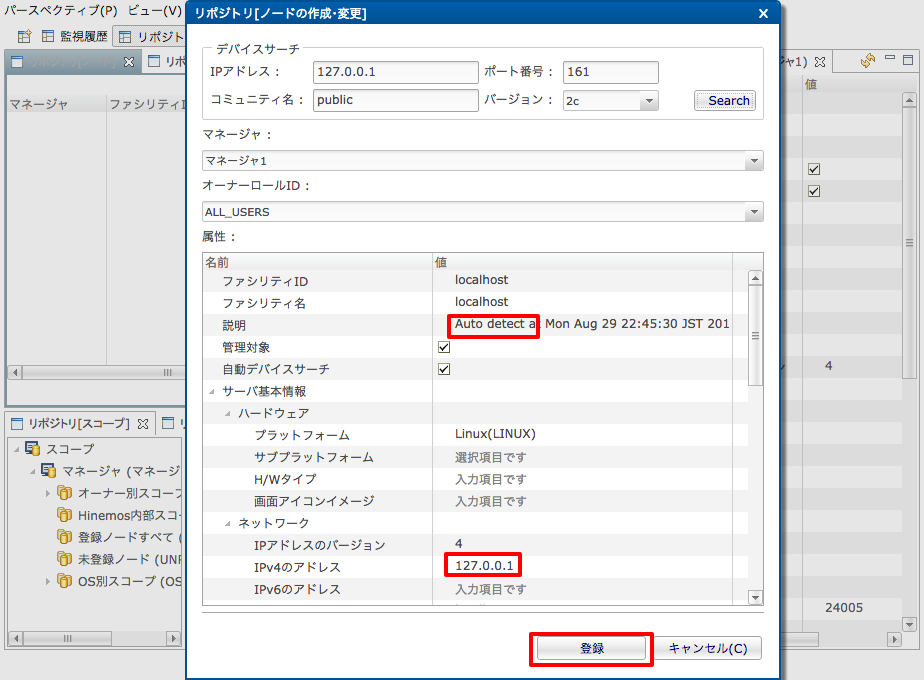Hinemos
Hinemos はNTTデータが開発する国産のサーバー監視ツール。
インストール
Firewalld の設定
yum install firewalld
systemctl start firewalld
firewall-cmd --permanent --add-service=http
firewall-cmd --reload
SELinux 無効化
sed -i '/^SELINUX=/ s/enforcing/disabled/' /etc/selinux/config
reboot
SELinux を無効にしないと Hinemos マネージャおよび Hinemos エージェントのインストール自体ができず、リファレンスにも要件として記載がある。 1 2
なお、 setenforce 0 では駄目な様子。
リポジトリーの追加
curl http://hinemos.osdn.jp/yum/{hinemos.repo} -o /etc/yum.repos.d/#1
Hinemos マネージャ
yum install java-1.7.0-openjdk rsyslog vim-common
yum install java-1.7.0-openjdk-devel net-snmp-utils sblim-wbemcli
yum install hinemos-manager
systemctl start hinemos_manager
自動起動設定はインストール時に自動で行われるため不要。
Hinemos エージェント
yum install net-snmp net-snmp-libs
yum install tog-pegasus sblim-wbemcli sblim-cmpi-base sblim-cmpi-fsvol openlmi-storage
yum install hinemos-agent
systemctl start hinemos_agent
自動起動設定はインストール時に自動で行われるため不要。
Hinemos Web クライアント
yum install unzip vlgothic-p-fonts
yum install hinemos-web
systemctl start hinemos_web
自動起動設定はインストール時に自動で行われるため不要。