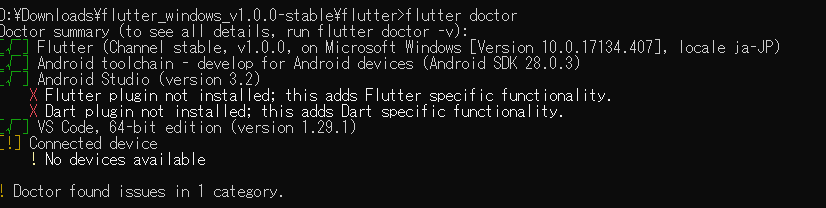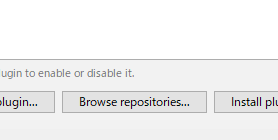Flutterをインストールしてみました。インストールチェック機能が付いていたため簡単に終わりました。
丁度、FlutterアプリをWebアプリにできる「Hummingbird」が発表されたので、
この機能を試して終わりにしようとしていましたが、まだソースが公開されていませんでしたので、デモアプリの確認までしました。。
環境
Windows10,androidエミュレータ,Flutter v1.0.0
flutter ダウンロード、インストール
https://flutter.io/docs/get-started/install
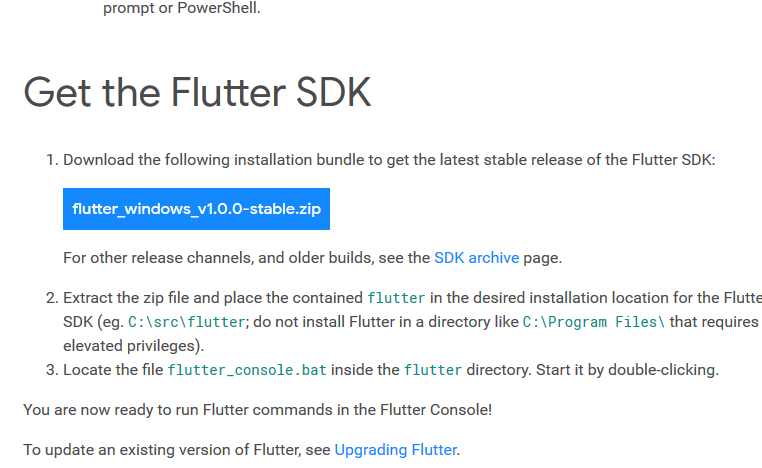
fluter doctor
解答して、flutter_console.batを開き、おもむろにflutter dockterで確認します。
Doctor summary (to see all details, run flutter doctor -v):
[√] Flutter (Channel stable, v1.0.0, on Microsoft Windows [Version 10.0.17134.407], locale ja-JP)
[X] Android toolchain - develop for Android devices
X Unable to locate Android SDK.
Install Android Studio from: https://developer.android.com/studio/index.html
On first launch it will assist you in installing the Android SDK components.
(or visit https://flutter.io/setup/#android-setup for detailed instructions).
If Android SDK has been installed to a custom location, set $ANDROID_HOME to that location.
You may also want to add it to your PATH environment variable.
[!] Android Studio (not installed)
[!] VS Code, 64-bit edition (version 1.29.1)
[!] Connected device
! No devices available
IDEとEditorをインストール
Android StudioとVisualStudio Codeが入っていないよ。と警告がでたのでインストールします。
VScodeはプラグインからflutterを検索してインストールします。
https://code.visualstudio.com/
Android Studioのインストール
ライセンスに同意が必要とでたので、以下を実行して、yesします。
flutter doctor --android-licenses
flutter plugin
flutter pluginが入っていないよ。と警告がでたのでインストールします。
Android Studioを起動して、設定のプラグインのBrowse repositoriesを選択してから、flutterを探します。
完了
この段階で、fluter doctorが全てグリーンになりました。
あとは、flutter projectを作成して、エミュレーターを立ち上げれば、デモアプリが起動します。
Android studioがあるので、VScodeはいらなかったかもしれません。
flutter doctorが強力すぎて、あまりにも簡単に終わってしまいました。
今後は、flutterでnoGUI環境で作ってみてできるか試してみたいです。