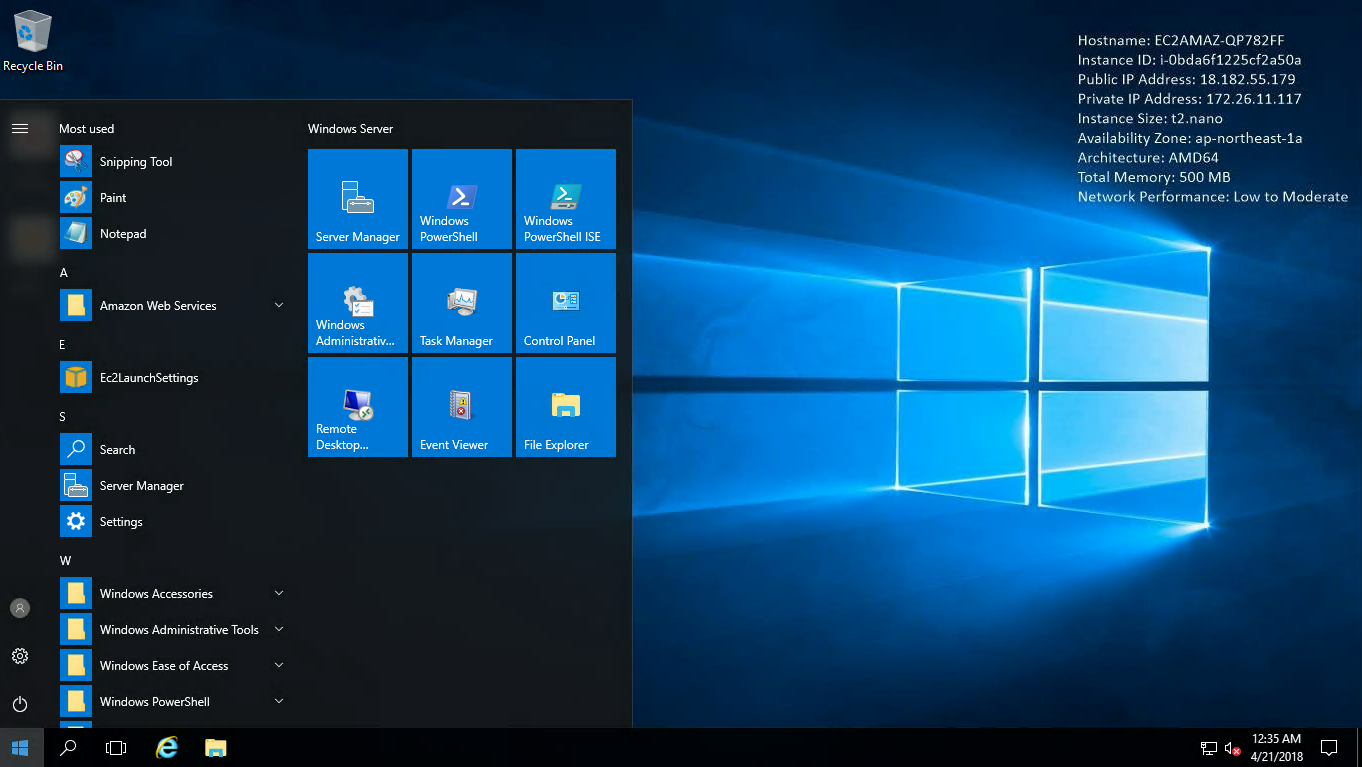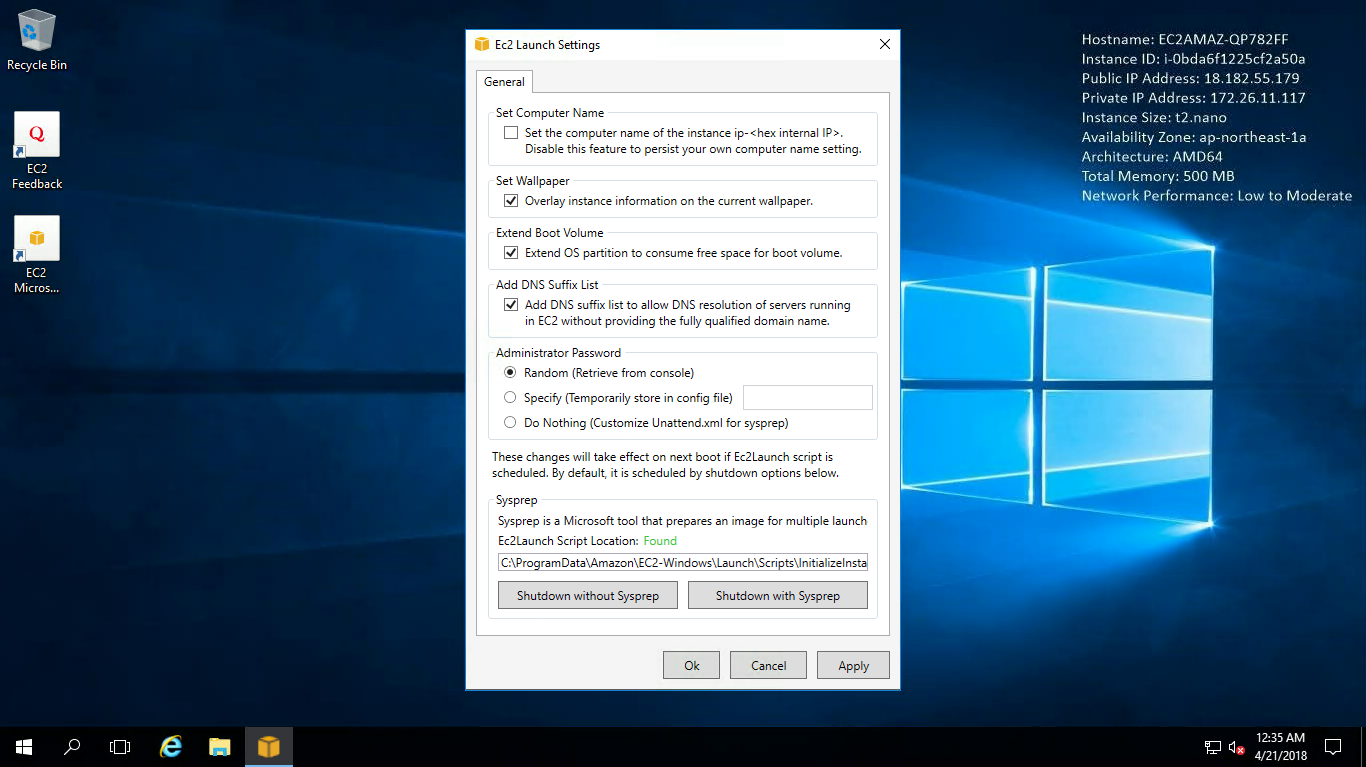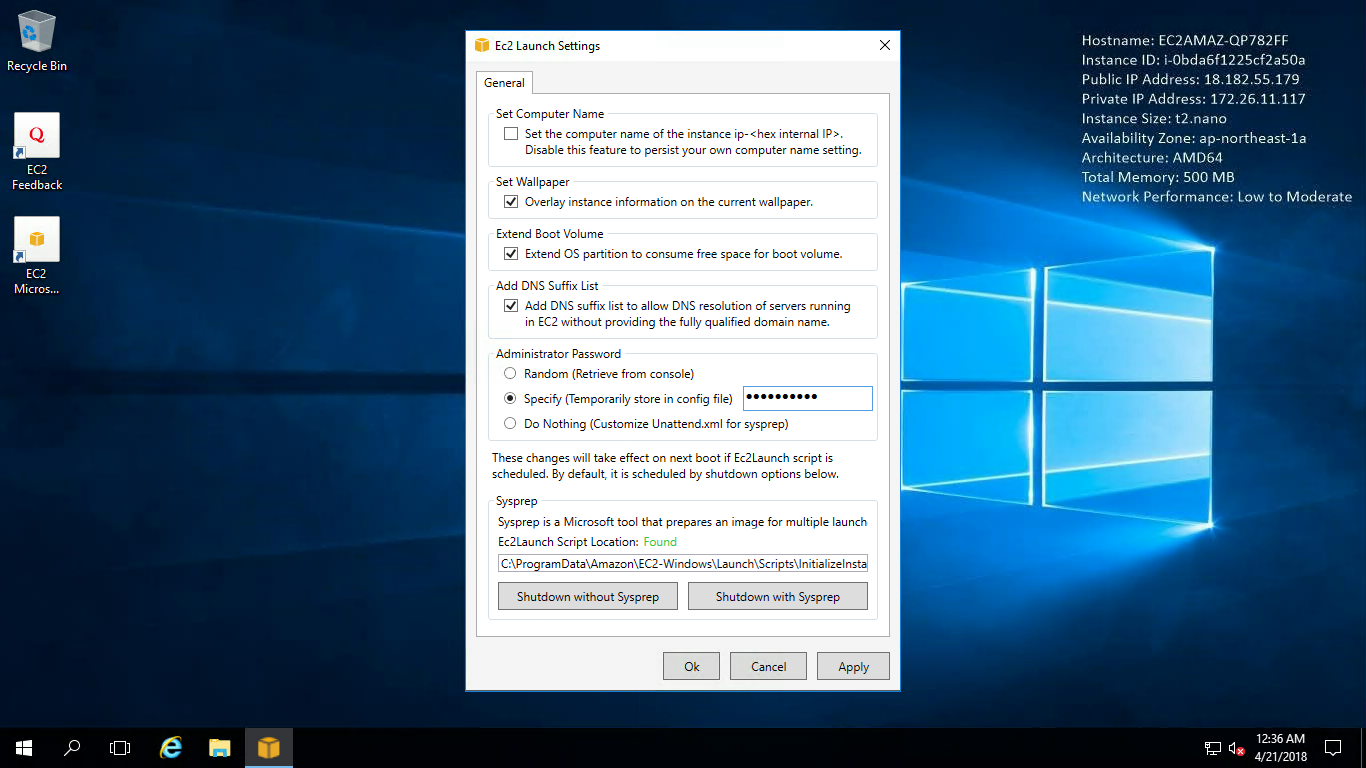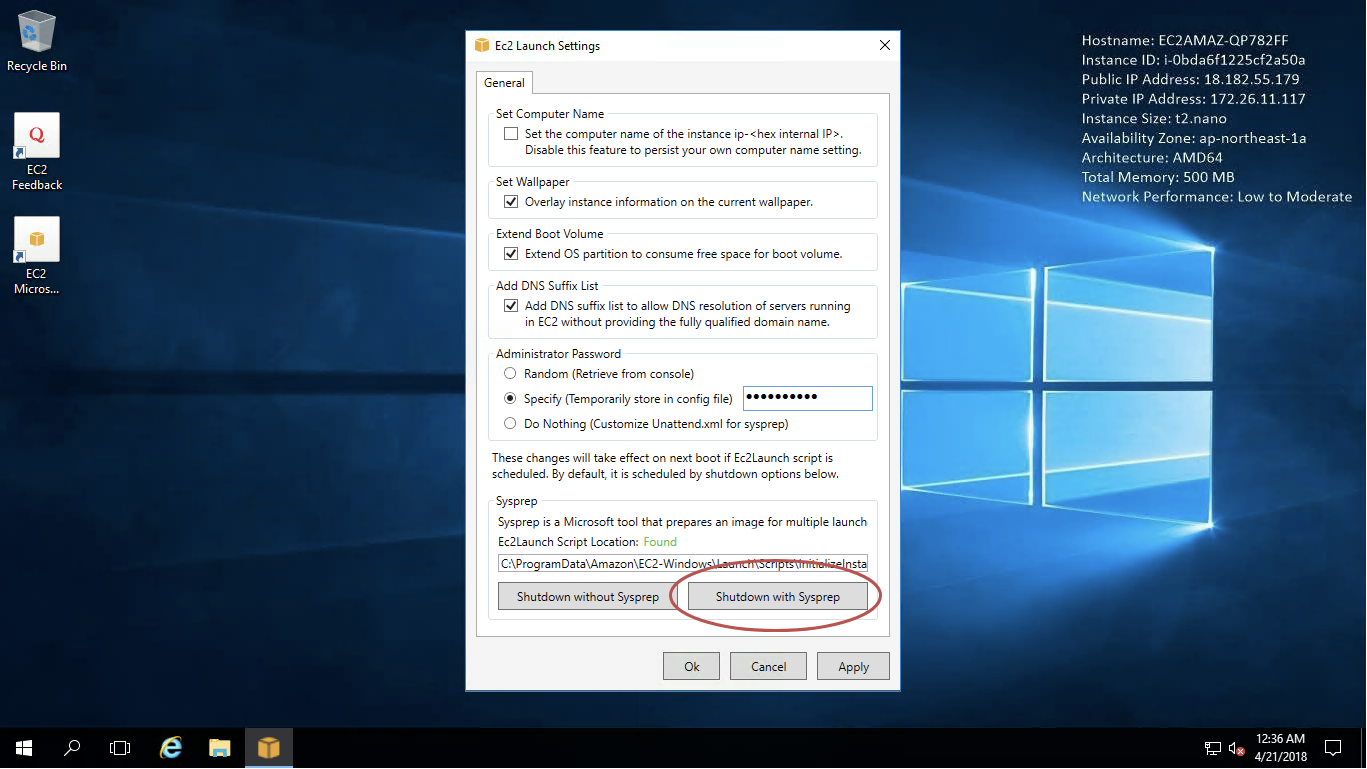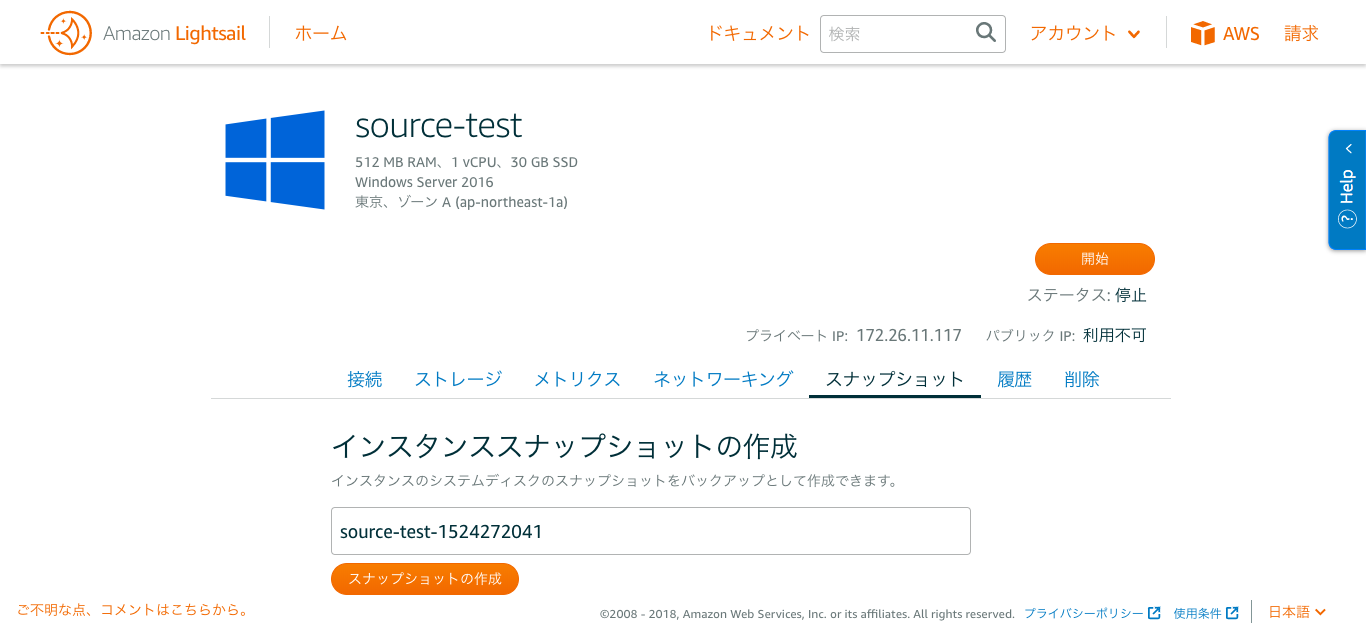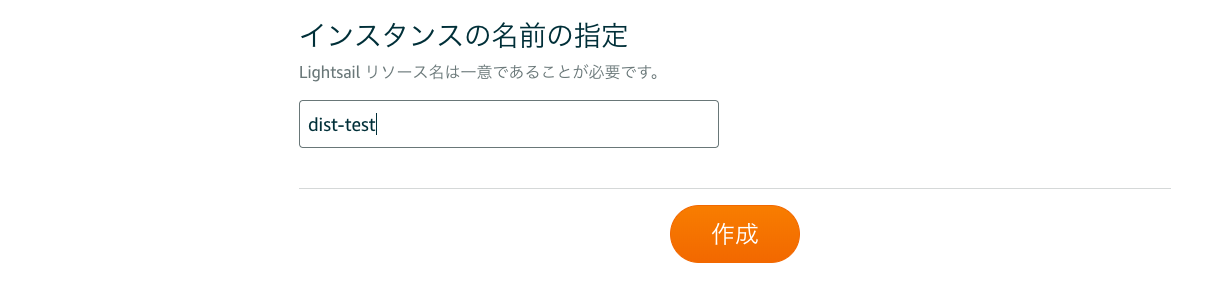Amazon LightSailでWindows Serverのスナップショットからインスタンスを複製するときの手順(Windows Server 2016使用)
公式によると、下記の手順が必要。
URL:https://lightsail.aws.amazon.com/ls/docs/how-to/article/prepare-windows-based-instance-and-create-snapshot
手順:
-
"Administrator Password" の項目を設定。(下記いずれか)
-
右下の"Shutdown with Sysprep" を押してインスタンスを停止する
5. (少し時間を置き)スナップショットを作成。
6. スナップショットから新しいインスタンスを作成。
7. 数分待つと、新しいインスタンスが利用可能になる。