現象
Catalina にアップデート後、Visual Studio Code をインストールしたが、以下のようなメッセージが表示され、開けなかった。

解決策
vscodeのissueを参考にしました。
https://github.com/microsoft/vscode/issues/74782
手順
以下の表示が出たら、 OK ボタンを押してください。

システム環境設定 > セキュリティとプライバシー
に移動し 一般 タブを押すと、右下に このまま開く ボタンが表示されているので押してください。
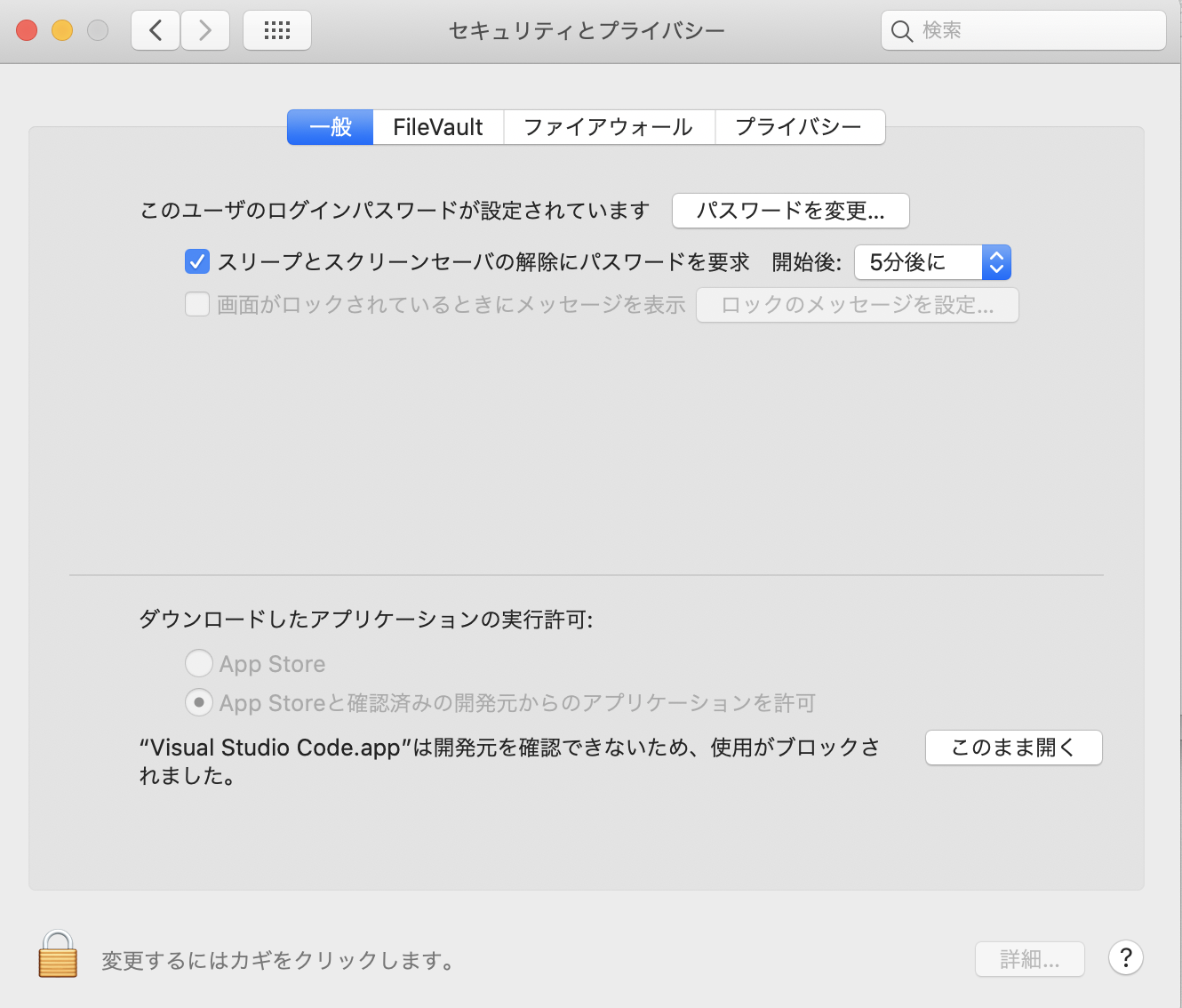
先ほどとは違い 開く ボタンが表示されるので、これを押すと無事、起動します。

参考