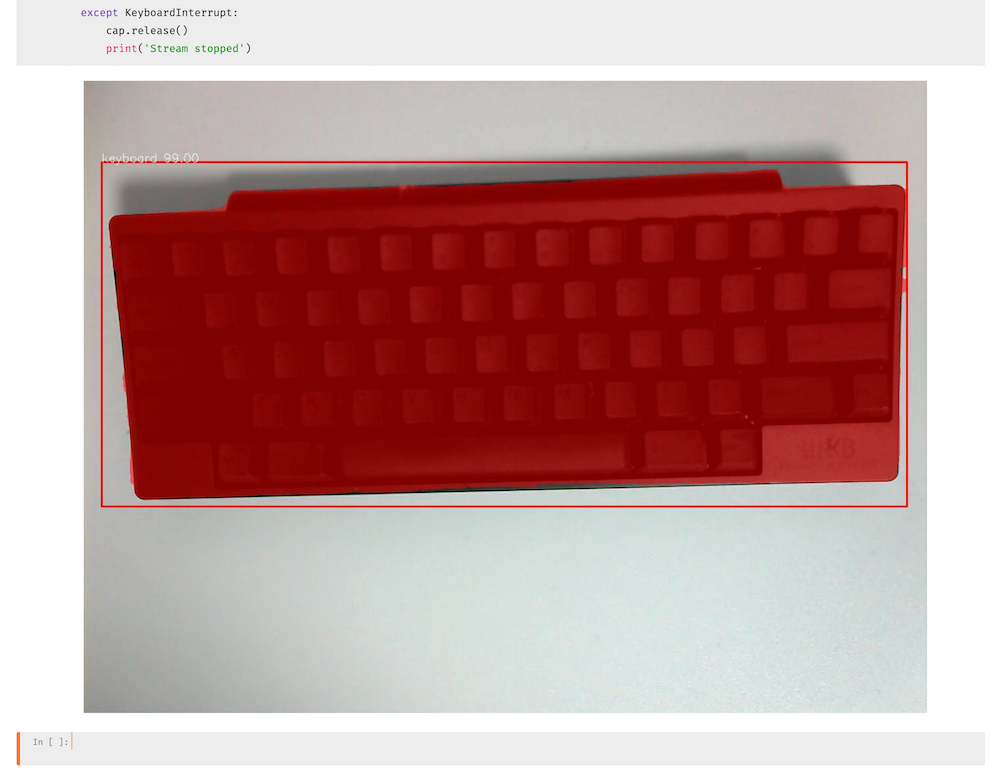モチベーション
- 画像のセグメンテーションをしてみたかった
- カメラ画像がリアルタイム処理される様子をJupyter上で確認してみたかった
環境
- Mac mini (M1, 2020)
- macOS Monterey
- python 3.9.1 (mambaforge)
- PixelLib
- jupyter
環境構築
conda を用いて環境を構築し、jupyter も共にインストールを行った。
command
conda create -n qiita39 python=3.9.1 jupyter
conda activate qiita39
PixelLib READMEを参考にインストール。
shell
## https://pytorch.org/get-started/locally/
## PyTorch Build: Stable
## Your OS: Mac
## Package: pip
## Language: Python
## Compute Platform: Default
## 上記に沿って pytorch をインストール
pip3 install torch torchvision torchaudio
## README.md より
pip3 install pycocotools
pip3 install pixellib
私の環境の場合は問題が発生したため、brew にて pyqt をインストールしシンボリックリンクをはり、その後に pixellib をインストールしました。
(問題が生じそうな場合はコメントを頂けますと幸いです。)
shell
## pixellib が pyqt が原因でインストールできなかった。(2022/06/27現在)
## brew を使って pyqt をインストール
brew install pyqt@5
ln -s /opt/homebrew/Cellar/pyqt@5/5.15.7/lib/python3.9/site-packages/* $HOME/mambaforge/envs/qiita39/lib/python3.9/site-packages
pip3 install pixellib
学習済みのモデル(pointrend_resnet50.pkl)を github からダウンロード。
プログラム
Python
参考資料 を元にカメラから画像を読み込み、セグメンテーション結果を jupyter notebook 上へ表示できた。
python
from pixellib.torchbackend.instance import instanceSegmentation
import IPython
from PIL import Image
import cv2
import io
import os
ins_seg = instanceSegmentation()
ins_seg.load_model('pointrend_resnet50.pkl')
def show(a, fmt='jpeg'):
f = io.BytesIO()
Image.fromarray(a).save(f, fmt)
IPython.display.display(IPython.display.Image(data=f.getvalue()))
cap = cv2.VideoCapture(0)
assert cap.isOpened(), 'Could not open video device'
try:
while(True):
ret, frame = cap.read()
if ret:
image = ins_seg.segmentFrame(frame, show_bboxes = True)
show(image[1])
IPython.display.clear_output(wait=True)
except KeyboardInterrupt:
cap.release()
print('Stream stopped')
出力結果
付録
参考資料
Jupyter notebook上でWebカメラから取得した映像をリアルタイム表示する (Python3)
問題
PixelLib が pyqt が原因でインストールできない。
command
% pip3 install pixellib
Collecting pixellib
Using cached pixellib-0.7.1-py3-none-any.whl (430 kB)
-------------------- snip --------------------
Collecting pyQt5
Using cached PyQt5-5.15.7.tar.gz (3.2 MB)
Installing build dependencies ... done
Getting requirements to build wheel ... done
Preparing metadata (pyproject.toml) ... error
error: subprocess-exited-with-error
-------------------- snip --------------------
note: This error originates from a subprocess, and is likely not a problem with pip.
error: metadata-generation-failed
× Encountered error while generating package metadata.
╰─> See above for output.
note: This is an issue with the package mentioned above, not pip.hint: See above for details.