はじめに
Docker上でNode.js(Express)とPostgreSQLの環境を構築しようとしたのですが、正しく動作する簡潔な記事が見当たらなかったので、本記事を投稿します。
データベースの情報を取得するWebアプリケーションを作成し、実際にデータを追加してみて正しく動作することの確認を行っていきます。
環境概要
Webサーバー (Node.js)
image : node:15-slim
データベース (PostgreSQL)
image : postgres:13
プロジェクト
ディレクトリ構成
project/
├─app/ # Node.jsアプリケーション
│ ├─node_modules/
│ ├─Dockerfile
│ ├─index.js
│ ├─package.json
| └─yarn.lock
├─initdb/ # PostgreSQL初期化ファイル
│ └─setup.sql
└─docker-compose.yaml
docker-compose
下記のように記載します。
PostgreSQLのデータはdb_dataボリュームで永続化しています。
version: "3"
services:
node:
container_name: node_express
build: ./app
volumes:
- ./app:/app
tty: true
ports:
- 3000:3000
postgres:
container_name: postgres
image: postgres:13
ports:
- 5432:5432
environment:
POSTGRES_USER: postgres
POSTGRES_PASSWORD: password
POSTGRES_DB: postgres_db
volumes:
- db_data:/var/lib/posrgresql/data
- ./initdb:/docker-entrypoint-initdb.d
volumes:
db_data: {}
app:Node.jsアプリケーション
Expressを使用して、PostgreSQLのデータを取得するWebアプリケーションを作成します。
const express = require('express');
const app = express();
// PostgreSQLの設定
const { Pool } = require('pg')
const pool = new Pool({
user: 'postgres',
host: 'postgres',
database: 'postgres_db',
password: 'password',
port: 5432,
})
// ルーティングの設定
app.get('/', async(req, res) => {
const { rows } = await pool.query('select * from users')
res.send(rows)
});
const port = 3000;
app.listen(port, () => {
console.log(`server started on port ${port}`);
});
pacakge.jsonは下記のように手書きするか、npm initなどで作成します。
{
"name": "app",
"version": "1.0.0",
"description": "",
"main": "index.js",
"scripts": {
"test": "echo \"Error: no test specified\" && exit 1",
"start": "node index.js"
},
"author": "",
"license": "ISC",
"dependencies": {
"express": "^4.17.1",
"pg": "^8.5.1"
}
}
Dockerfileを下記のように作成し、ビルド時に必要なパッケージをインストールして起動するようにします。
FROM node:15-slim
RUN yarn install
WORKDIR /app
CMD ["yarn", "start"]
initdb:PostgreSQL初期化ファイル
postgresイメージでは、初期化時にdocker-entrypoint-initdb.d内のsqlファイルが実行されるため、ここで初期化を行います。
Node.jsアプリケーション内でも記載していますが、usersというテーブルをこのファイル内で作成します。
set client_encoding = 'UTF8';
create table users(
id serial primary key,
name varchar not null,
age integer not null
)
動作確認
コンテナの立ち上げ
docker-composeコマンドでコンテナを立ち上げます。
docker-compose up
http://localhost:3000 にブラウザでアクセスすると、空のデータが取得できていると思います。
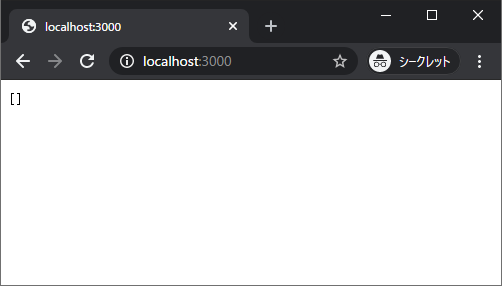
データの追加
postgresコンテナに入ってデータを追加してみましょう。
下記コマンドで実行中のpostgresコンテナに入れます。
docker exec -i -t postgres bash
ターミナルに入れたら、psqlコマンドでPostgreSQLに接続します。
psql -U postgres -d postgres_db
この状態でSQLコマンドを入れれるようになるので、下記コマンドを実行します。
insert into users (name, age) values ('MY NAME', 20);
再度http://localhost:3000 にブラウザでアクセスすると、先ほど追加されたデータが帰ってきます。
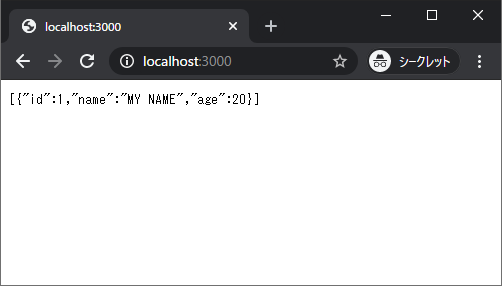
おわりに
Docker上でNode.jsとPostgreSQLの環境を構築し、実際に動作確認を行いました。