前提
- Version 10.0 (10A255)
- macOS Sierra 10.13.6 以降
- Swift 4
- iOS 12
エラーメッセージ
Xcode 10 でビルドしようとしたら、
Multiple commands error when building with Xcode 10
が出てビルドが通らなかった。
設定
- Workspace Settings を選択
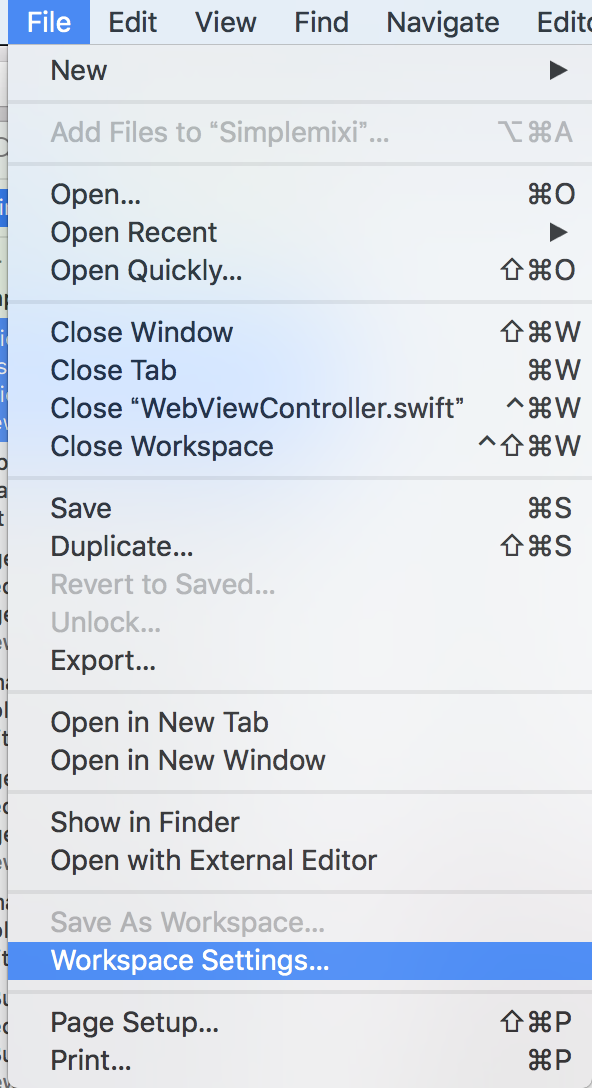
- New Build System を選択(Xcode 10 だと基本的に選択されている)
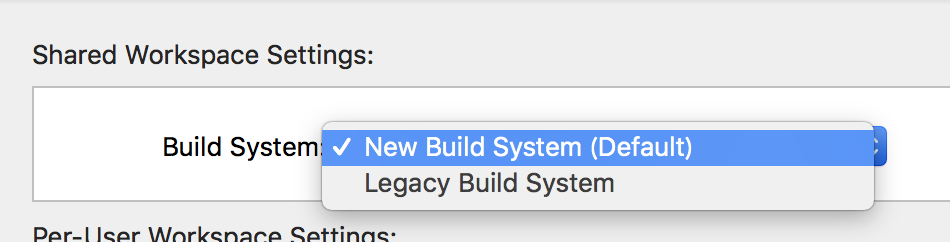
- Product Name の箇所を書き換える
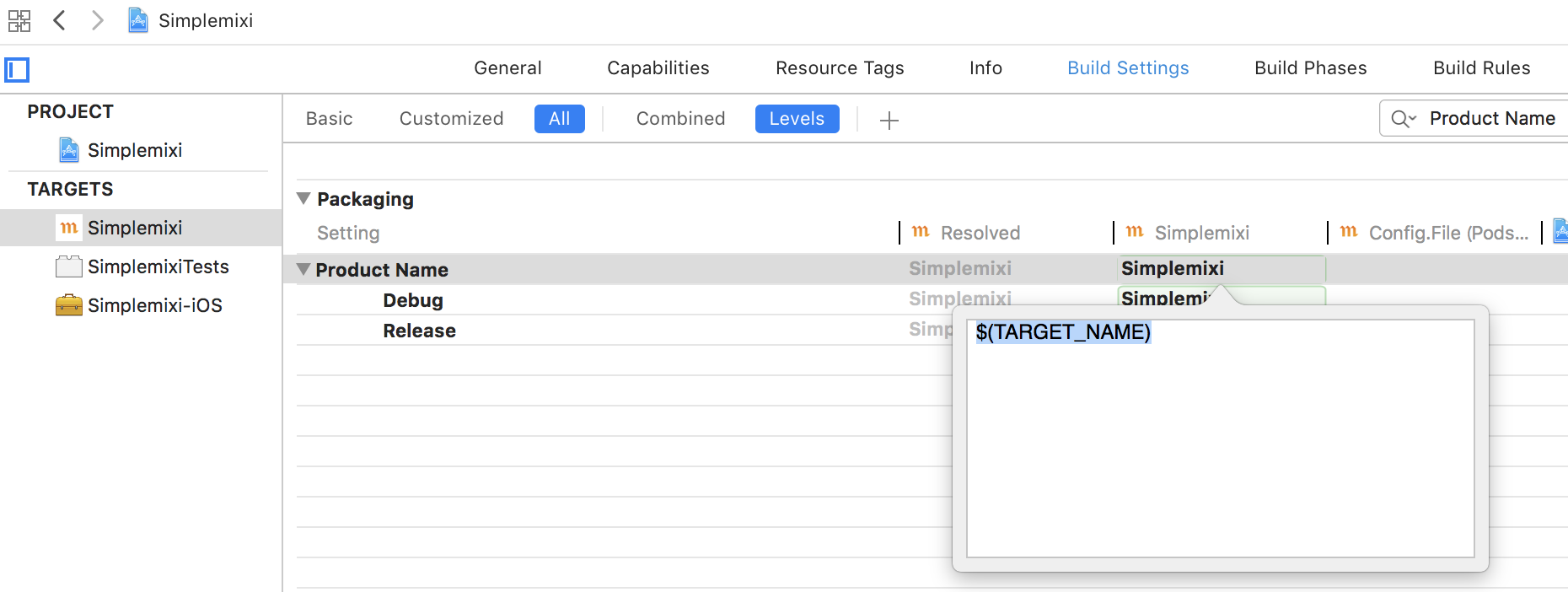 Product Name に適当な文字列(`$(TARGET_NAME)basi`)入れるとビルドが通るようになる。
一度ビルドが通るようになれば、Product Name を `$(TARGET_NAME)` に戻しても問題なくビルドが通る。
Product Name に適当な文字列(`$(TARGET_NAME)basi`)入れるとビルドが通るようになる。
一度ビルドが通るようになれば、Product Name を `$(TARGET_NAME)` に戻しても問題なくビルドが通る。
上記の設定をしてもビルドが通らない場合は、New Build System -> Legacy Build System に切り替えることでビルドが通るようになる。