実行環境:windows11
VSCodeでGithub Copilotを使っているときに、
「uvがインストールされていないのでserenaが使えません」
というエラーメッセージが出てきたので調べてみた。
結論としては、uvを入れるとcopilotのserena含むagentモードがフル機能で動くらしい。
エラーの状況
copilotチャットを開くとこれがでる
このuvxっていうのが必要らしい
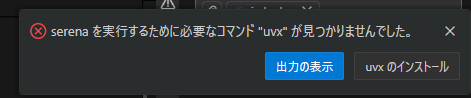
しかしagenetモードにすると赤い警告マークが表示されるようになった。

この状態でもagentモードは動いたが、毎回このマークが出て気になるので調べてみた。

serenaとかcontext7とかいろいろ出てきた。どうやらcopilot agentの機能がいろいろ使えていないらしい。
serenaとは
AIにプロジェクト全体のコードを深く理解させるためのローカル分析エンジンらしい。
Github Copilotの新しいアーキテクチャではこのserenaを経由して
- コード検索
- ディレクトリ構造の解析
- 成形タスク
- コンテキスト中質
などの処理を高速化してるらしい。
つまりserenaが起動していない=copilot agentが本気を出せていない状況
これが使えないのはなかなかもったいないので有効化していく。
serenaを動かすにはuvが必要とのこと。
uvとは
Rust製のPythonパッケージ管理ツールで仮想環境の作成やpythonバージョン管理、pip install的な処理を高速化してくれるものらしい。
uvをインストールする(Windows)
powershellで以下を実行
powershell -c "irm https://astral.sh/uv/install.ps1 | iex"
ただ自分の環境では以下のエラーが出た
Error: PowerShell requires an execution policy in [Unrestricted, RemoteSigned, Bypass] to run uv.
調べると「外部スクリプトを実行できない」というエラーだったので、一時的に制限を緩める方法で実行した。
powershell -ExecutionPolicy Bypass -c "irm https://astral.sh/uv/install.ps1 | iex"
インストール後に以下を実行してバージョンが表示されたらOK
uvx --version
Copilot agentモードを確認
VS Codeを再起動してCopilot chatを開くと、agentモードの赤いマークが消えていた。

レンチマークを押してみるとserenaを有効化できるようになっていた。

これでagentモードをフル機能で使えるようになった。
参考サイト:
https://note.com/npaka/n/n44c54312fb04
https://qiita.com/masakinihirota/items/a2c0ef5e6f9a0aa868d1
