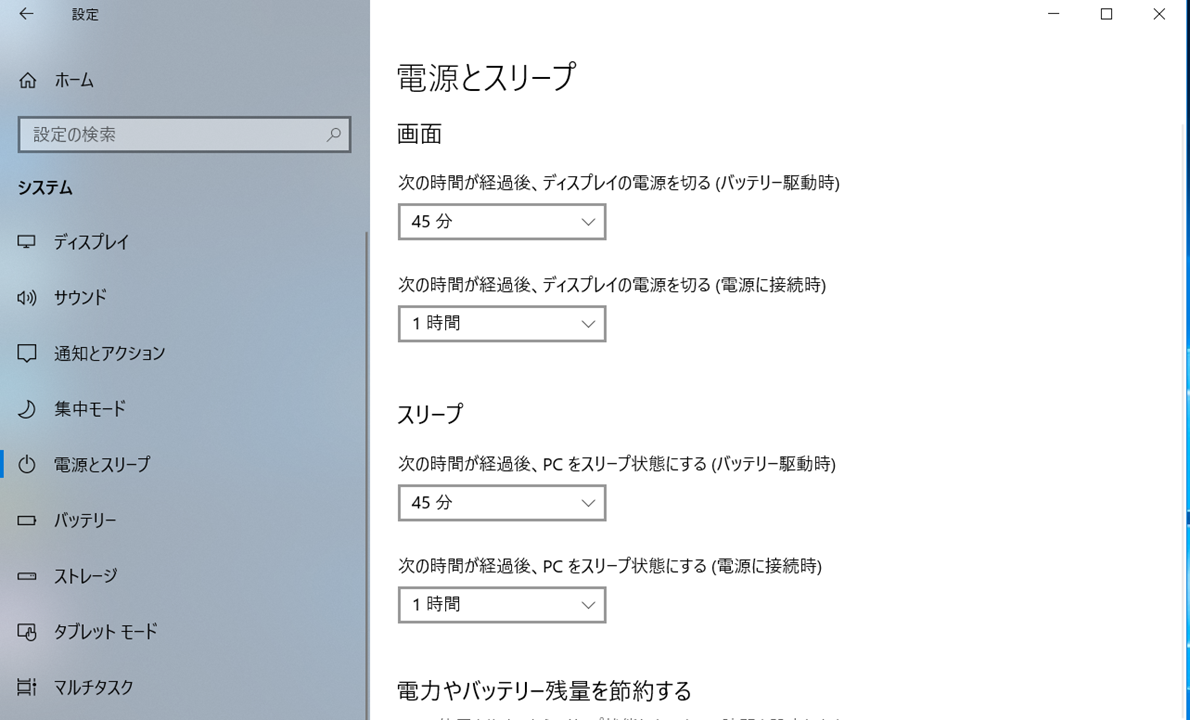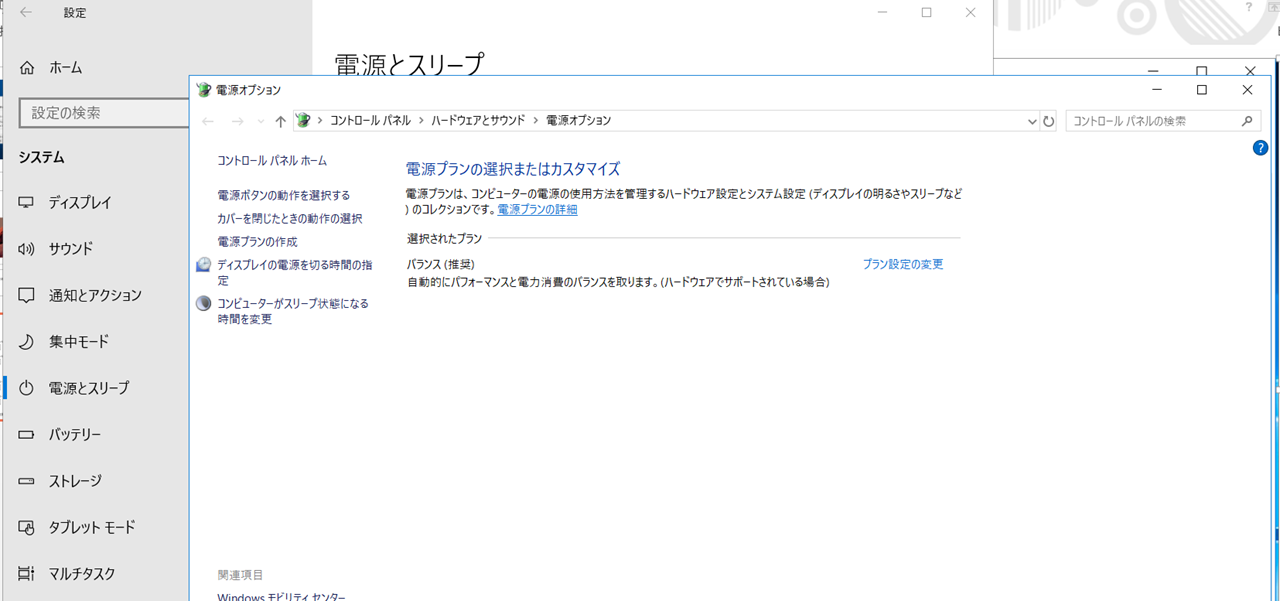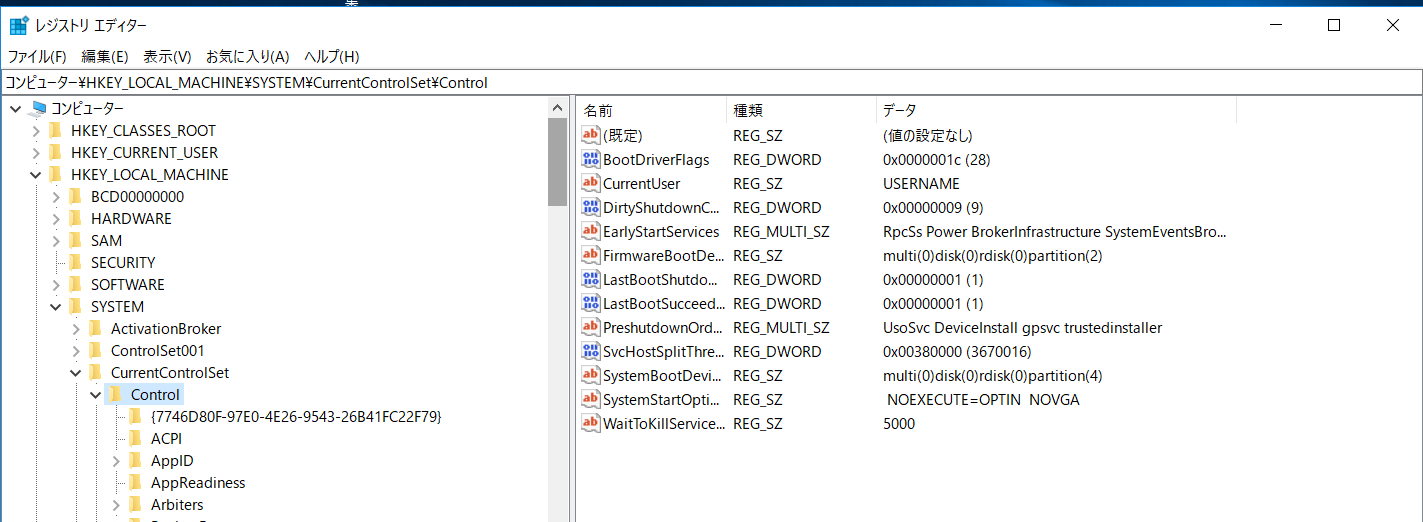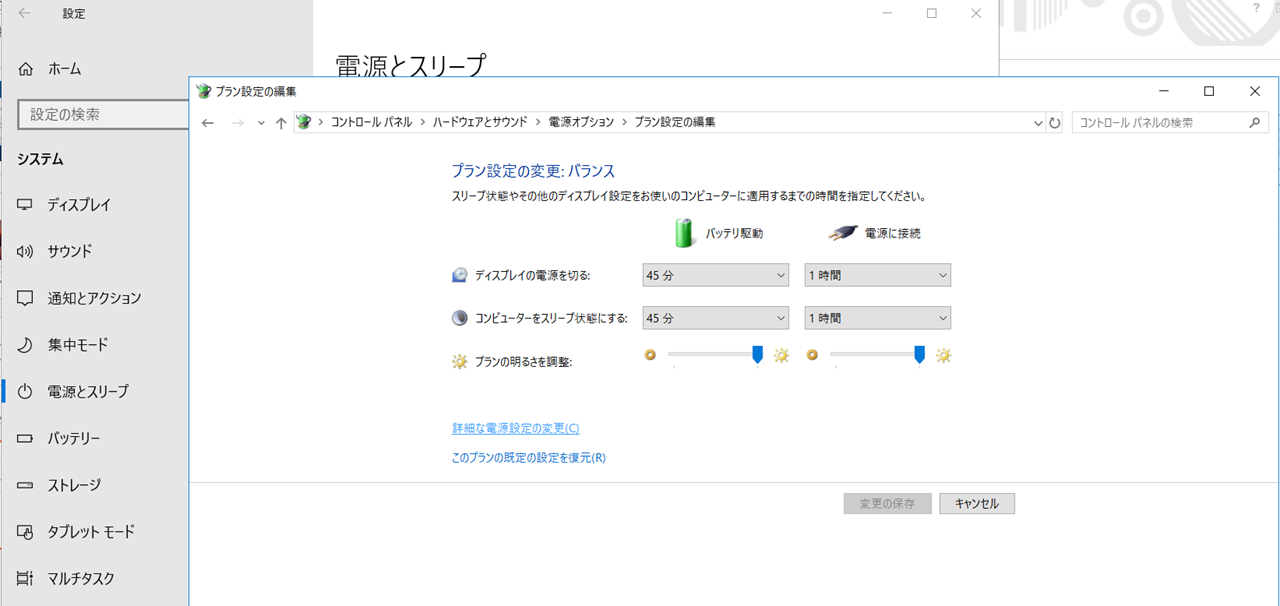Windows8からアップデート10してからパソコンがすぐにスリープしてしまいますが、一日中パスワード入力大変ね・・・
調べてみたら以下の原因でした。
デスクトップー>右クリックー>ディスプレイ設定
電源とスリープー>電源の追加設定
左側からコンピューターがスリープ状態になる時間を変更
こちらでじぶんの好きなタイムを設定
もし解決出来なかった場合は以下続き
HKEY_LOCAL_MACHINE\SYSTEM\CurrentControlSet\Control\Power\PowerSettings\238C9FA8-0AAD-41ED-83F4-97BE242C8F20\7bc4a2f9-d8fc-4469-b07b-33eb785aaca0
7bc4a2f9-d8fc-4469-b07b-33eb785aaca0 のattributesの値を:2にする、元々は1です。
次は戻って
詳細な電源設定の変更
の無人スリープタイムアウトを選択する
元々2分と思います。長く変更してください。
これで解決できたと思います。