1. はじめに
- 本記事は『texを初めて書く人』が、コピペですぐ使えるように書いてます
- したがって詳解は抑え、必要最低限のことを書いております
2. おすすめの設定 (任意)
- Texの環境設定(Sublime)
- Sublimeの設定
- 初心者のためのエディタ入門【Sublime Text 3編】
3. 本題
1. 図
% 上端に表示 : t, 下端に表示 : b, 記述の位置に表示 : h
% 文中で引用 : ref{fig1}
\begin{figure}[t]
\centering
\includegraphics[width=7cm]{ ./図.png }
\caption{ 図のタイトル }
\label{fig1}
\end{figure}
2. 表
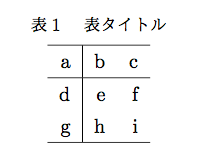
% 上端に表示 : t, 下端に表示 : b, 記述の位置に表示 : h
% 文中で引用 : ref{table1}
% 罫線(縦)を引く : |
% 罫線(横)を引く : \hline
% 左寄せ : tabler{r}, 右寄せ:tabler{r}, 中央寄せ : tabler{c} ... 下記参照
% 二段組 : begin{table*} のようにアスタリスクをつける ... 例.2 参照
\begin{table}[ h ]
\centering
\caption{ 表タイトル }
\label{table1}
\begin{tabular}{ r | r r } \hline
a & b & c \\ \hline
d & e & f \\
g & h & i \\ \hline
\end{tabular}
\end{table}
例.1 罫線、右寄せなど

\begin{table}[h]
\centering
\caption{ 表タイトル }
\label{table1}
\begin{tabular}{ c | r | r }
& one & two \\ \hline
one & 1.001 & 1.002 \\
two & 2.001 & 2.002 \\
\end{tabular}
\end{table}
例.2 表の二段組
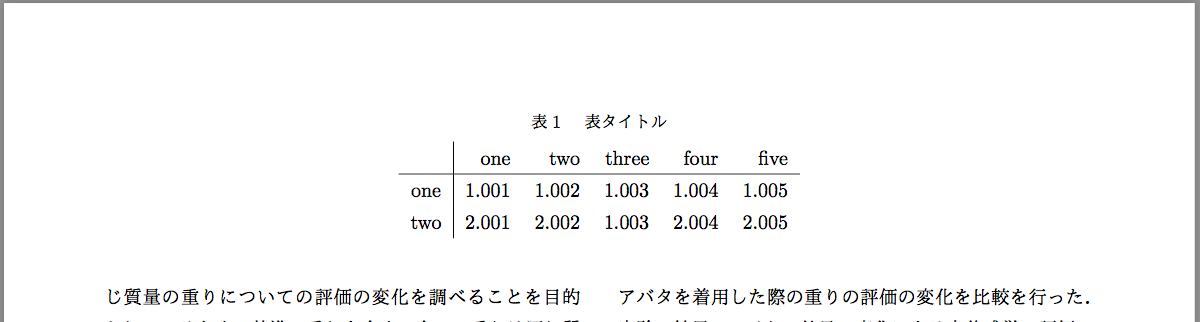
\begin{table*}[]
\centering
\caption{ 表タイトル }
\label{table1}
\begin{tabular}{ c | r r r r r }
& one & two & three & four & five \\ \hline
one & 1.001 & 1.002 & 1.003 & 1.004 & 1.005 \\
two & 2.001 & 2.002 & 1.003 & 2.004 & 2.005 \\
\end{tabular}
\end{table*}
3. 箇条書き

\begin{description}
\item 1. 内容.1
\item 2. 内容.2
\item 3. 内容.3
\item 4. 内容.4
\end{description}