Marvericks になって Synergy.app のサーバが動かなくなりました。
主な原因は以下の2点。
1.アクセシビリティの設定箇所が変った。
2.正しく設定しても動かない。
2についてはsynergyの対応を待つしかありませんが、
Terminal.appにアクセシビリティの設定を行なうことでコマンドラインからの実行が可能です。
アクセシビリティの設定は「システム環境設定」「セキュリティとプライバシー」「プライバシー」に移動しています。
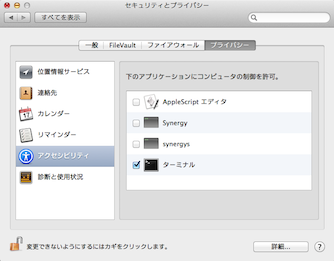
ここでアクセシビリティを設定してやればいいのですが、
Synergy や synergys を許可してもなぜか上手く動かないです。
なのでターミナルを許可して、コマンドライン から synergys を動かします。
$ /Applications/Synergy.app/Contents/MacOS/synergys -c ~/synergy.conf -f
INFO: Synergy 1.4.15 Server on Darwin 13.0.0 Darwin Kernel Version 13.0.0: Thu Sep 19 22:22:27 PDT 2013; root:xnu-2422.1.72~6/RELEASE_X86_64 x86_64
NOTE: started server, waiting for clients
NOTE: accepted client connection
NOTE: client "XXXXXXXX" has connected
リストにターミナルがなければ、ターミナルのアイコンをFinderからリストにドラッグ&ドロップすると追加できます。