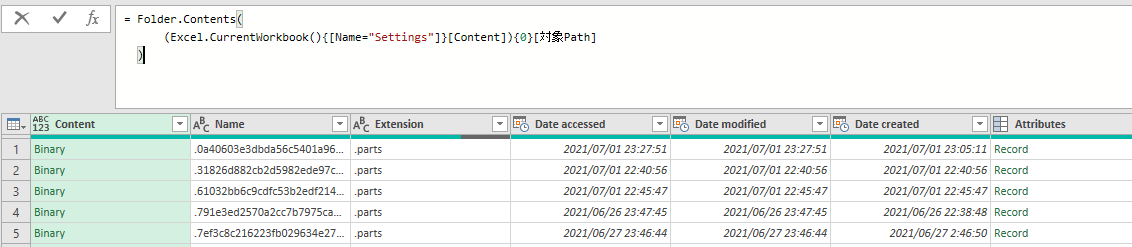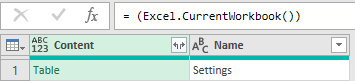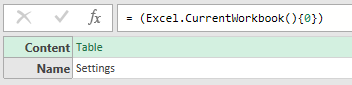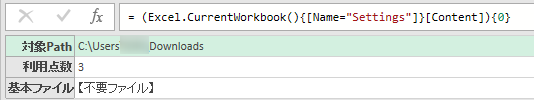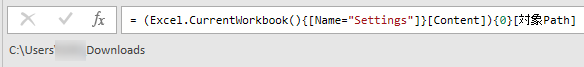概要
Excelファイルを置いたPathを取得して、相対的にファイル一覧を取得してPower Queryを実行する為の方法。
やり方
-
Excel 関数で、Power Queryに渡すためのデータを作っておく
:Excel関数=LEFT(CELL("filename",A1),FIND("[",CELL("filename",A1))-2)
-
Power Queryで、上述のデータを利用して、フォルダ一覧取得(ファイル取得とかでも)
フォルダ一覧取得= Folder.Contents( (Excel.CurrentWorkbook(){[Name="Settings"]}[Content]){0}[対象Path] )
理解促進の為の要素分解
問題解決の近道は分解ですね。