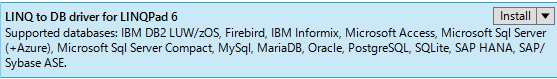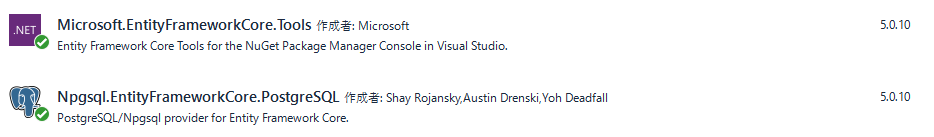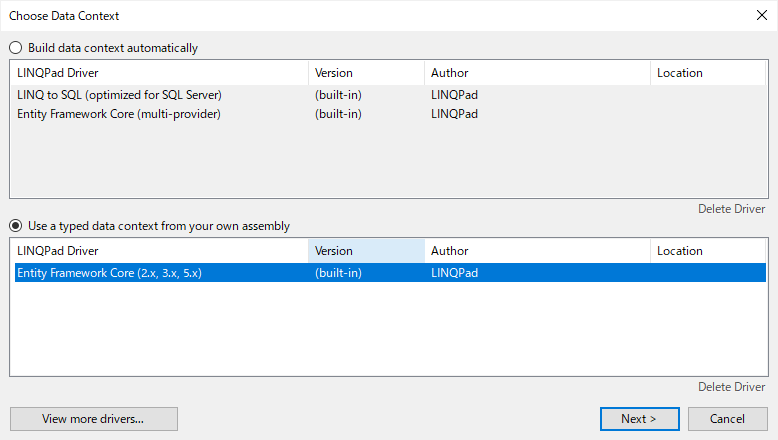やりたかったこと
- LinqPad から PostgreSQL に、Insert/Update/Deleteといった操作を行いたい
背景
Power BI のデータソースで PostgreSQL を指定された。Sample Data は無く Create用 SQL だけは更新されて渡される。
LinqPad でSampleDataでも作るかと思ったところ・・
で、Entity Framework Core Driver を使うことにしたというお話
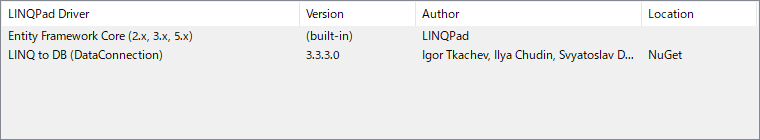
環境
- PostgreSQL 13.4
- Visual Studio 2019
- .Net 5
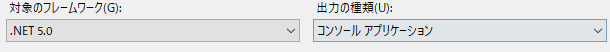
- LinqPad 6
概要
- PostgreSQL から DB First で DbContext を生成し、適当にBuildして Exe/Dll を用意しておく
- Linq Pad で 作成した Exe を取り込んで接続
PostgreSQL から DB First で DbContext を生成し、適当にBuildして Exe/Dll を用意しておく
適当なProjectで、以下二つを nuget から取得
対象となる Postgres の設定を使って、Scaffoldを実施
- "Force" の理由
- Create.sql が更新されてくる為、Schema 毎削除して実施(コマンドは後述)する為、強制上書きとしている
Scaffold-DbContext "Server=localhost;Port=5432;User Id=postgres;Password=postgres;Database=postgres;" Npgsql.EntityFrameworkCore.PostgreSQL -o DbModels -Force
複数形にしたくない場合
-NoPluralize
詳細は以下で
Linq Pad で 作成した Exe を取り込んで接続
接続設定は生成した Dll を参照すると、内部の DbContext を選択出来るので、それを選択
※Connection String を別途ここで指定することも可能。
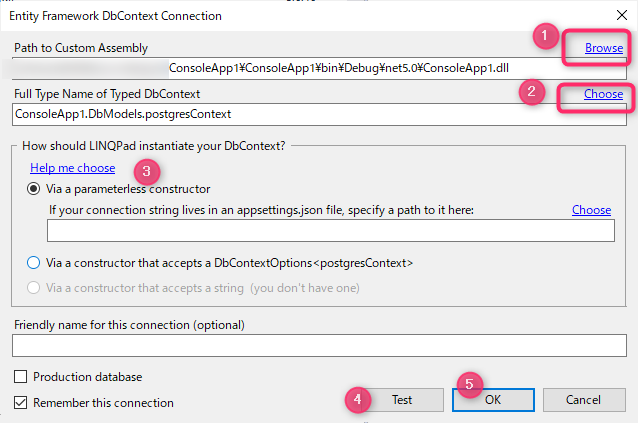
実際の Add/Remove
こんな感じで Add/Remove が出来るので、Sample Data をC#で生成して Power BIで分析がしやすくなりますね。
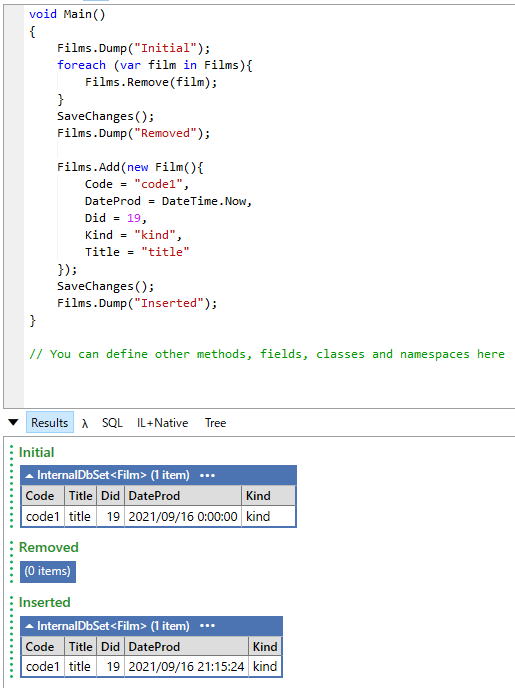
テストTableは以下で紹介されている Create を利用
あとがき
.Net 4の頃のように、ADO.Net Entity Data Model の追加でいけるかと思ったけど、以下エラー。Core 3ではそもそもメニューにはなかった記憶なので、そのうち対応されると期待 → コマンド入力不要になる?
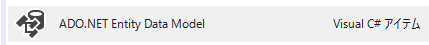
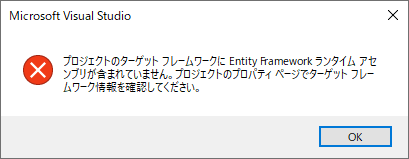
PostgreSQL を Power BI のデータソースとした際に利用した SQL
全Table削除 SQL
Create 用のSQLが更新して渡されてくるので、SQL実行前に Schema 毎削除する為のコマンド
DROP SCHEMA public CASCADE;
CREATE SCHEMA public;
keyword
"Add" and "Remove" commands in LinqPad with PostgreSQL