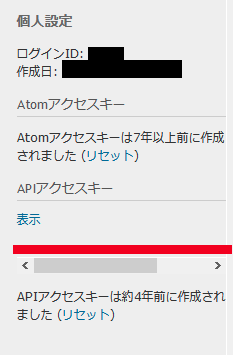はじめに
TestLink というテストケース管理ツールから Redmine にバグチケットを発行させたいと思ったのだけど、 Redmine の API で情報を取得しないといけないことが分かった。
まずは、Redmine の情報を取得してみよう
ちなみに、TestLink で最小限必要なものは以下の項目です。
- APIキー
- トラッカーID
- ステータスID
準備
まずは、「管理者ユーザ」でログインし、「管理」→「設定」→「RESTによるWebサービスを有効にする」を有効にしなければならない
Redmine で API キーの取得
まずは Redmine の上にある「個人設定」をクリックすると、右のメニューにAPIキーを設定する項目が出てくる
すでに設定している場合は、「表示」で出てくる。再設定したい場合は「リセット」をクリックする。
API 実行
- プロジェクト一覧取得
- チケット一覧を表示
プロジェクト一覧の取得
Redmine のプロジェクト一覧を取得する
https://<ホスト名>/redmine//projects.xml?key=<APIキー>&limit=10&page=1
チケット一覧を取得
プロジェクトのチケット一覧を取得する。
<プロジェクトID> は「プロジェクト一覧」を表示すると出てくる。
https://<ホスト名>/issues.xml?key=<APIキー>&project_id=<プロジェクトID>&limit=100&page=1
おわりに
もっといろんなものが取得できるのだろうけど、とりあえずわかっているものからメモを残していく