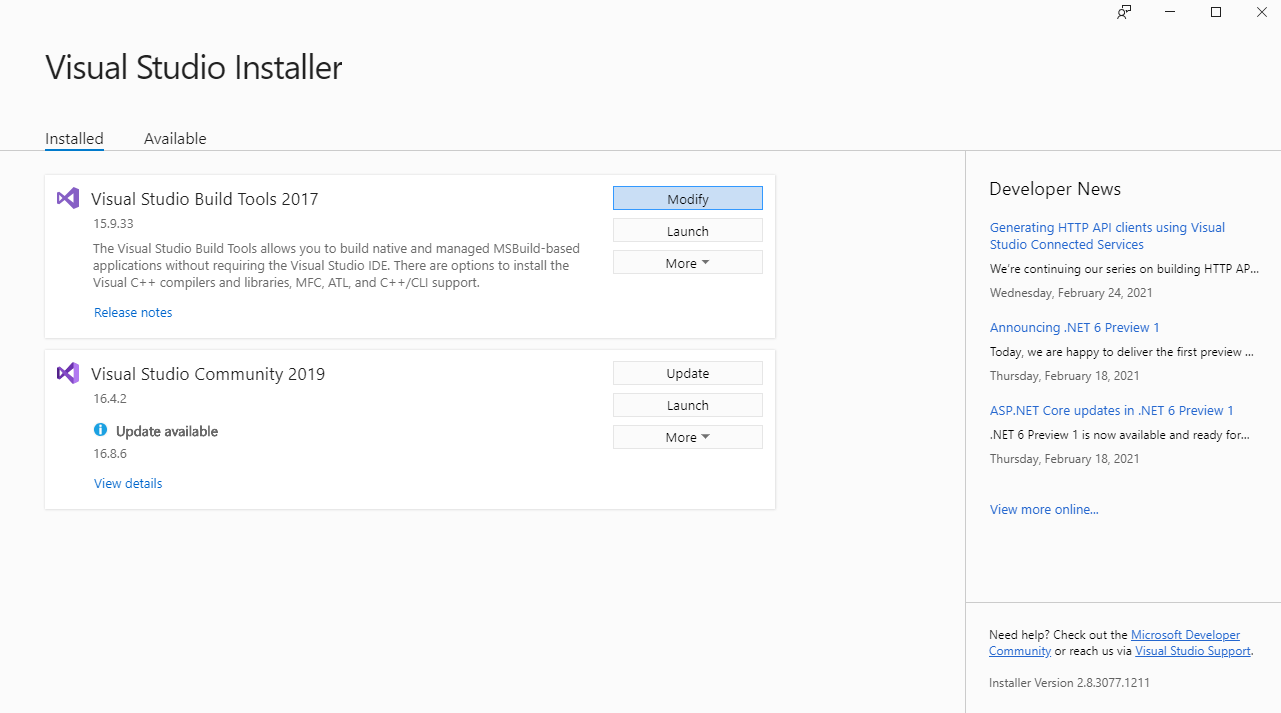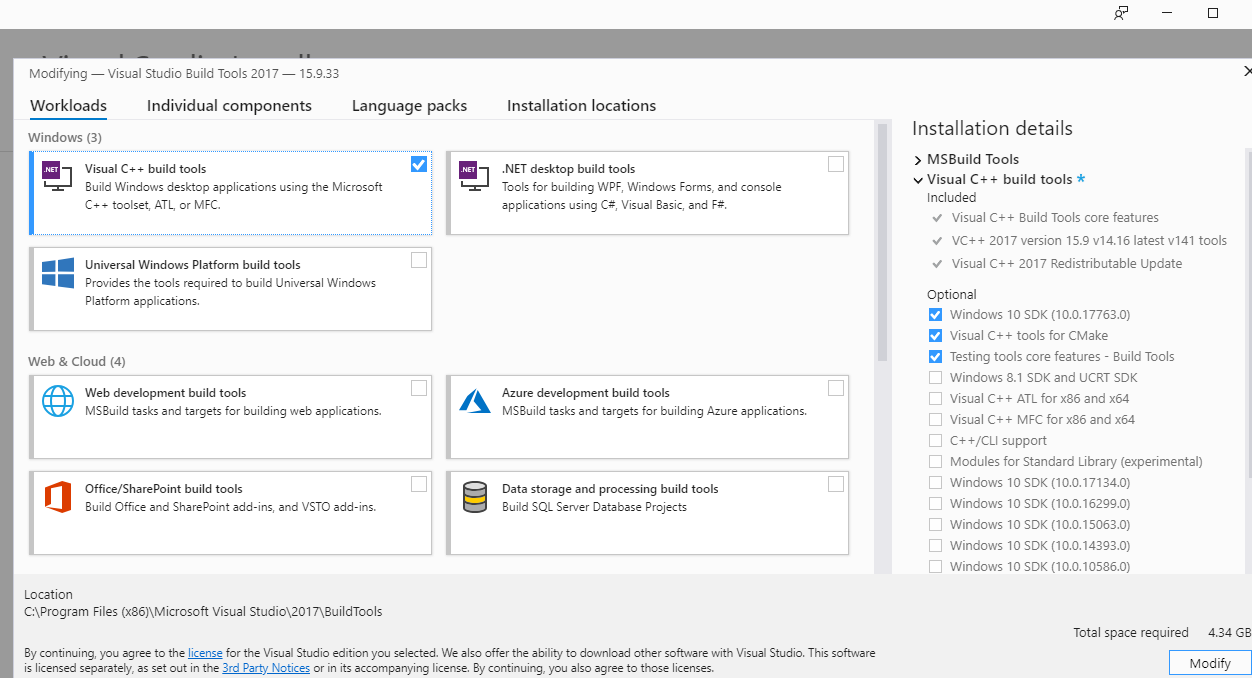electronでディープリンク(Custom URL Schema)実装時にelectron-deeplink を使おうと思ったのですが、そこでnode-gypのエラーが出て躓いたので、その時の対処法をメモします。
ディープリンクについてはelectron-deeplinkを使って実装したら(少なくとも開発環境では)簡単にできましたので割愛します。
結論
Python や Visual C++ といった必要なものをインストールする
エラー内容
yarn add electron-deeplinkしたところ、
gyp ERR! find Python
gyp ERR! find Python Python is not set from command line or npm configuration
とか、Pythonをインストールした後も
gyp ERR! find VS
gyp ERR! find VS You need to install the latest version of Visual
Studio
gyp ERR! find VS including the "Desktop development with C++" workload.
という感じで
参考
nodejs/node-gyp
Windowsでnpm installしてnode-gypでつまずいた時対処方法
ERR! find Pythonと出た場合のPythonインストール
python
と打つと、Python公式ページが開くのでそこからダウンロード&インストール
(バージョンはnodejs/node-gypから対応してるものを選ぶように)
ぼくの場合はこれでも「VSが見つからん!」と怒られたのでwindows-build-toolsを使いました。
yarn add global windows-build--tools
で、成功すれば下記の表示が出るので、vs_BuildTools.exeを起動します
Downloaded vs_BuildTools.exe. Saved to C:\Users\{ユーザ名}\.windows-build-tools\vs_BuildTools.exe.
PS C:\Users\{ユーザ名}> .\.windows-build-tools\vs_BuildTools.exe
起動できると下記のような画面が出ます。
ぼくの場合とりあえず一度デフォルトのままインストールしたものの、再度modifyをしてインストールしたので表示が違うかもしれません
Visual C++ build toolsにチェックを入れて、Install or Modify をクリック
electron-deeplink インストールし直す
yarn add electron-deeplink
# なんやかんや
$ electron-builder install-app-deps
• electron-builder version=22.9.1
• loaded configuration file=C:\Users\{path-to-project}\electron-builder.yml
• rebuilding native dependencies dependencies=electron-deeplink@1.0.6 platform=win32 arch=x64
• rebuilding native dependency name=electron-deeplink version=1.0.6
Done in 36.12s.
これで解決
ディープリンクも簡単に実装できました。