最近話題のクロスプラットフォーム開発フレームワーク「Lynx」を使って、フリック入力アプリを作ってみました。
WebとAndroid両方で動作し、Lynx Explorerでも試せるようにしています。
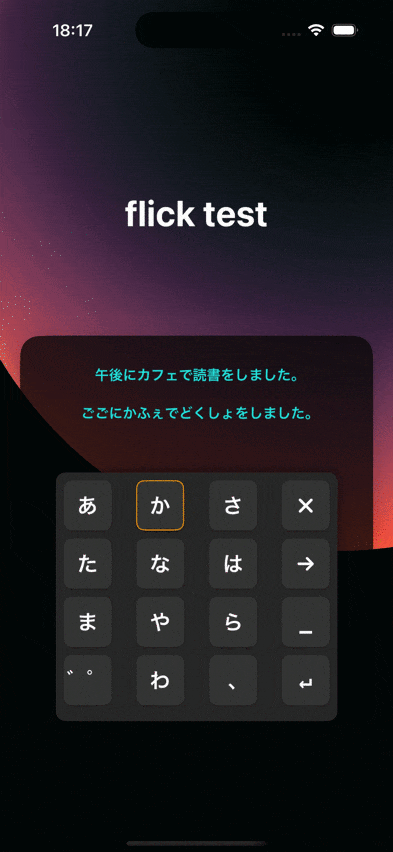
- Webデモ (タッチイベントのみ実装しているのでPCでは動きません)
- Lynx Explorer用バンドル (誤クリック防止のためh抜き)
以下URLをLynx Explorerに入力すれば動きます
ttps://babu-ch.github.io/flick_lynx/main.lynx.bundle
- ソースコード
ディレクトリ構成
.
├── docs # github pagesで公開するため
├── flick_lynx_android # android用
├── flick_lynx_main # mainソース
└── flick_lynx_web # web用
(main, web, androidみたいな命名にしとけばよかった)
開発の流れ
-
メインの開発は
flick_lynx_mainで実施 -
ビルドした成果物を
flick_lynx_webやflick_lynx_androidから読み込むことで、各プラットフォームで動作させます
開発中に入れといたほうが良いのはdevtool
動作イメージ
- web
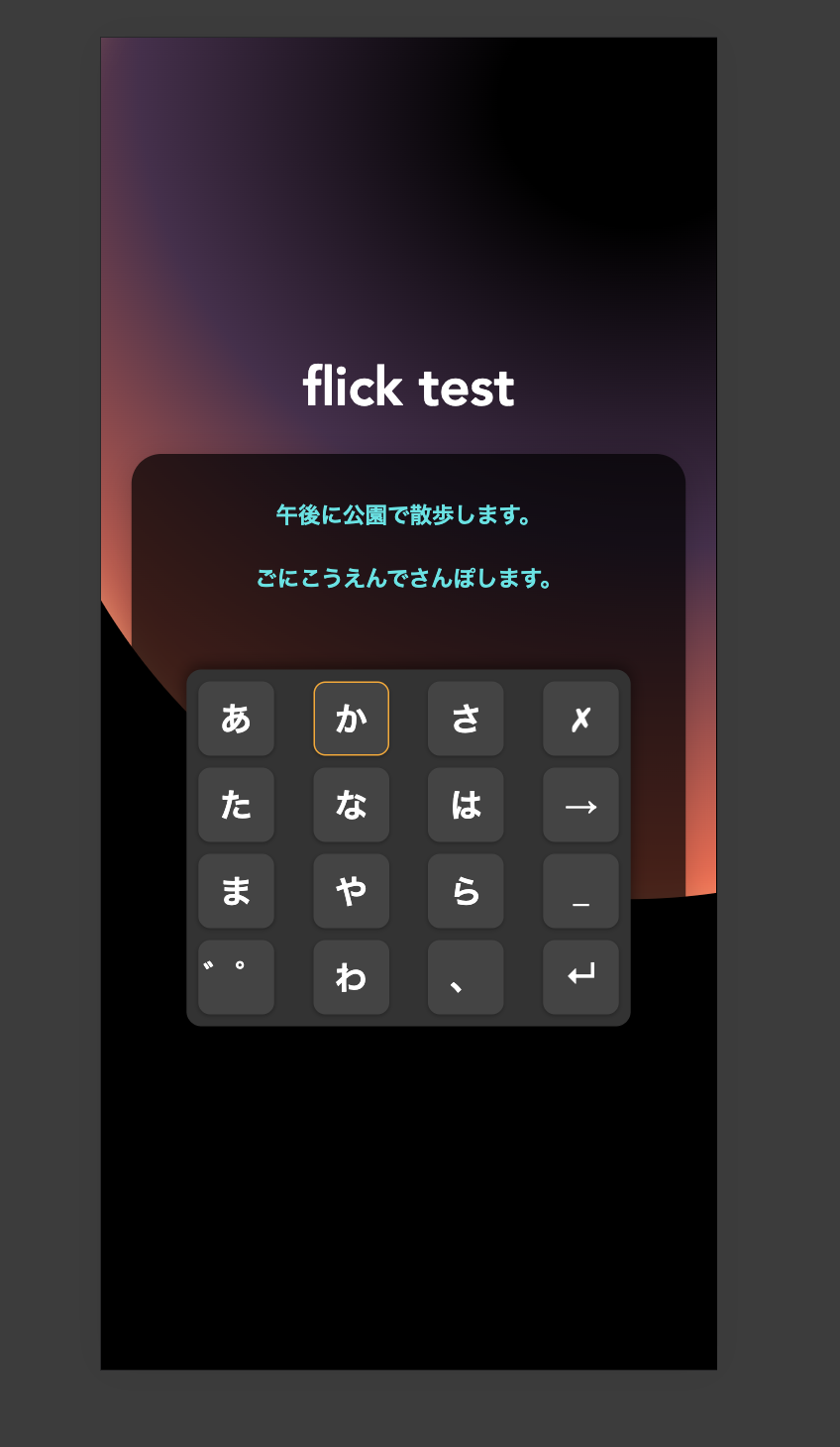
- android

github pagesで公開するため、webのconfigは以下のようにしました
rsbuild.config.ts
export default defineConfig({
plugins: [pluginReact()],
output: {
distPath: {
root: '../docs',
js: '',
jsAsync: ''
},
assetPrefix: "./",
},
server: {
publicDir: [
{
name: path.join(
__dirname,
'../',
'flick_lynx_main',
'dist',
),
},
],
},
});
おわり