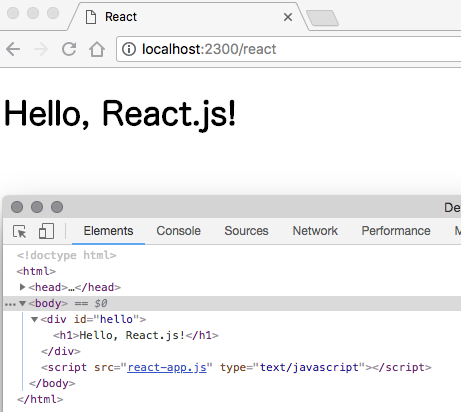About
React の練習をしたくなったので前の記事の続きとして React.js を導入します。
Setup
hanami g appで新しくアプリを作ります。(名前はなんでも良い)
shell
hanami g app react
Assets不使用にして、FuseBoxインストールまでやったら、表示するページを作ります。今回はTypeScriptで書かないのでfuse.jsの設定が少し変わります。
apps/react/fuse.js
const path = require('path');
const publicPath = path.resolve(__dirname, '..', '..', 'public');
const { FuseBox } = require('fuse-box');
const fuse = FuseBox.init({
homeDir : 'frontend',
target : 'browser@es6',
output : `${publicPath}/$name.js`,
useTypescriptCompiler: true,
plugins : [
],
shim : {
}
});
fuse.bundle('react-app').instructions('> application.js').watch('frontend/**');
fuse.run();
shell
hanami g action react page#index
apps/react/config/routes.rb
root to: 'page#index'
apps/react/templates/page/index.html.haml
%h1 Index
%p Hello, with index!
apps/react/templates/application.html.haml
!!!
%html
%head
%title React
%body
= yield
%script{ type: 'text/javascript', src: 'react-app.js' }
apps/react/frontend/application.js
console.log('Hello FuseBox.');
yarn build後、hanami sにてlocalhost:2300/reactにアクセスしてコンソールに表示があればOK。
Babel setup
apps/reactディレクトリ内で以下を実行する。
shell
yarn add babel-core babel-preset-es2015 babel-plugin-transform-react-jsx -D
apps/react/fuse.js
- const { FuseBox } = require('fuse-box');
+ const { FuseBox, BabelPlugin } = require('fuse-box');
...
+ plugins : [
+ BabelPlugin({
+ presets : ["es2015"],
+ plugins : [
+ ["transform-react-jsx"]
+ ]
+ })
+ ],
...
- fuse.bundle('react-app').instructions('> application.js').watch('frontend/**');
+ fuse.bundle('react-app').instructions('> application.jsx').watch('frontend/**');
application.jsをapplication.jsxに改名しておく。
React.js setup
Babel setup と同様にapps/reactディレクトリ内で以下を実行する。
shell
yarn add react react-dom
apps/react/frontend/application.jsx
import * as React from 'react';
import * as ReactDOM from 'react-dom';
ReactDOM.render(
<h1>Hello, React.js!</h1>,
document.getElementById('hello')
);
apps/react/templates/page/index.html.haml
- %h1 Index
-
- %p Hello, with index!
+ #hello
あとはyarn buildとhanami sで確認してエラーなく表示されていれば成功。
![]()
![]()
![]()
おまけ
コードの参考はこちらへどうぞ。