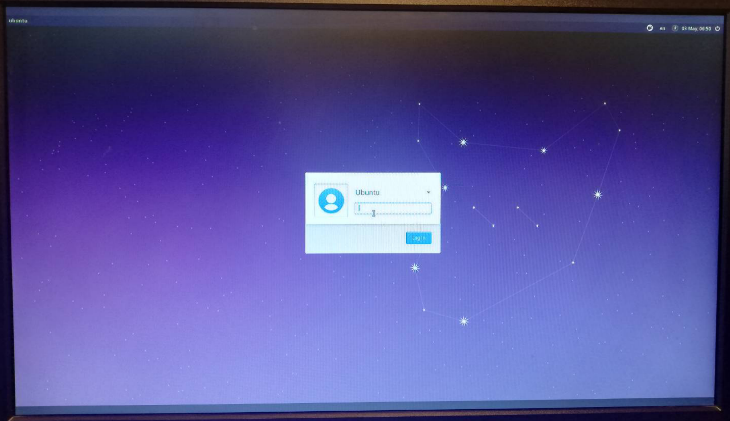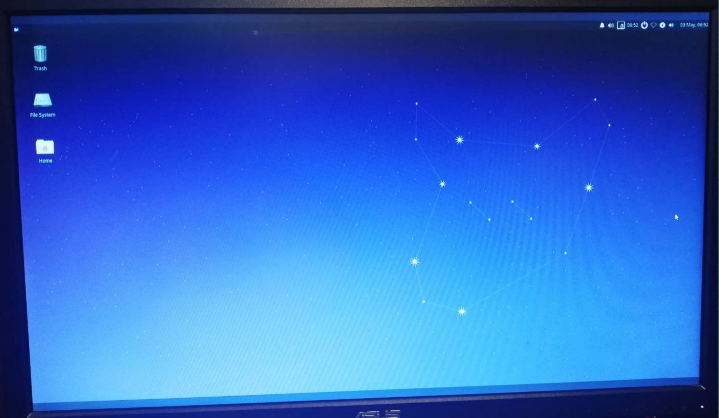Ubuntu 20.04 LTS Server を Raspberry Pi 4 にインストール ではGUIインストールの手前までをやってみました。
ここでは Xubuntu をインストールしてみます。
作業日:2020年5月3日
次のコマンドを実行します。
sudo apt install xubuntu-desctop
途中でディスプレイマネージャ gdm3、lightdm のいずれを選択するか聞いてきます。
lightdm を選択しておきました。
インストールが完了したら再起動します。
sudo shutdown -r