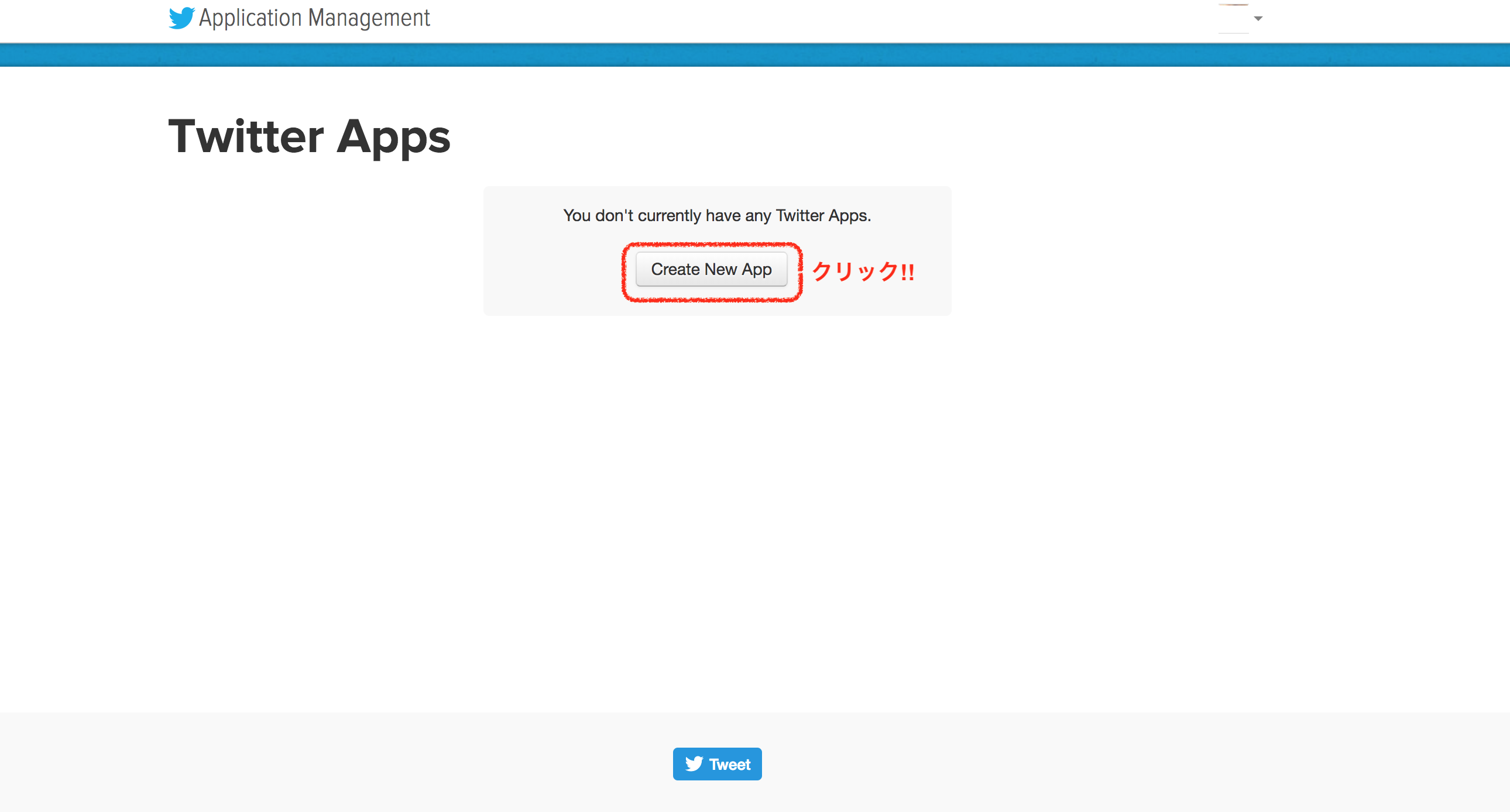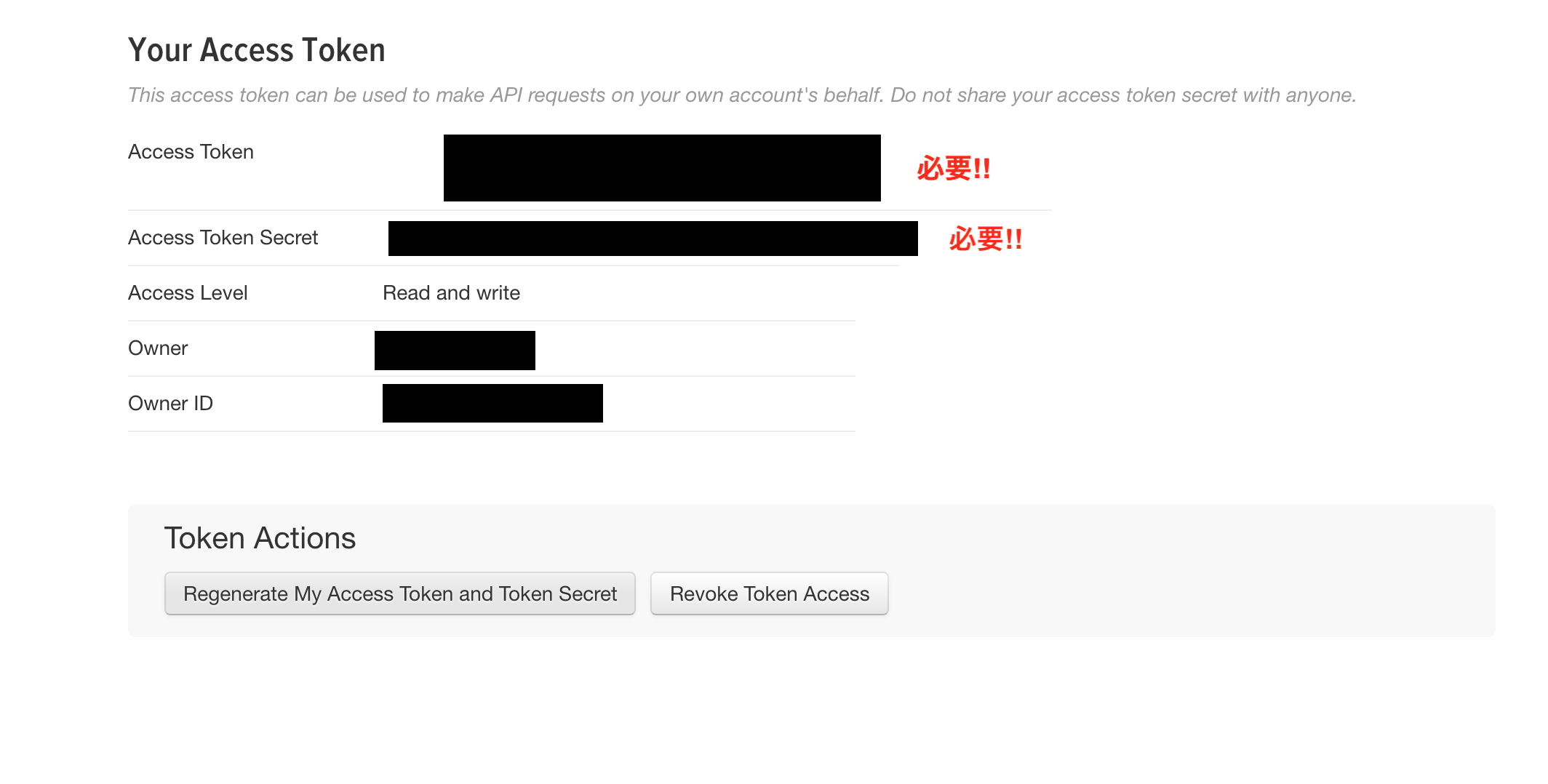はじめに
サービスの各種告知やプロモーションにTwitterを利用する人は多いのではないでしょうか?
Railsで作られたWebシステムからのTwitter操作が思った以上に容易に実装できるので紹介します。
今回は、まずTwitterAPIを利用するまでの準備にフォーカスを当てて解説します。
このシリーズでは、ソースをコピペするだけで機能を実装できることを目標に記述しています。
事前準備
- Twitterアカウントの作成(https://twitter.com/)
TwitterAPIのアクセスキーを取得する
TwitterAPIにアクセスするためには以下の4つのキーが必要です。
- Consumer Key
- Consumer Secret
- Access Token
- Access Token Secret
取得手順を以下に記します。
TwitterAppの登録
アクセスキーを取得するためには以下のページよりTwitter Appを登録する必要があります。
https://apps.twitter.com/
必須事項を入力して次へ進みましょう。
英語だからって心を折らないように!
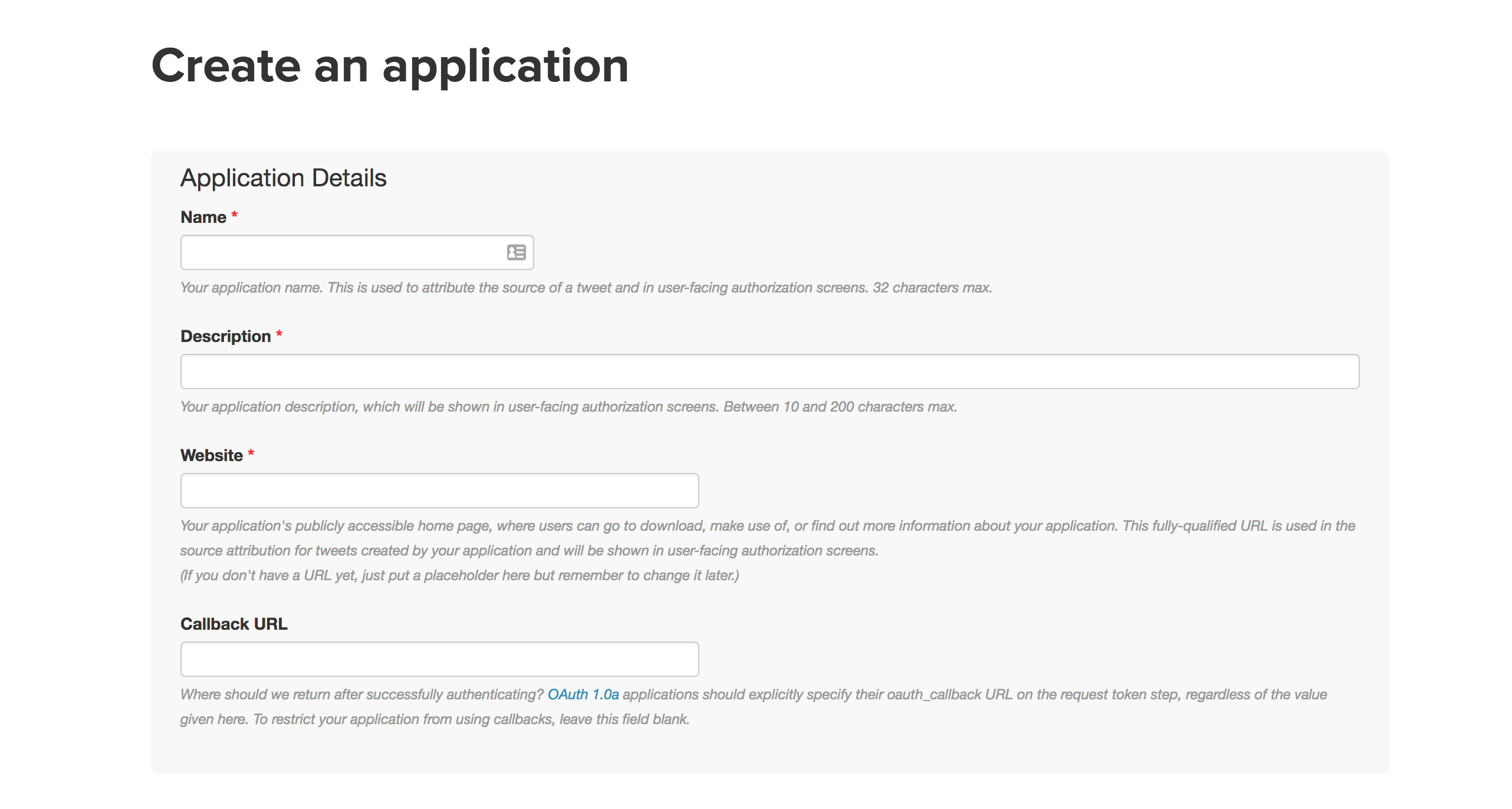
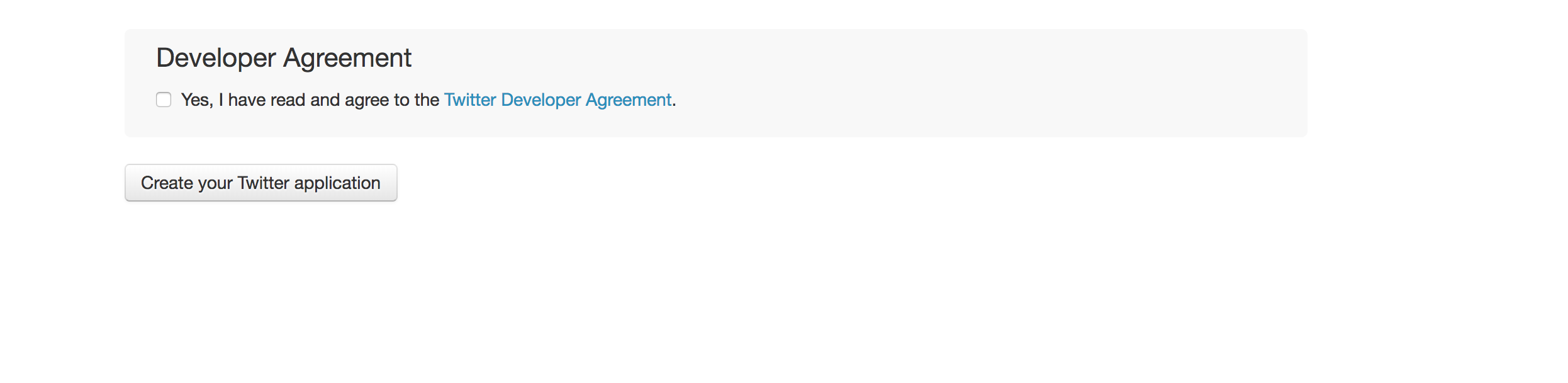
アプリケーションの作成はこれで完了です。
キーの取得
Keys and Access Tokensタブよりキーが取得できます。
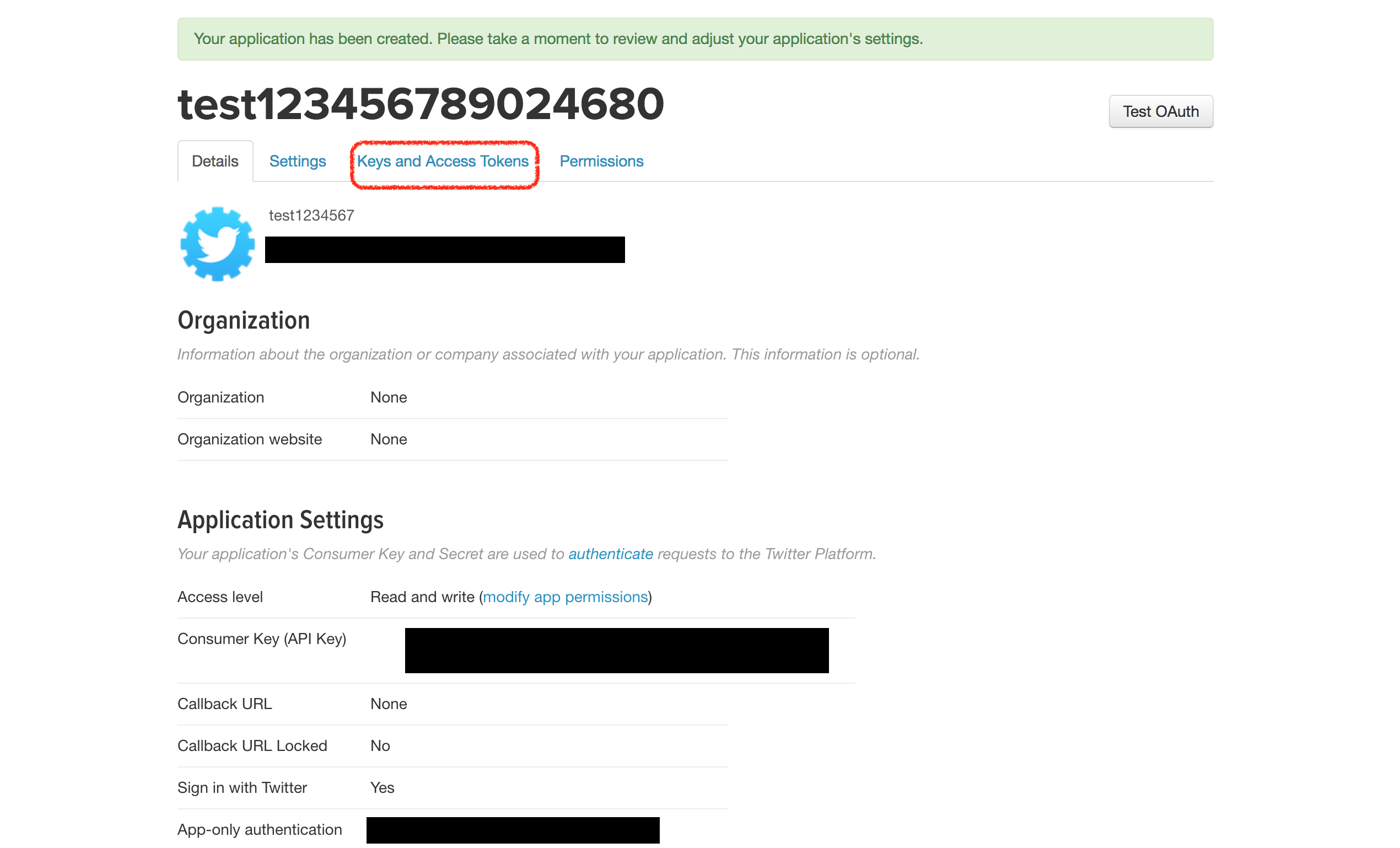
「Consumer Key」、「Consumer Secret」はすでに表示されています。
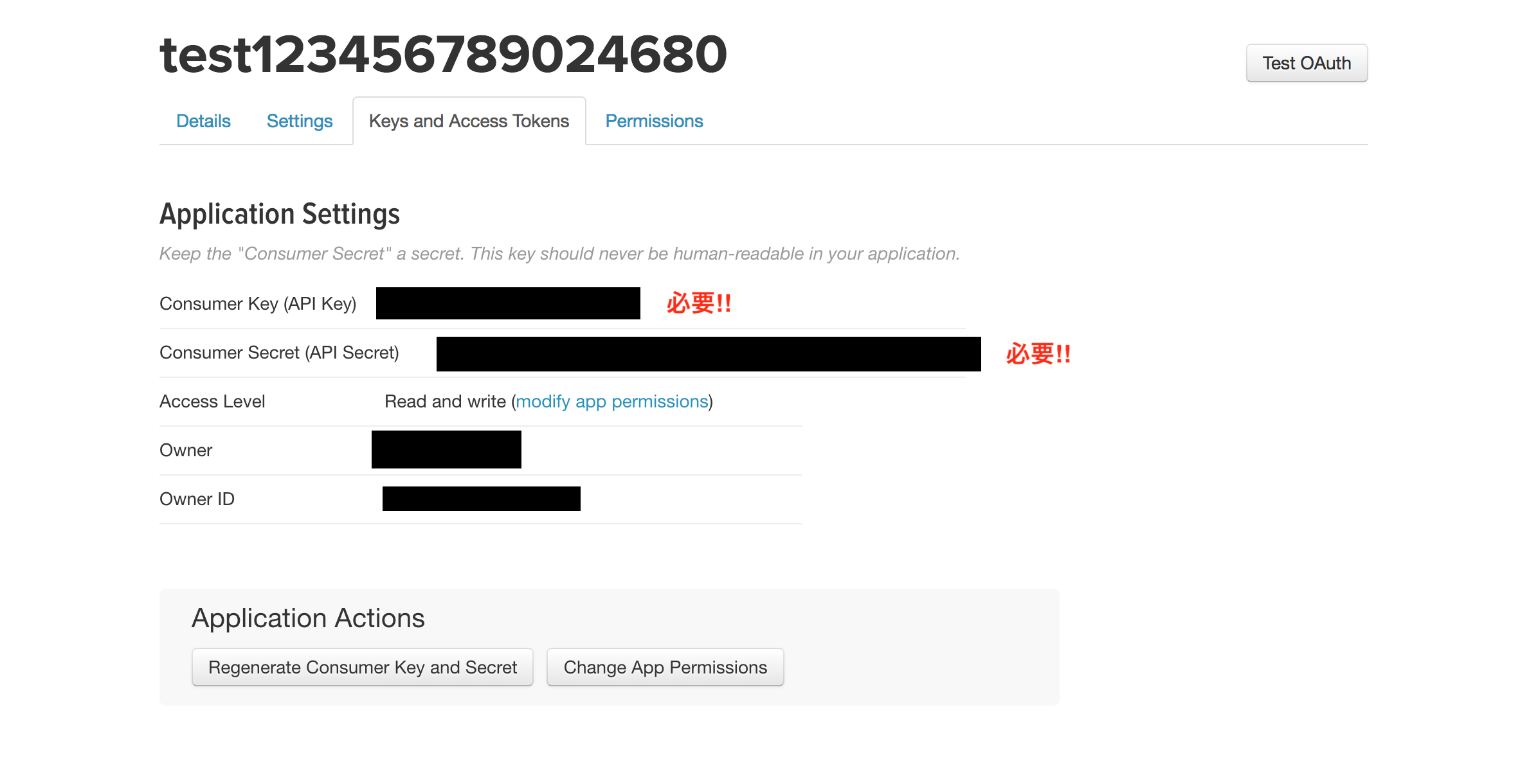
「Access Token」、「Access Token Secret」はまだ作成されていません。
「Create my access token」ボタンをクリックして作成します。
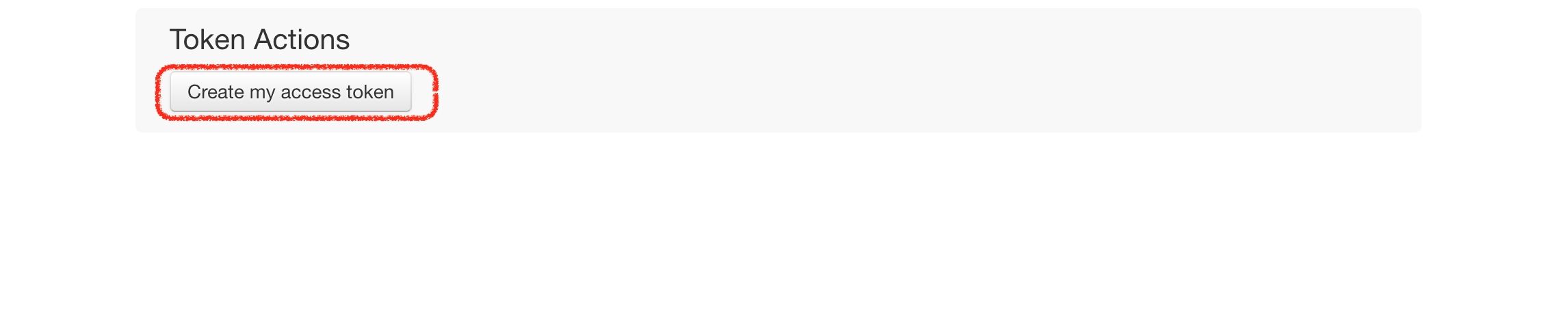
以上で
- Consumer Key
- Consumer Secret
- Access Token
- Access Token Secret
4つのキーを取得できました。
ライブラリの準備
さて、いよいよアプリ側の設定です。
Twitterクライアントの操作はGemに任せます。
gem 'twitter'
クライアントの準備
GemのREADMEにも書いていますが割くほど取得した4つのキーを設定するだけでクライアントの準備は完了です。
https://github.com/sferik/twitter#configuration
client = Twitter::REST::Client.new do |config|
config.consumer_key = "YOUR_CONSUMER_KEY"
config.consumer_secret = "YOUR_CONSUMER_SECRET"
config.access_token = "YOUR_ACCESS_TOKEN"
config.access_token_secret = "YOUR_ACCESS_SECRET"
end
準備完了
以上でTwitterAPIを使う準備は完了です。
次回以降は実際にAPI触りながら解説していこうと考えています!
ブログ記事で見たい方はこちら → コピペでできる RailsでTwitterAPIを使う 準備編