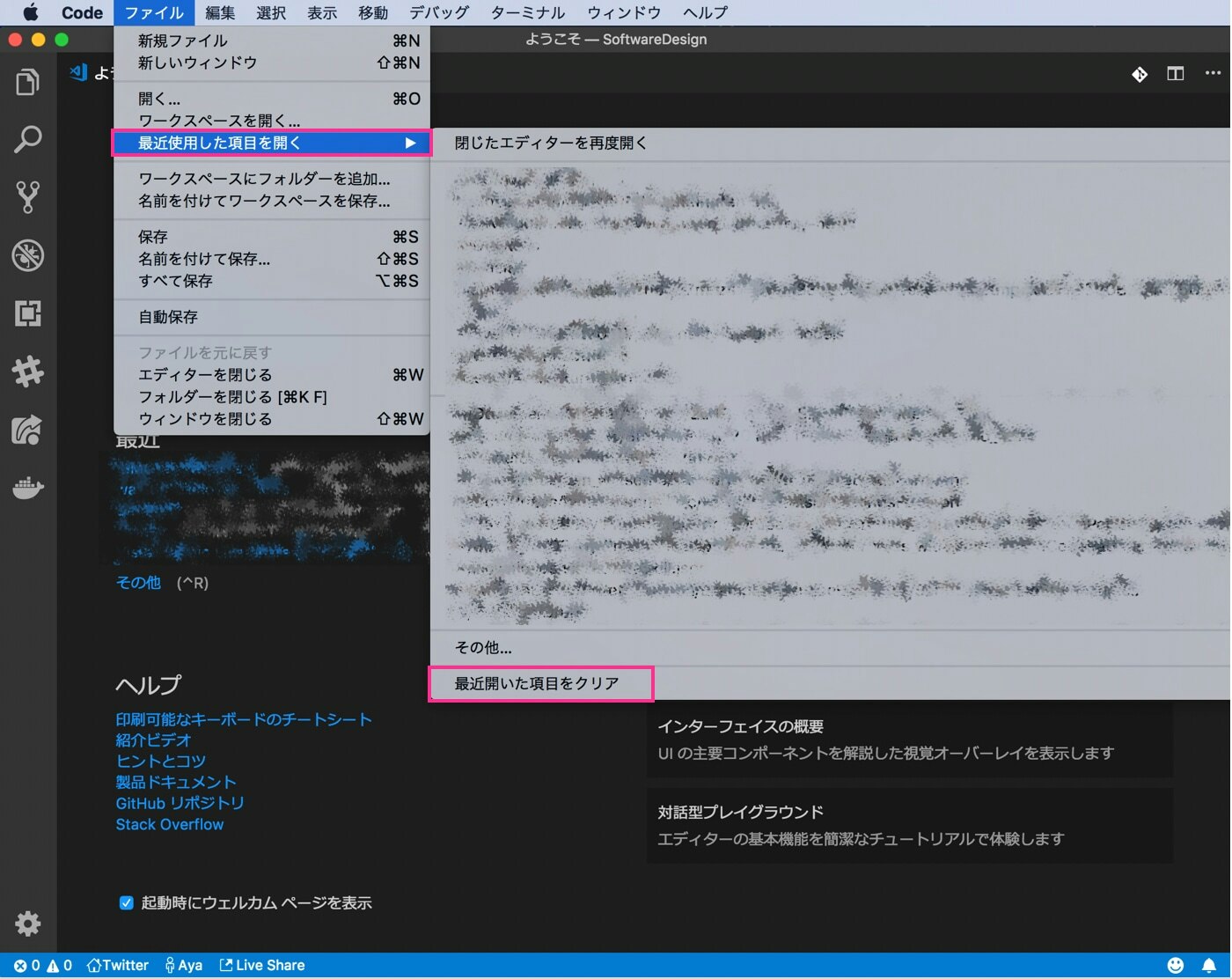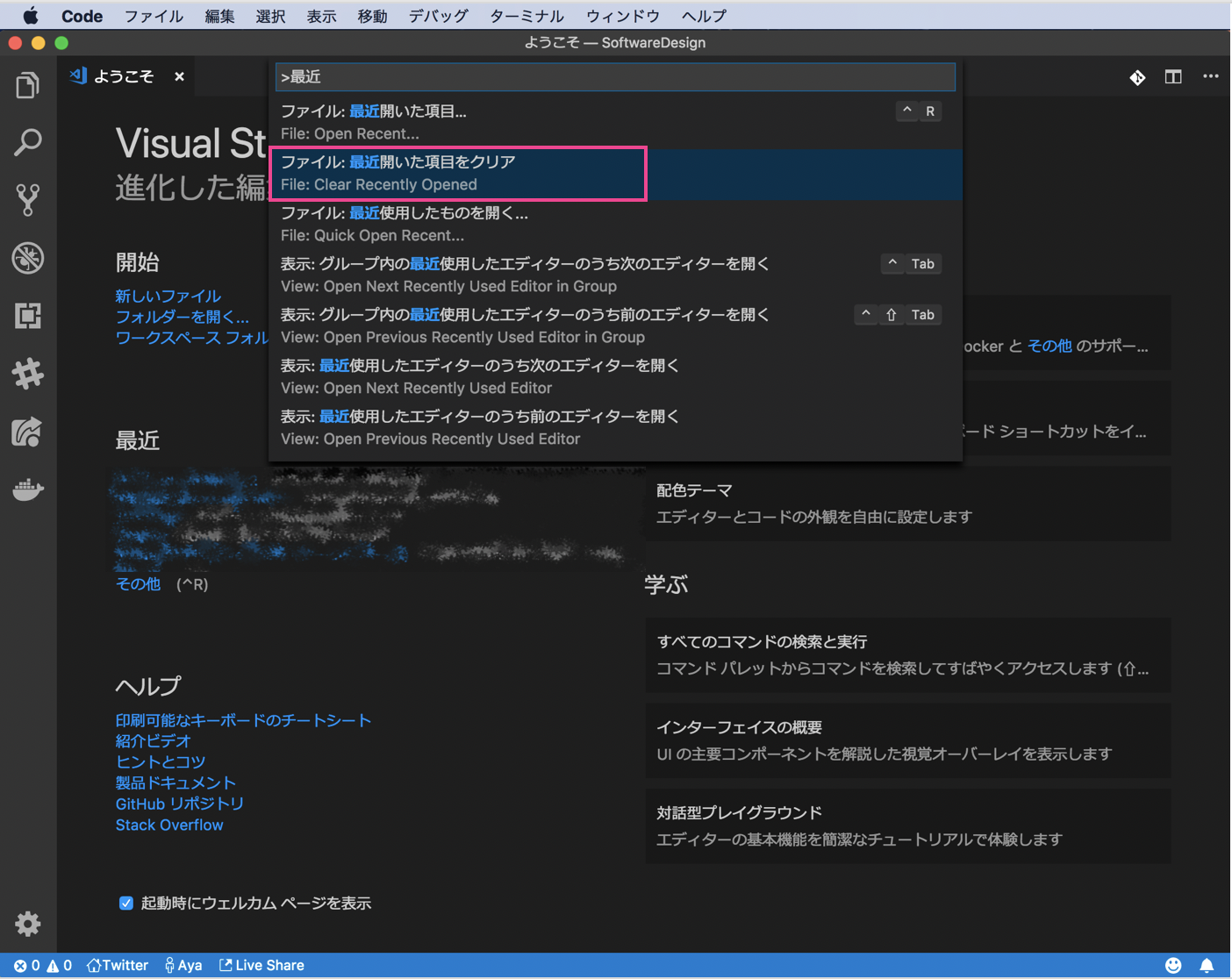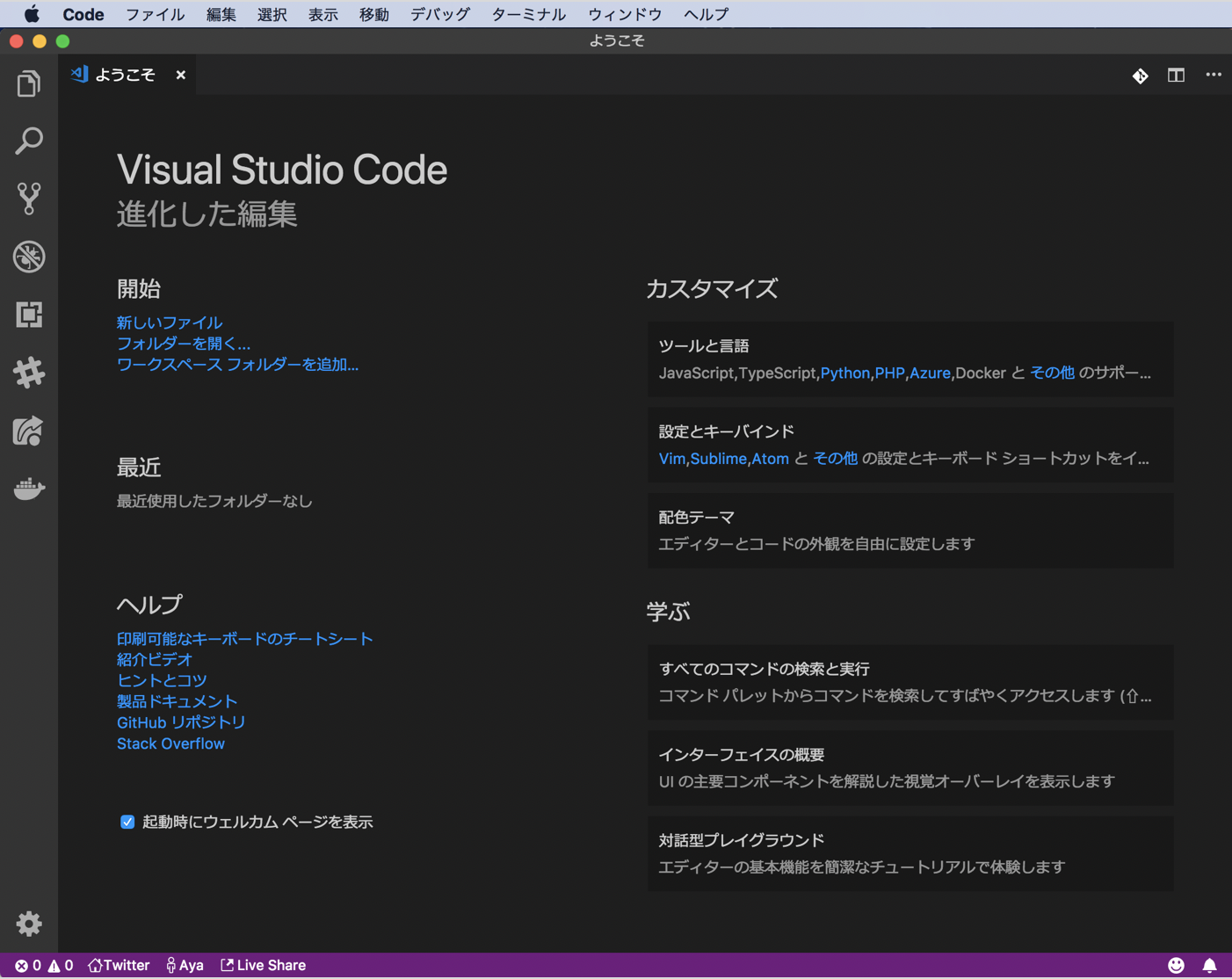皆さん、こんにちは。戸倉彩です。
今回は、Visual Studio Codeの起動時にウェルカムページを表示する設定にしている場合 (デフォルトではチェックが入っています)、**「最近」**の項目に表示される最近使用したフォルダ名やファイル名の記録を消したい場合の対処方法をご紹介します。
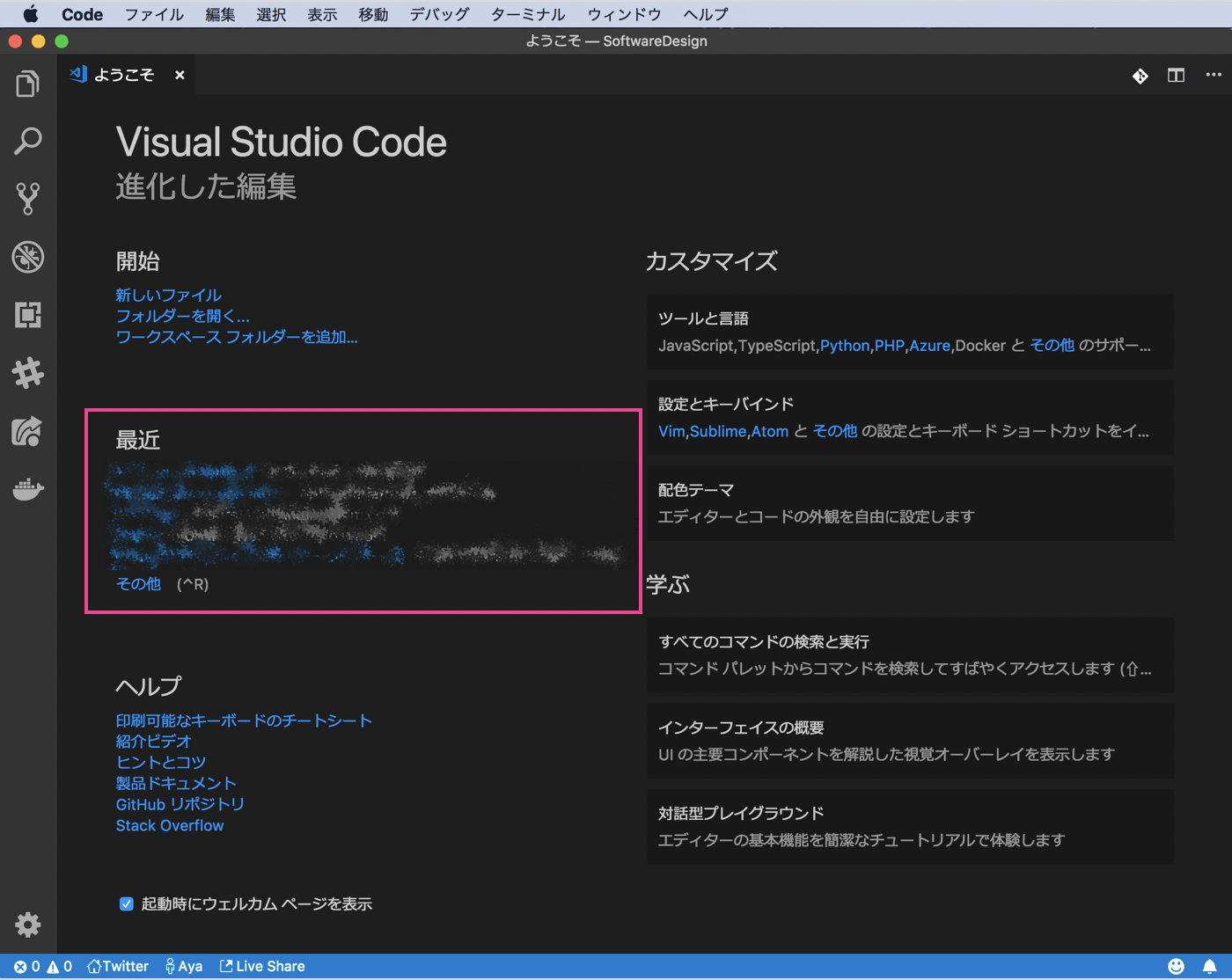
代表的な削除する方法は2つあります。
【Visual Studio Code のメニューから操作する場合】
「ファイル」→「最近使用した項目を開く」→「最近開いた項目をクリア」の順にクリックします。
【コマンドパレットから操作する場合】
コマンドパレットを表示し、例えば「項目」と入力して候補を表示させ、「ファイル: 最近開いた項目をクリア | File: Clear Recently Opened」 を選択します。
Visual Studio Codeを再起動後、または次回起動時は 「最近」 の項目がクリアな状態となり、「最近使用したフォルダなし」と表示されます。
今回は以上です。
Have a nice Geek Life♪
※Twitterで最新情報配信中 @ayatokura