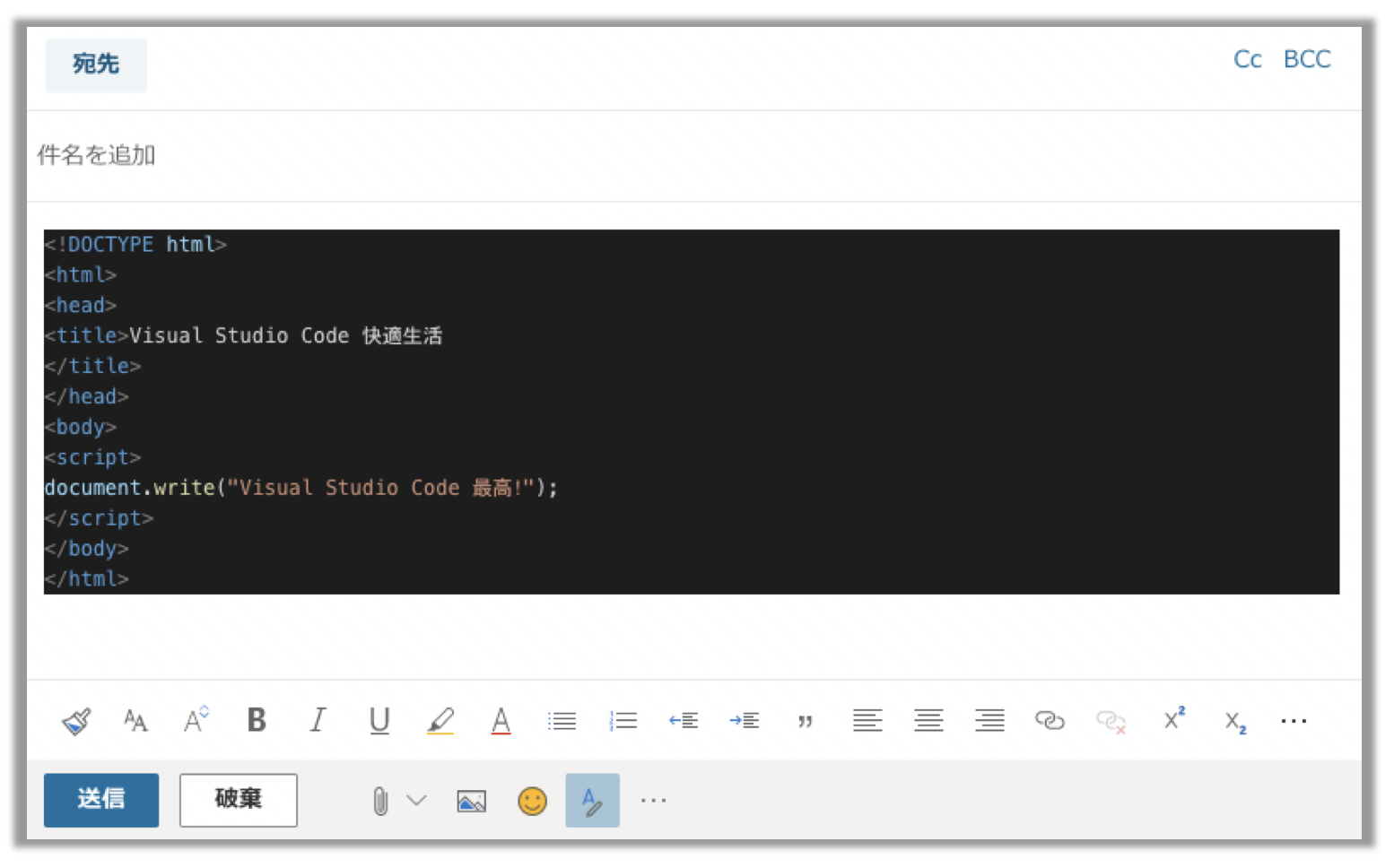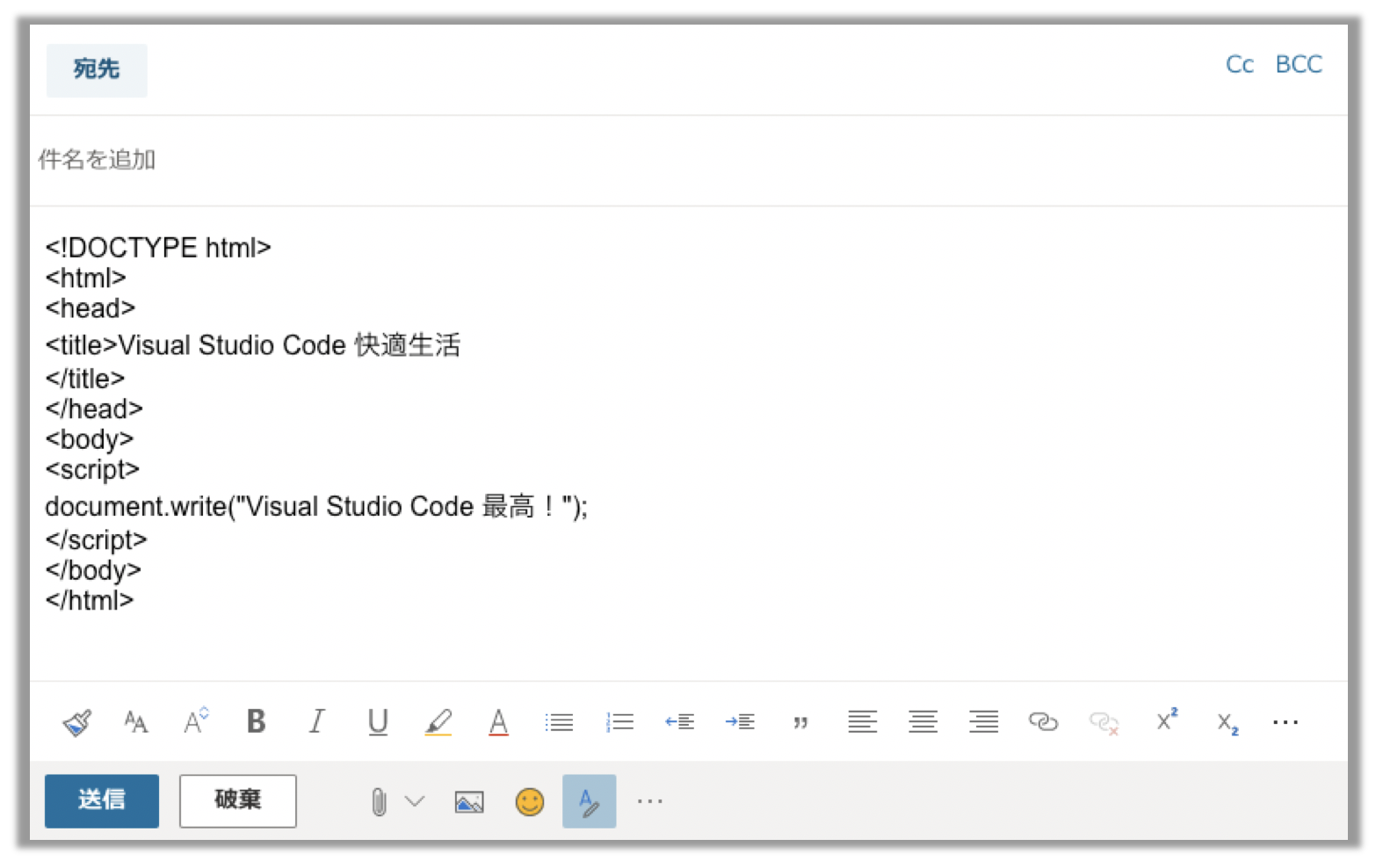皆さん、こんにちは。戸倉彩です。
Visual Studio Code (以下、VS Code)で編集しているコードを、何か別のエディタやメールなどにコピペして貼り付けた時に、もれなく背景も一緒にコピーされてしまい困ったことはありませんか?
これはVS Codeのバグではなく、デフォルトの設定によるものです。ですので、「設定」 を変えることで文字列だけをクリップボードにコピーできるように手動で設定しておくことで回避できます。頻繁にテキストベースのコピペ作業を行いたい方は設定しておくと良いでしょう。
- VS Code で**「設定」**を開く。
- 検索ボックスで**「クリップボード」** もしくは 「copyWithSyntaxHightlighting」 を検索する。
- 「Editor: Copy With Syntax Hightliting」の**「構文ハイライトをクリッップボードにコピーするかどうかを制御します。」**チェックボックスのチェックを外す。
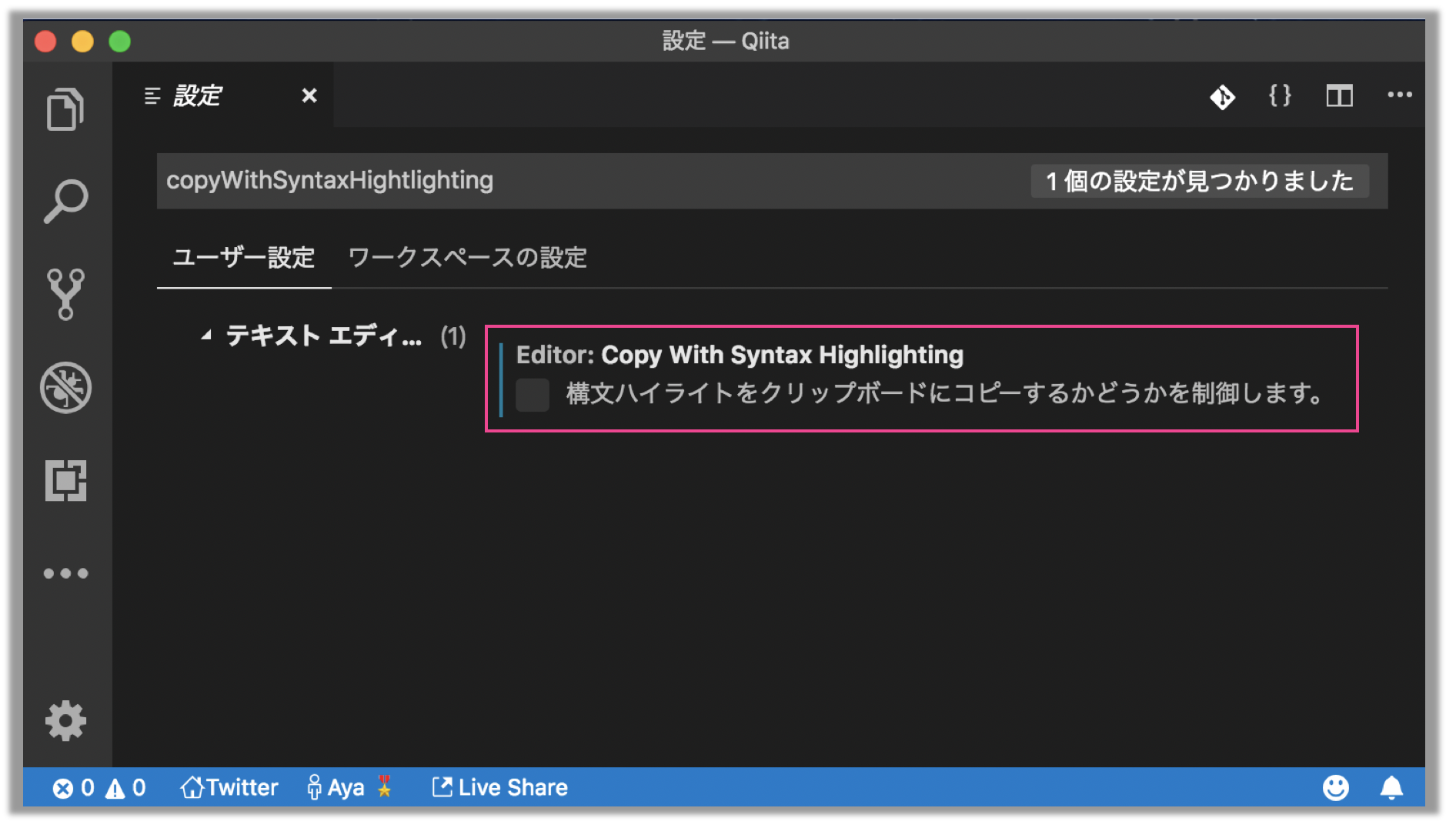 設定は以上です。
設定は以上です。
設定が反映されていることが確認できたら成功です。
参考動画
Microsoft Build 2019 - Visual Studio Code Tips and Tricks
Have a nice Geek Life♪
※Twitterで最新情報配信中 @ayatokura