思い立ってやってみました。
まずはインストールですが、コレがわかりにくい。
色々調べてこの記事を見つけました。どうやらGradleを使って最小構成でインストール出来るようです。
git clone git@github.com:jeppenejsum/liftstart.git
で、このままだと構成が少し古いので、build.gradleのバージョン指定をいじります。
build.gradle
// Minimal build.gradle for Lift project
apply {
plugin 'scala'
plugin 'war'
plugin 'jetty'
plugin 'eclipse'
}
scalaVersion = '2.9.2'
liftVersion = '2.5-M4'
specs2Version = "1.8.2"
jettyRun.contextPath = "/"
repositories {
mavenCentral()
mavenRepo name:'scala-releases', urls:'http://scala-tools.org/repo-releases/'
mavenRepo name:'scala-snapshots', urls:'http://scala-tools.org/repo-snapshots/'
}
configurations {
scalaCompiler
scalaLibrary
}
eclipse {
classpath.containers += ["org.scala-ide.sdt.launching.SCALA_CONTAINER"]
classpath.minusConfigurations = [configurations.scalaLibrary]
classpath.plusConfigurations = ([configurations.scalaCompiler] + classpath.plusConfigurations)
}
dependencies {
scalaTools "org.scala-lang:scala-compiler:$scalaVersion",
"org.scala-lang:scala-library:$scalaVersion"
scalaCompiler "org.scala-lang:scala-compiler:$scalaVersion"
scalaLibrary "org.scala-lang:scala-library:$scalaVersion"
compile "org.scala-lang:scala-library:$scalaVersion",
"net.liftweb:lift-mapper_$scalaVersion:$liftVersion",
"net.liftweb:lift-webkit_$scalaVersion:$liftVersion",
"net.liftweb:lift-util_$scalaVersion:$liftVersion",
"net.liftweb:lift-actor_$scalaVersion:$liftVersion",
"net.liftweb:lift-common_$scalaVersion:$liftVersion",
"net.liftweb:lift-json_$scalaVersion:$liftVersion",
"ch.qos.logback:logback-classic:0.9.29",
"ch.qos.logback:logback-core:0.9.29",
"com.h2database:h2:1.+"
testCompile "junit:junit:4.5",
"org.specs2:specs2_$scalaVersion:$specs2Version",
"org.scala-lang:scala-compiler:$scalaVersion",
'org.mortbay.jetty:jetty:9.+',
'org.mortbay.jetty:jetty-util:9.+',
'org.mortbay.jetty:jetty-management:9.+'
"org.scala-lang:scala-compiler:$scalaVersion" // Needed for LiftConsole
providedCompile 'javax.servlet:servlet-api:3.+'
}
task wrapper(type: Wrapper) {
gradleVersion = '1.3'
}
なるべく最新の状態になるようにしています。
この構成で問題が出来るかどうかはまだわかりませんが、なんとなく新しいほうが素敵です。
でこの設定ができたら、インストールディレクトリで
./gradlew jettyRun
を実行します。
すると、localhost:8080にアクセスすると、以下の画面が表示されます。
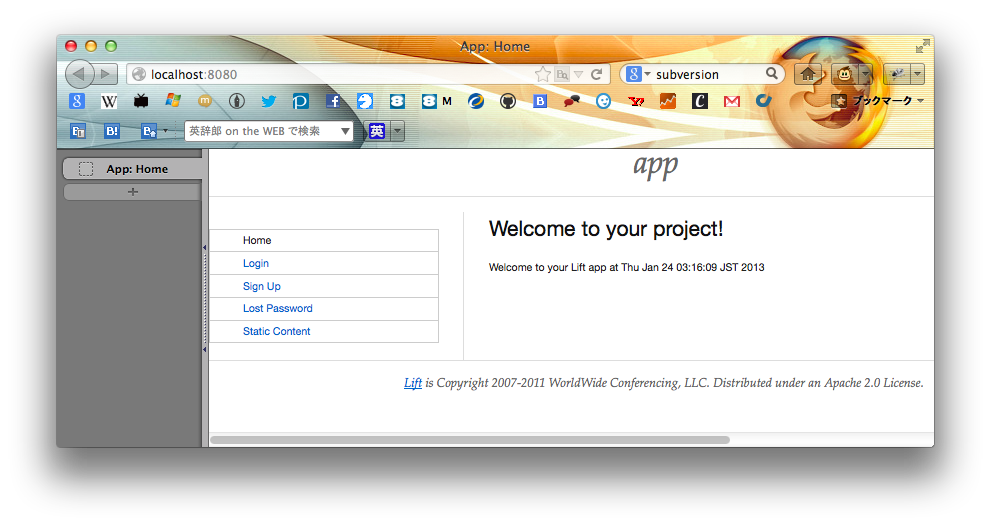
いやぁ、なんか色々苦労した。